Before you jump into the features ahead, here are a few things to know.
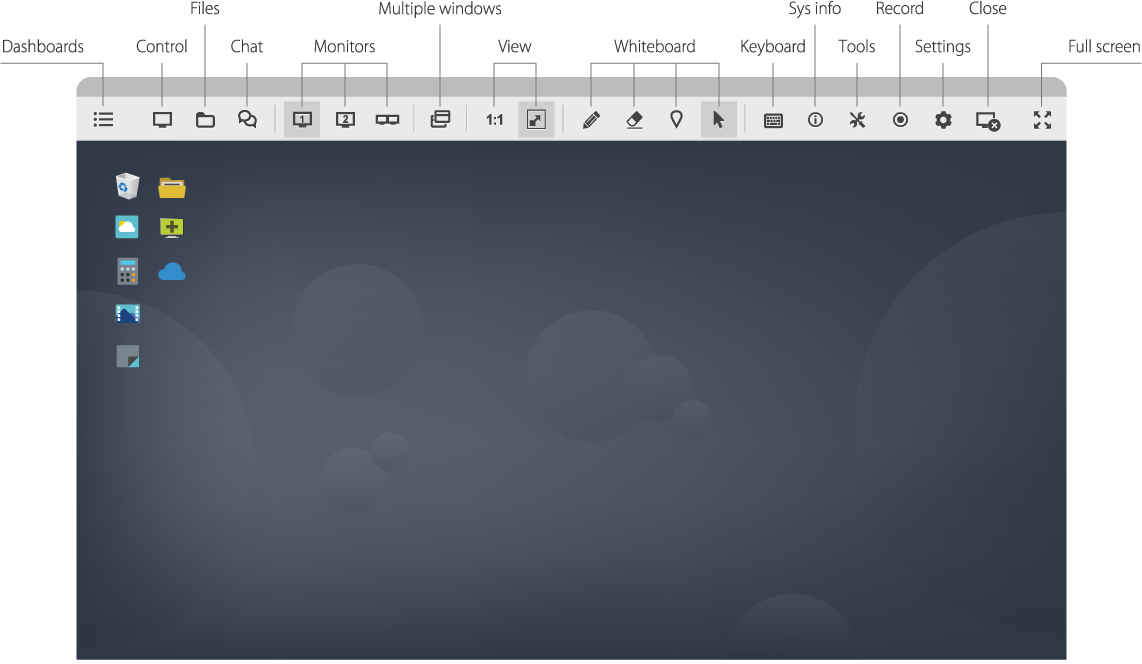
Learn more:
- Dashboard
- Control (Desktop Sharing)
- Files
- Chat
- Audio/Video Call
- Monitors/Multi Window
- View
- Whiteboard Tools
- Keyboard Commands
- System Info
- Tools (Restart & Resume)
- Tools (Stream Remote Sound)
- Tools (Black Screen)
- Tools (Select View Region)
- Tools (Set Unattended Access)
- Record a Session
- Settings (Color Depth Quality)
- Settings (Advanced View)
- Settings (Toolbar Position)
- Settings (Desktop Driver)
- Settings (Log)
- Close (End Session)
- Full Screen