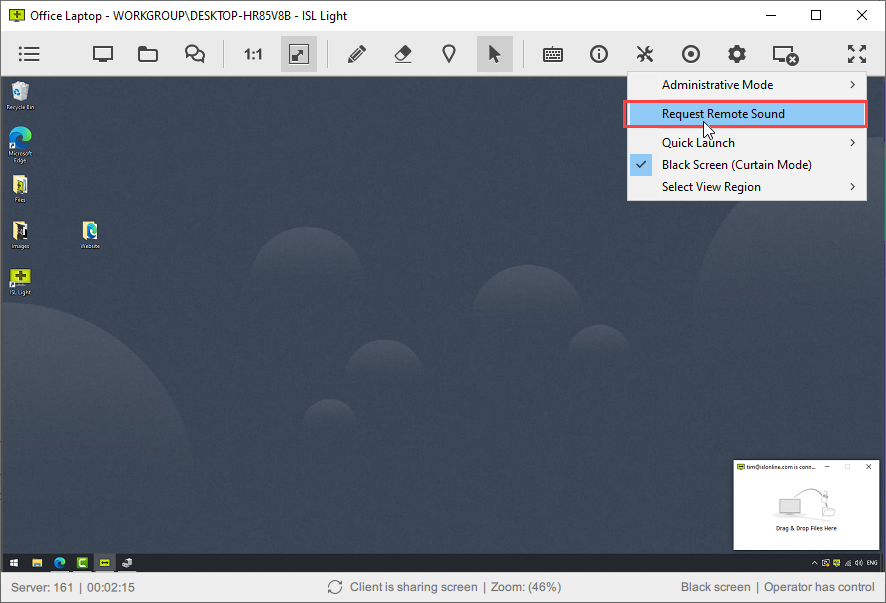
Open the toolbar Tools, then click "Request Remote Sound" to begin streaming the audio of the remote machine to your computer.
Note: The "Stream Remote Sound" feature is ONLY available when connecting from ISL Light to ISL AlwaysOn (Windows).
Important: For the remote sound functionality to work you have to check the "Stream Remote Sound" connection option when entering the access password for the remote computer.