Note:
You can also change the owner of the remote device in the following ways:
a.) Change owner in the Computers tab (in ISL Light)
b.) Change owner in the Administration tab (on the web portal)
c.) Change owner with the Bulk action (on the web portal)
Change the owner of the remote device. By default, the owner of a device is the user who registered the remote device to the ISL AlwaysOn service and is the device's administrator.
Note: If a device is added to a "Computer Group", the ownership of the device is transferred to the "Computer Group Owner", who can be changed by anyone with administration rights on this computer group (Group Admin, Computer(s) Manager, Computer Owner).
Step 1
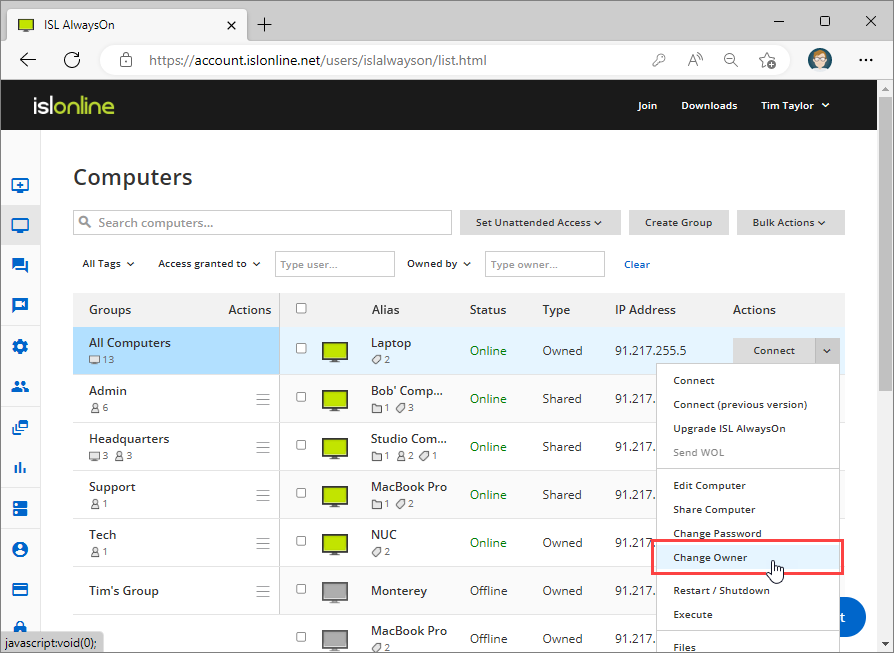
Click "Change Owner" from the computer dropdown menu.
Step 2
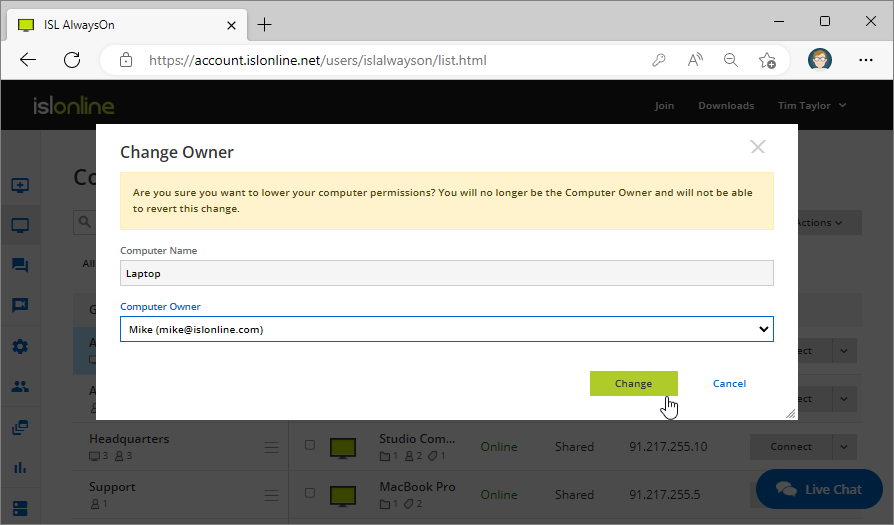
Select the new owner and click the "Change" button.