Important: 2-Step Verification has to be enabled for the user account first. Process is described here: Enable 2-Step Verification
Step 1
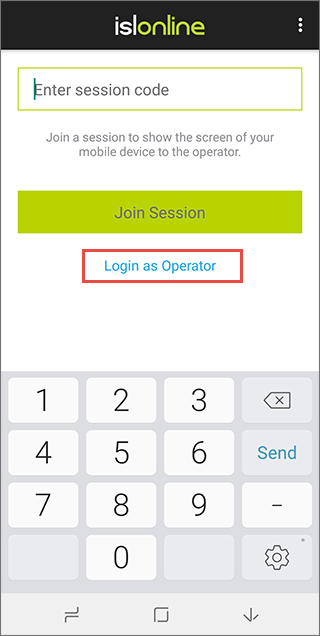
Tap "Login as Operator".
Step 2
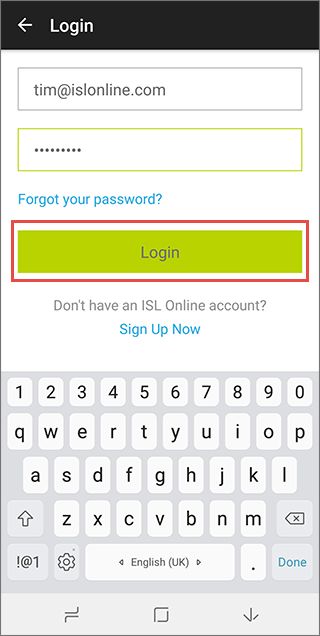
Enter your username and password and tap "Login".
Step 3
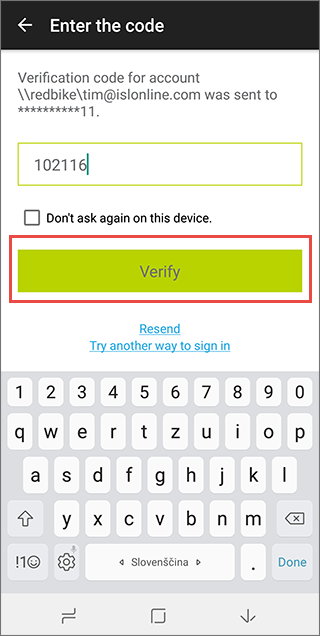
Enter the verification code and tap "Verify" button.
Note: Click "Try another way to sign in" to see all the available ways of obtaining a verification code.
Step 4
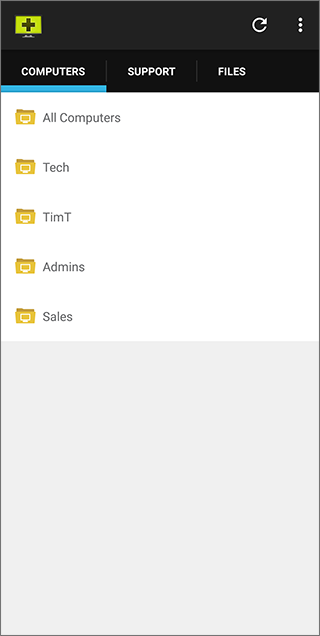
You are now logged into ISL Light.