Note: For "Wake On LAN" functionality to work the remote computer must be configured correctly beforehand. Please follow the setup described in the Wake On LAN manual.
Video Tutorial
User Manual
Step 1
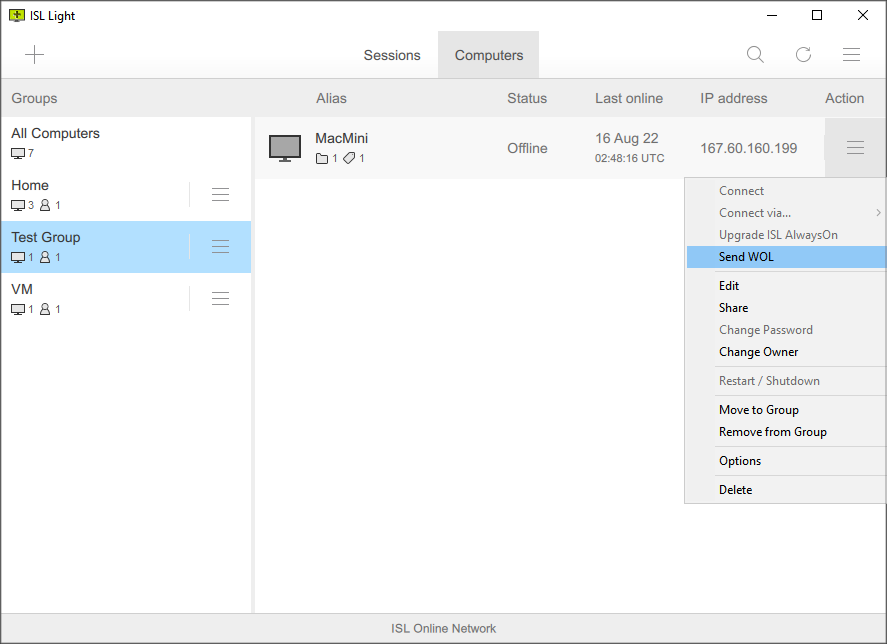
Click the "Action" button and "Send WOL"
Step 2
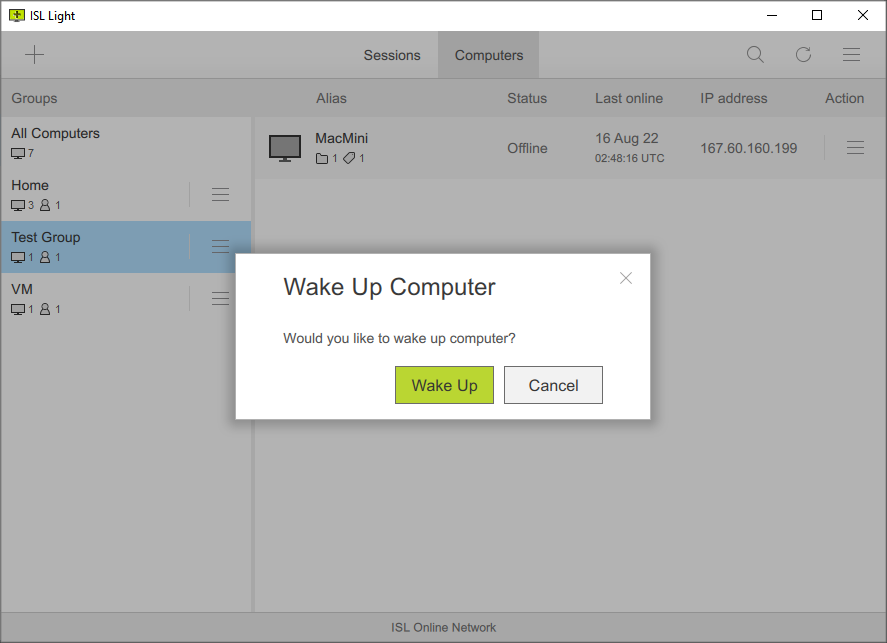
Click the "Wake Up" button to send the Wake On LAN signal to the remote computer.
Step 3
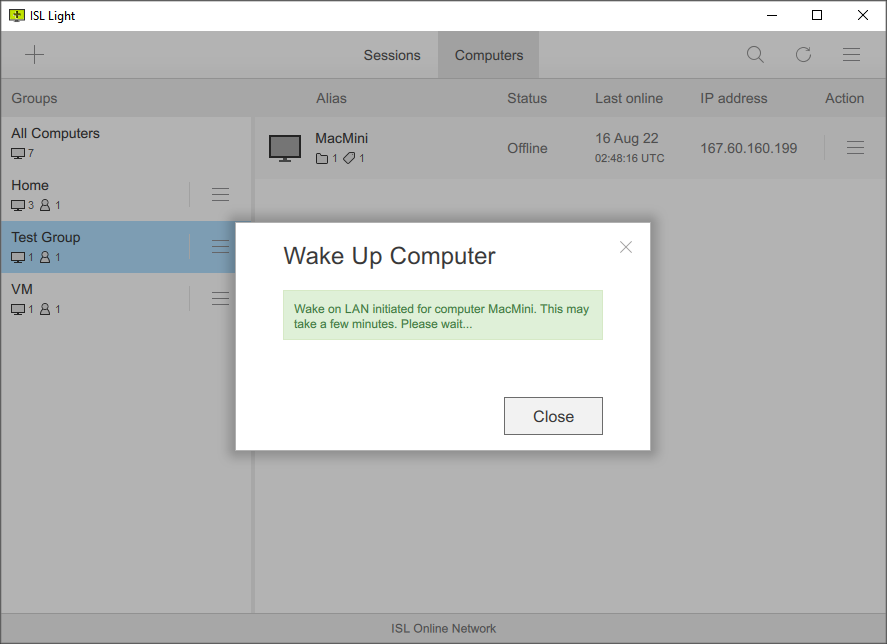
Wake up signal is sent. Click the "Close" button to dismiss the pop up.
Step 4
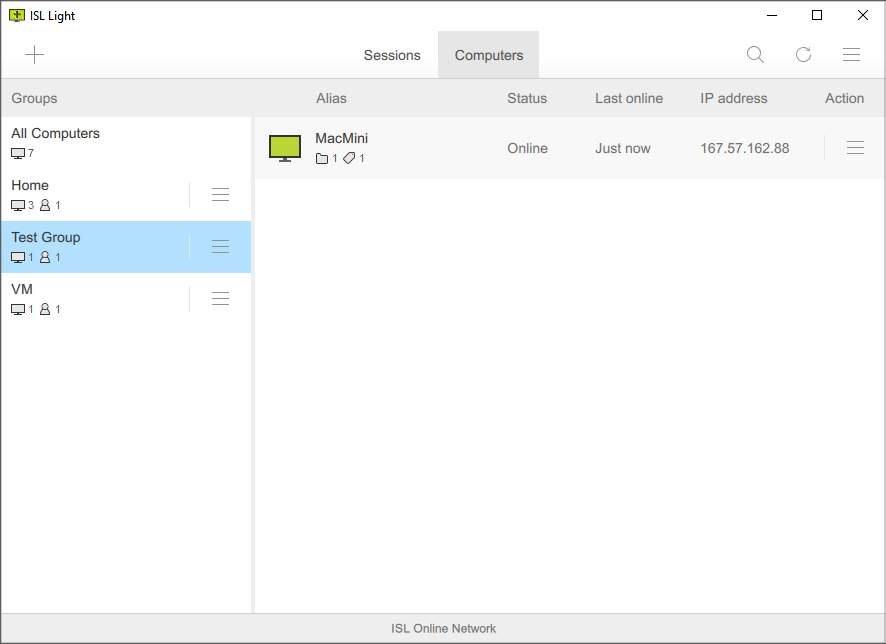
Wait about a minute and refresh (F5) the computer table. The computer is now Online and available for connection.
Related Articles: