Note: Installation in this chapter was performed on Linux Mint. You can follow this guide for any other Linux distribution you have installed on your system.
Step 1
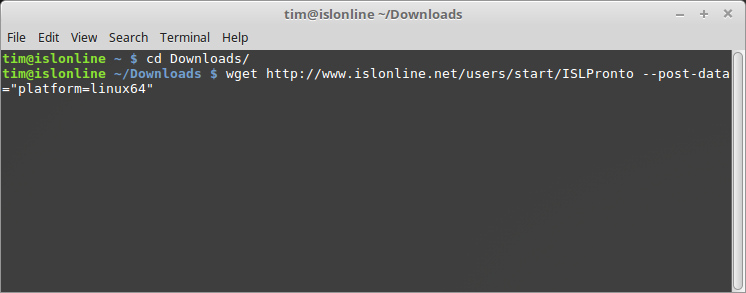
Download the correct version of ISL Pronto using wget command:
wget http://www.islonline.net/users/start/ISLPronto --post-data="platform=linux64"
Note: If you are using the 32-bit Linux distribution replace linux64 with linux in the command above.
Step 2
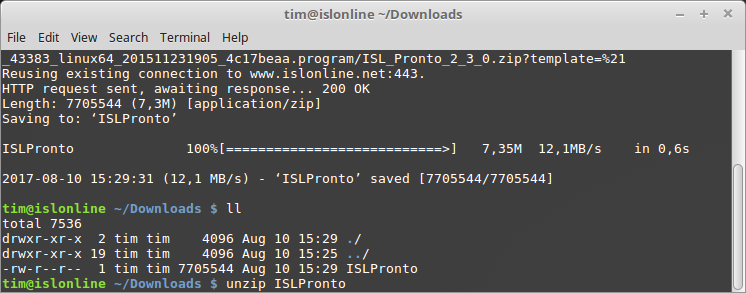
Unzip the downloaded file ISLPronto using unzip command:
unzip ISLPronto
Step 3
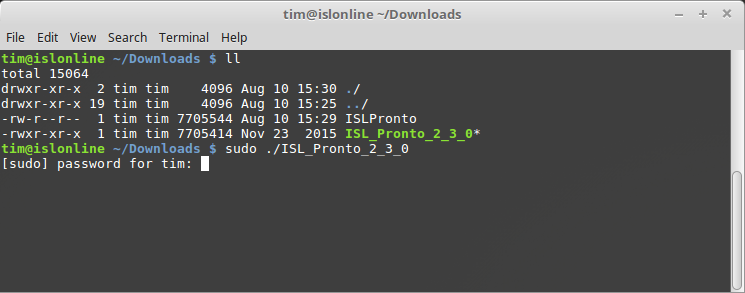
Run the extracted file with administrative privilege using sudo command:
sudo ./ISL_Pronto_2_3_0
Step 4
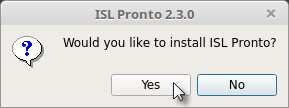
Confirm the installation of ISL pronto by clicking the "Yes" button.
Step 5
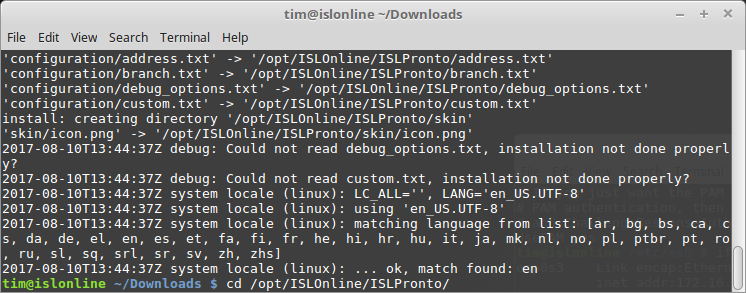
Navigate to ISL Pronto instalation directory using cd command:
cd /opt/ISLOnline/ISLPronto/
Step 6
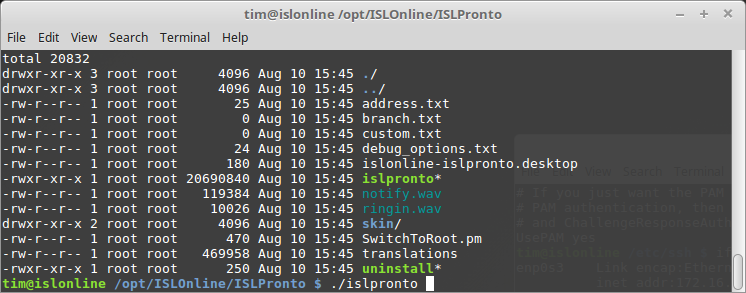
Run the ISL Pronto executable to start the program:
./islpronto
Note: ISL Pronto will now start. You can follow the setup guide here, from step 5 onwards,