Step 1
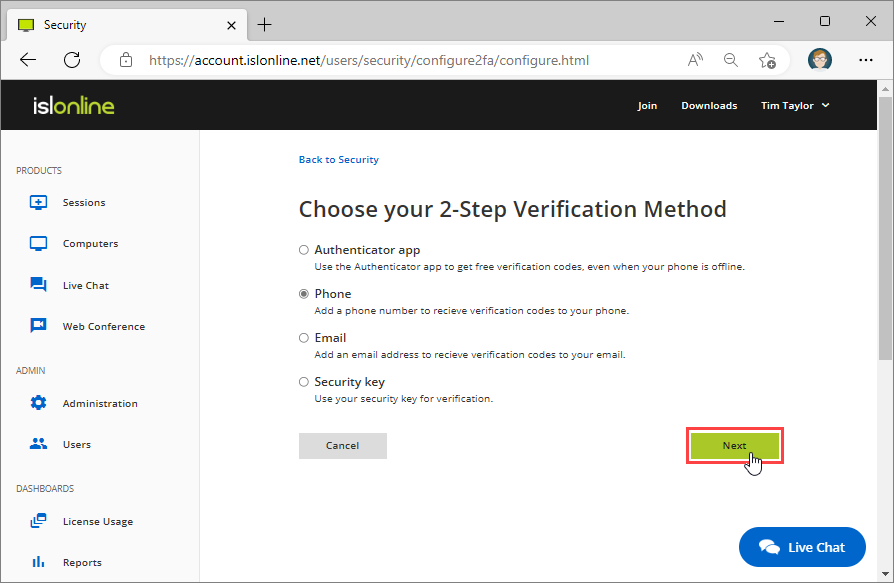 Select "Phone" as an alternative second step option.
Select "Phone" as an alternative second step option.
Note: Since we already have an Authenticator app enabled as a second step option we see a different screen here as in the Authenticator App chapter.
Step 2
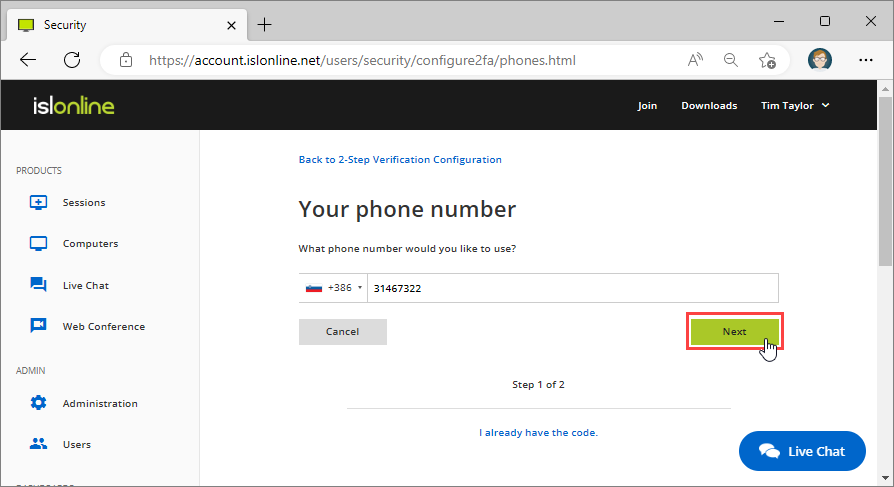 Enter your phone number and click "Next".
Enter your phone number and click "Next".
Step 3
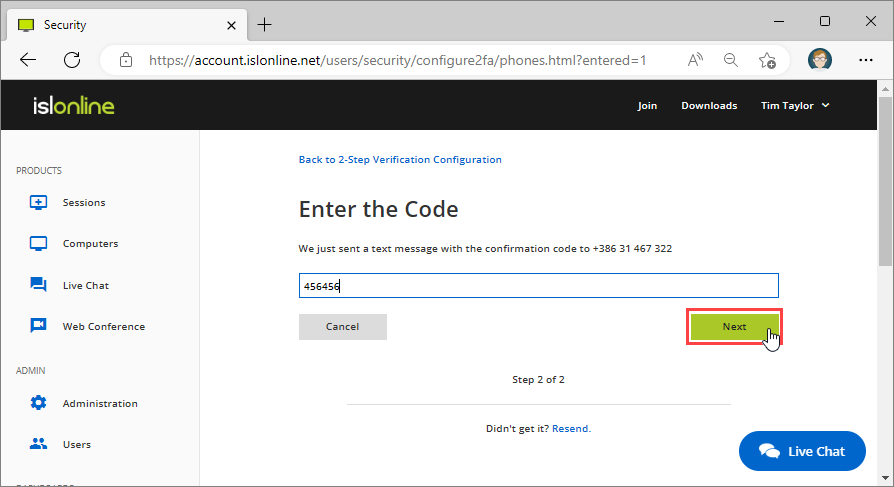 Enter the verification code you received in the SMS message and click "Next".
Enter the verification code you received in the SMS message and click "Next".
Step 4
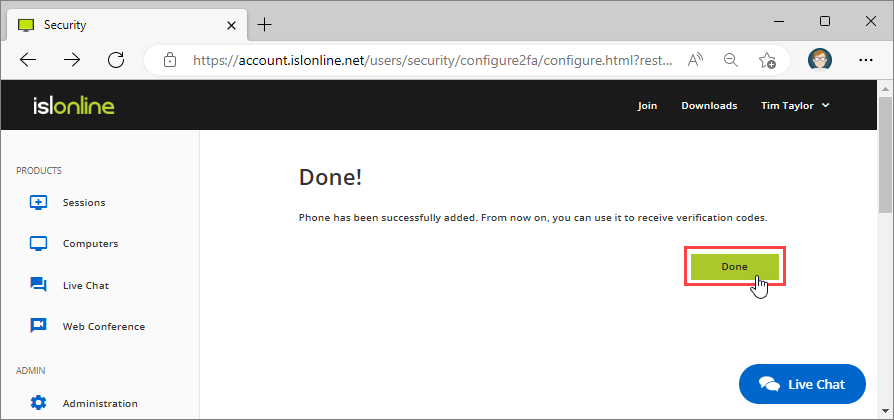 Click "Done" to finish the configuration process.
Click "Done" to finish the configuration process.