Please Note: The email address change described below is the email associated with your profile and NOT the email email address associated with your license aka "License Owner Email Address".
Step 1
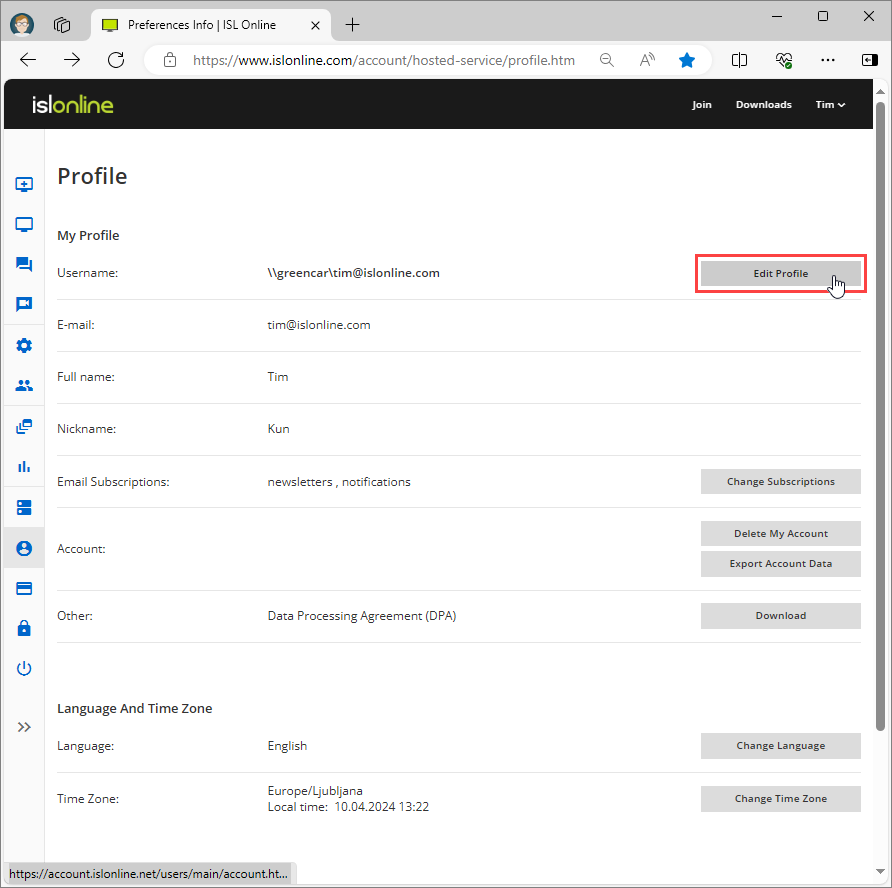
Click "Edit Profile" button.
Step 2
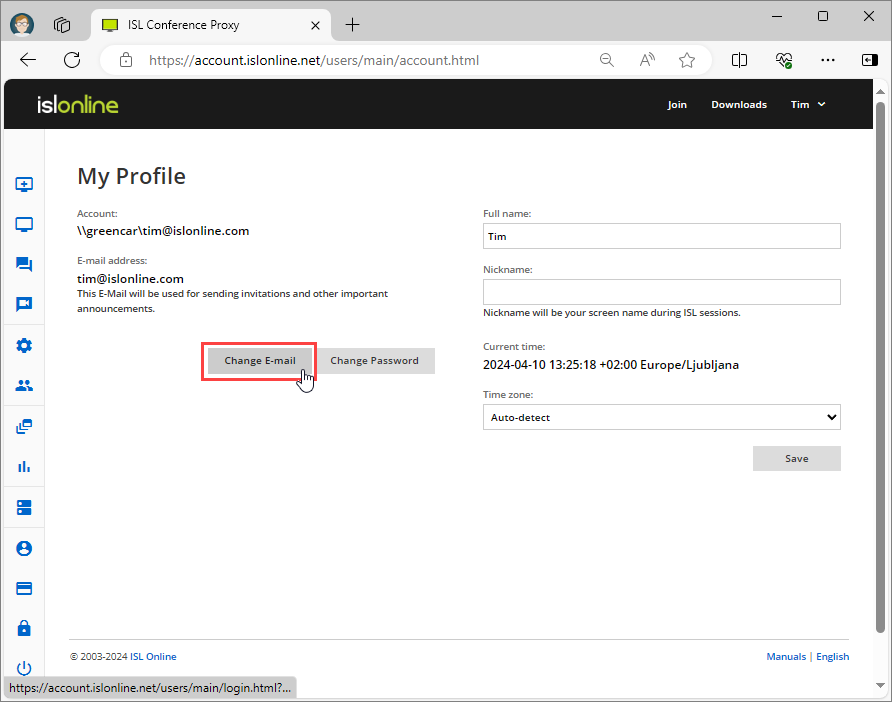
Click "Change E-mail" button.
Step 3
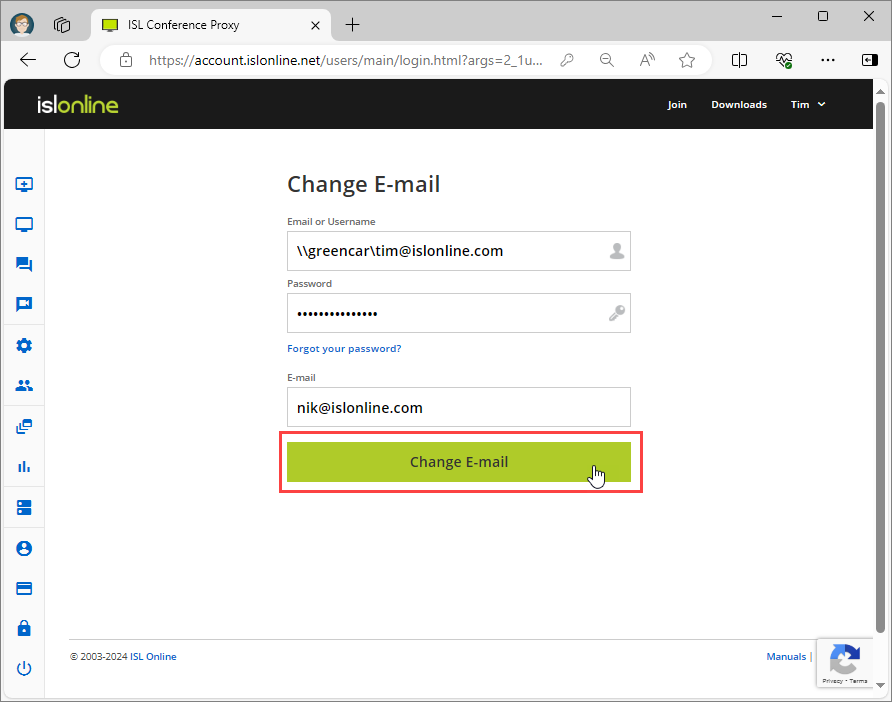
Type your password and your new email address. Click "Change E-mail" button to proceed.
Step 4
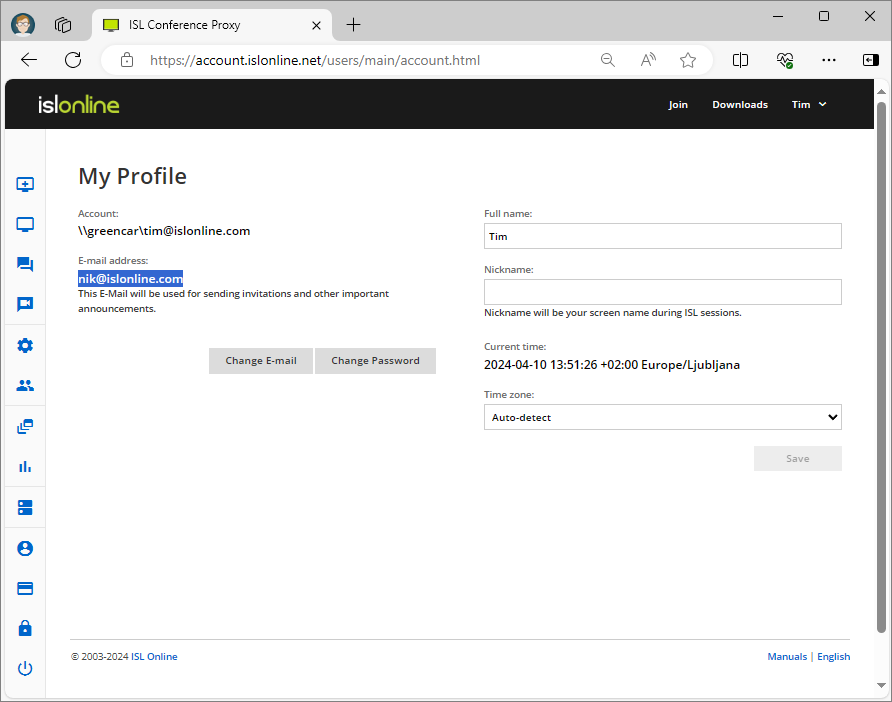
The email address has been updated.