Follow these steps to invite your client to session via dashboards.
Note: Session invitation via email is disabled for TRIAL users.
Step 1
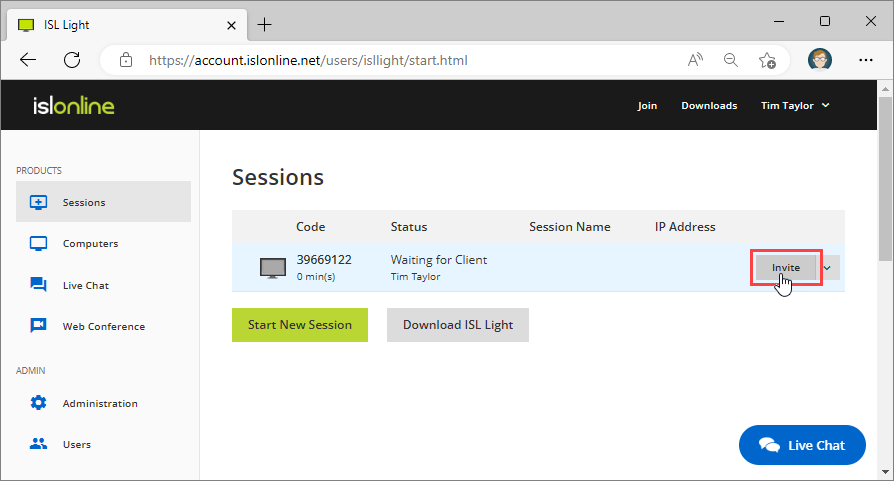
Once session is created, click "Invite" from the session row.
Step 2
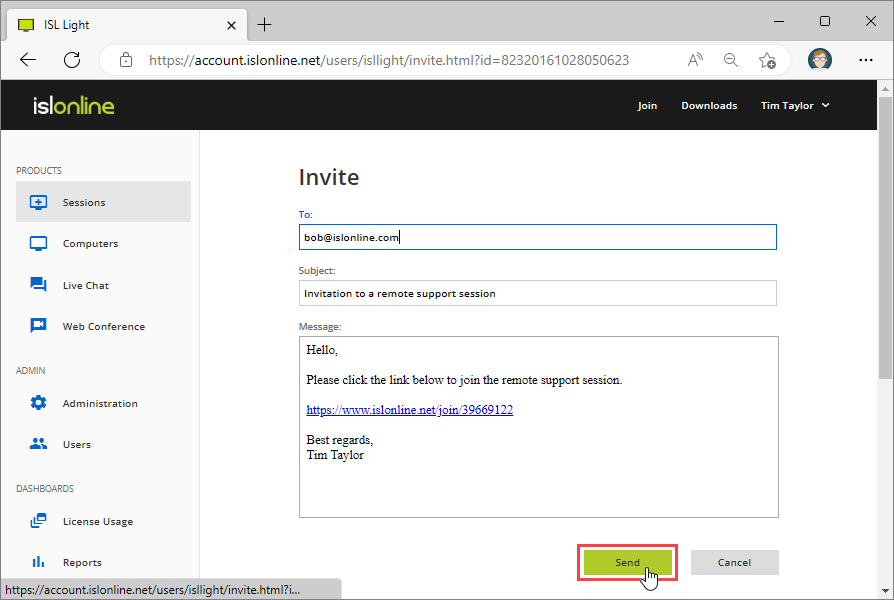
Type email and click "Send" button.
Step 3
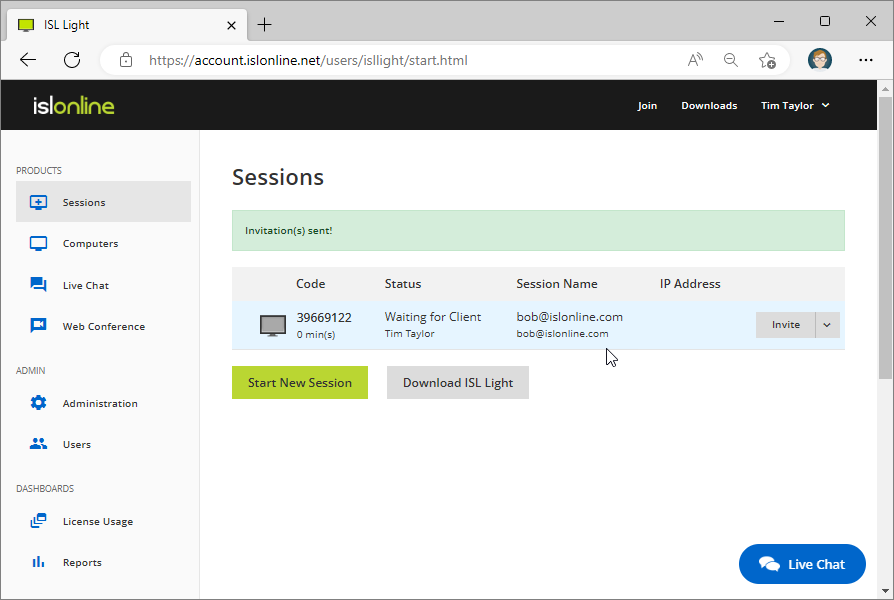
The email is shown in the dashboard.
Step 4
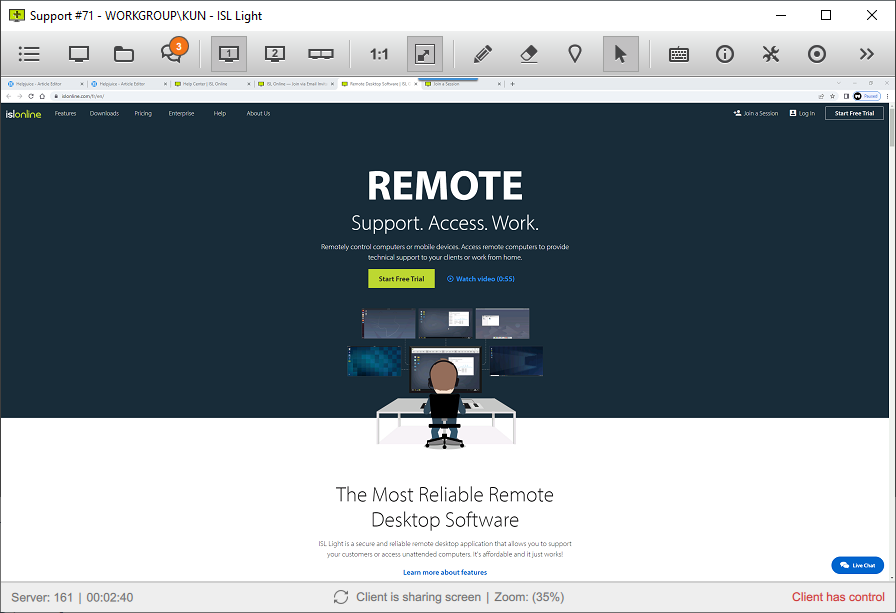
Once client will join via email invitation link you will get connected with the client.