Important: To send "Wake on LAN" to remote computer please follow the setup described in the Wake On LAN manual.
Step 1
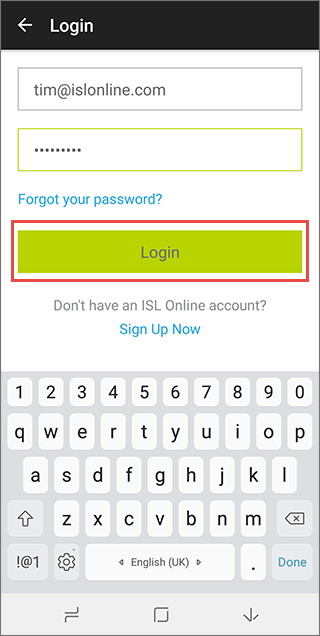
Login to your ISL Online account.
Step 2
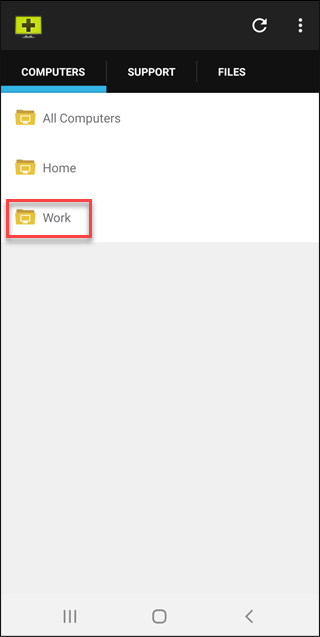
Select the computer group.
Step 3
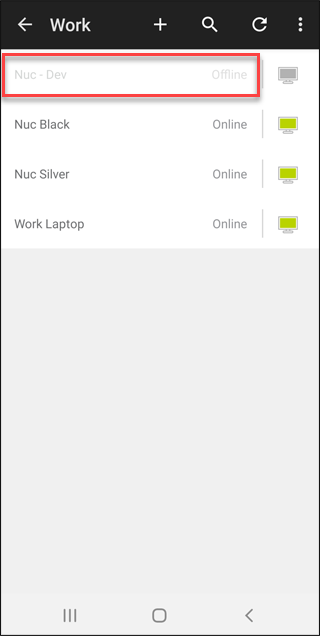
Click on the grayed out computer that you wish to wake up.
Step 4
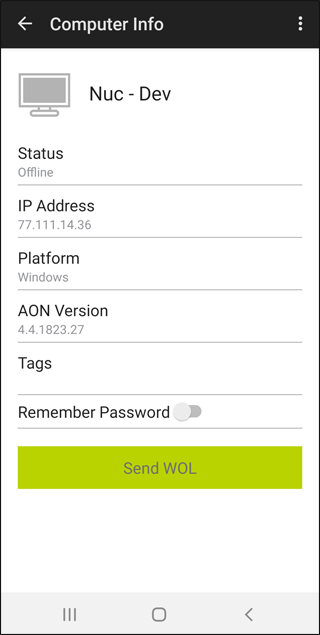
Click the "Send WOL" button to initialize Wake On Lan procedure.
Step 5
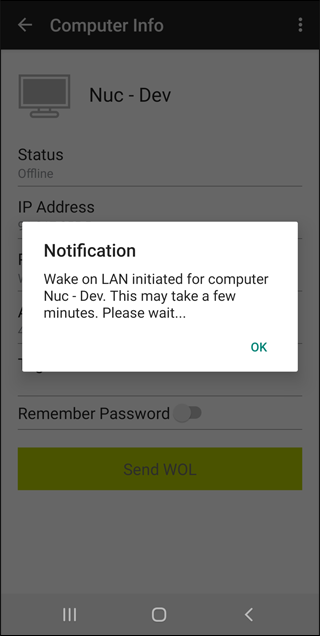
If there are any other computers available in the Local Network of the remote computer the procedure will begin and the computer will appear as Online in a few minutes.
Note: If no computers are available in the Local Network of the remote computer you will be notified that the procedure can not be performed.