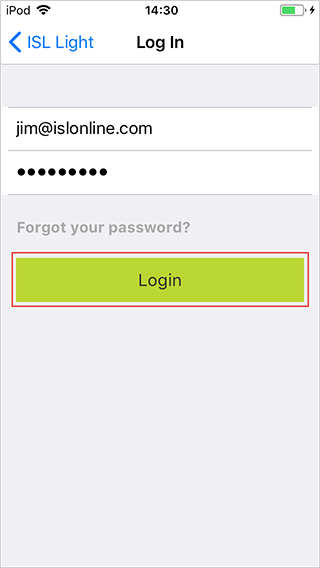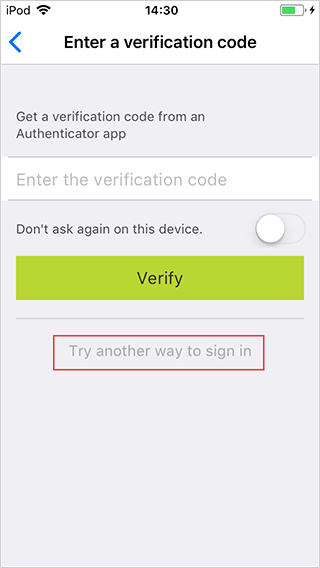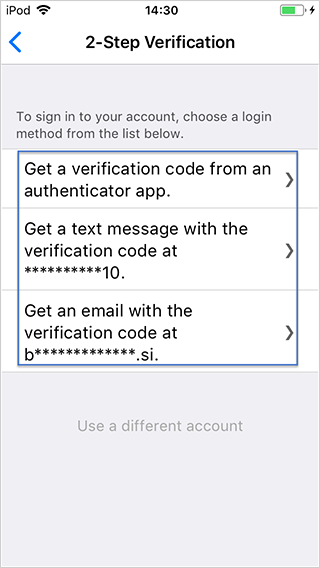ISL Light Mobile now supports 2-Step Verification when logging in. Follow the steps below to see how to log in using the verification code.
Step 1
Enter your username and password and click "Login".
Step 2
Click "Try another way to sign in" to see all the available options of obtaining a verification code.
Step 3
Select in which way you wish to obtain a verification code (Via authenticator app, SMS or email).
Note: To see an option it has to be enabled first, under your account settings on the web page https://www.islonline.com/. Steps are described here: Enable 2-Step Verification.
Step 4
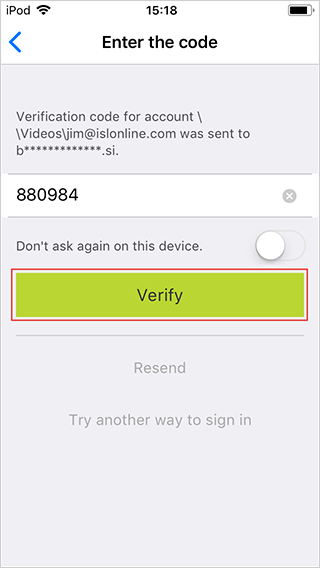
Enter the verification code and click "Verifiy" to log in.