This picture shows basic elements of the ISL Connection Tester GUI:
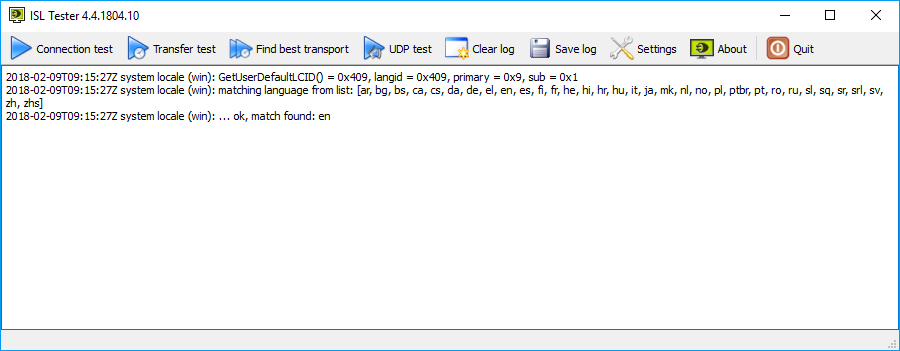
ISL Connection Tester GUI includes the following elements:
- Connection test: Starts the connection test.
- Transfer test: Starts the transfer test.
- Find best transport: Tests all transports and prints the report when finished.
- UDP test: Perform the transfer test using UDP protocol.
- Clear log: Clears the textual information displayed.
- Save log: Save the log to a file.
- Settings: Opens the settings dialog - please refer to the Settings topic.
- About: Open the About window. It contains the information about ISL Tester (Description, version number... ) and lets you view the copyright and license information.
- Quit: Quits ISL Connection Tester.