File
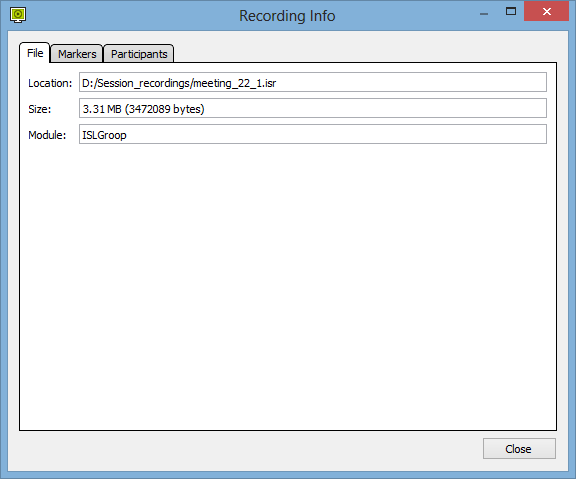
Under File tab you can see some additional information about the current recording. Namely location of the recording, size of the recording and the name of ISL module used to create the recording.
Markers
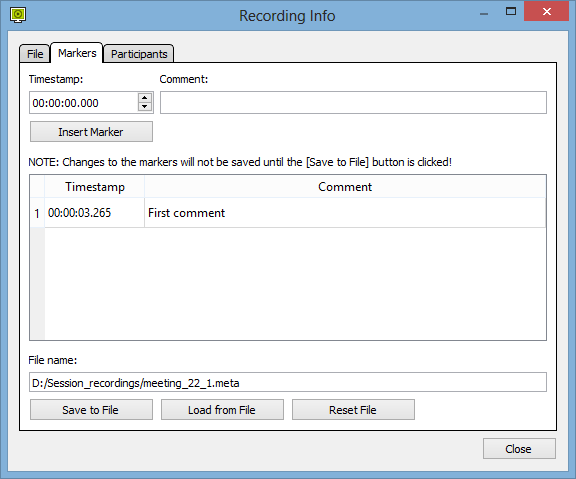
Under Markers tab you can view and add new comments to the recordings. Comments are saved as .meta file in the same folder as the original recording.
Note: Markers can also be added to the recording directly in ISL Player GUI, described in this topic: ISL Player GUI
Participants
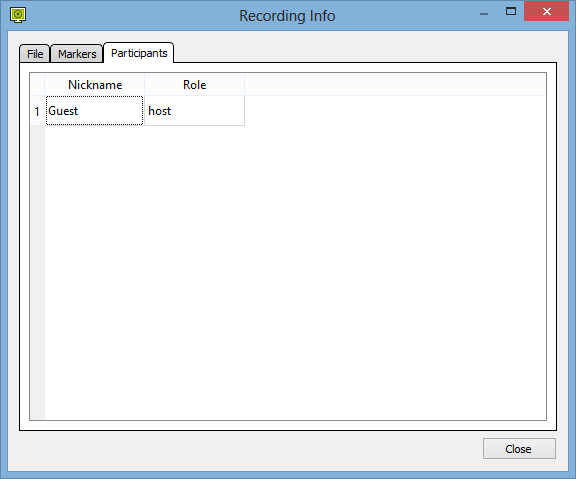
If the recording was made with ISL Groop (recording of a meeting) then Participants tab will show all the people that participated in the meeting.