Note:
You can also see the Computer History:
You can also see the Computer History:
a.) In the ISL Light.
b.) Through Bulk actions for multiple computers.
Step 1
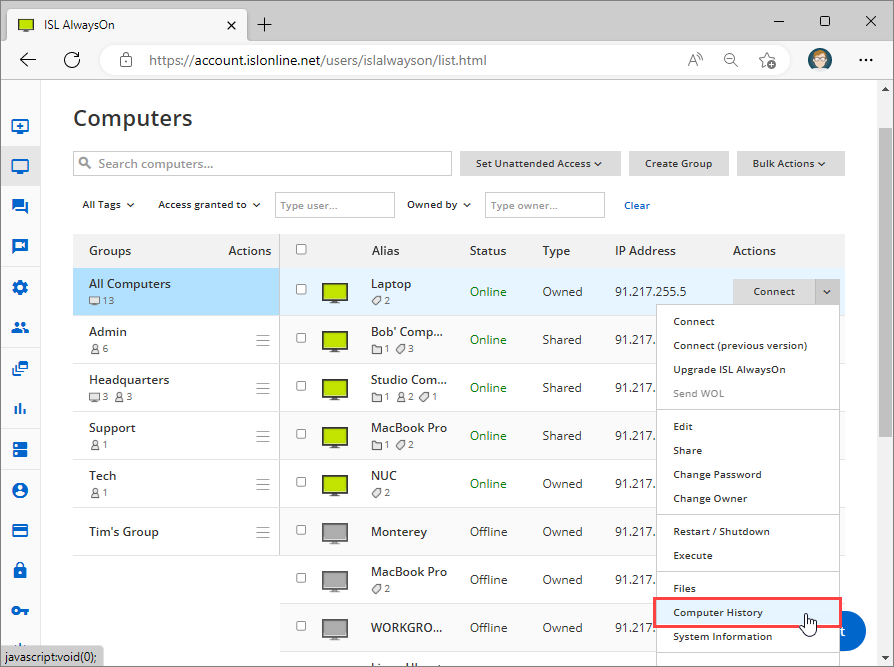
Click "Computer History" from computer drop-down menu.
Step 2
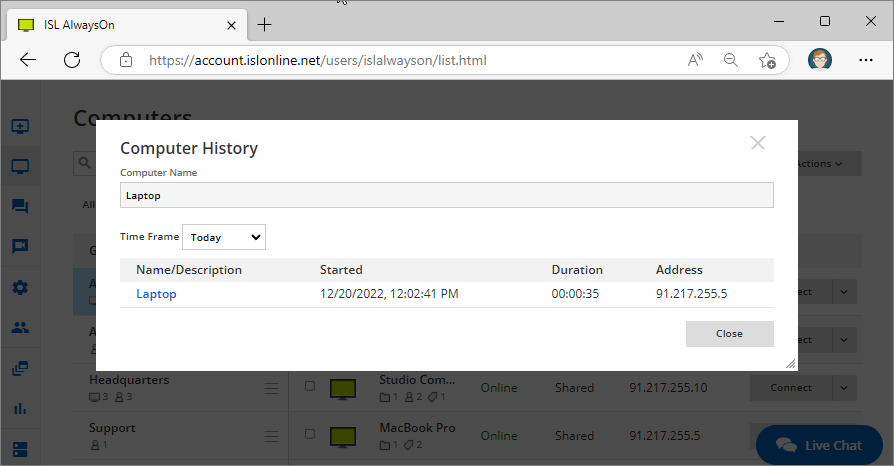
In History window you can see the information about connections made to selected computer in the desired time range.