Note:
You can also edit a device in the following ways:
a.) Edit a computer from the Actions menu (in the ISL Light)
b.) Edit a computer in the Administration section (on the web portal)
Step 1
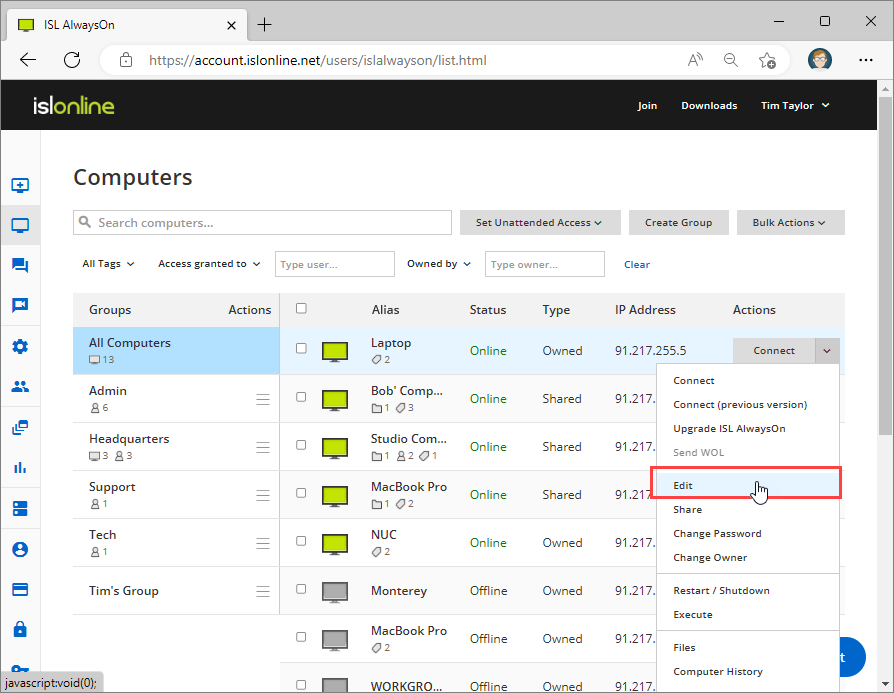
Click "Edit" from the computer dropdown menu.
Step 2
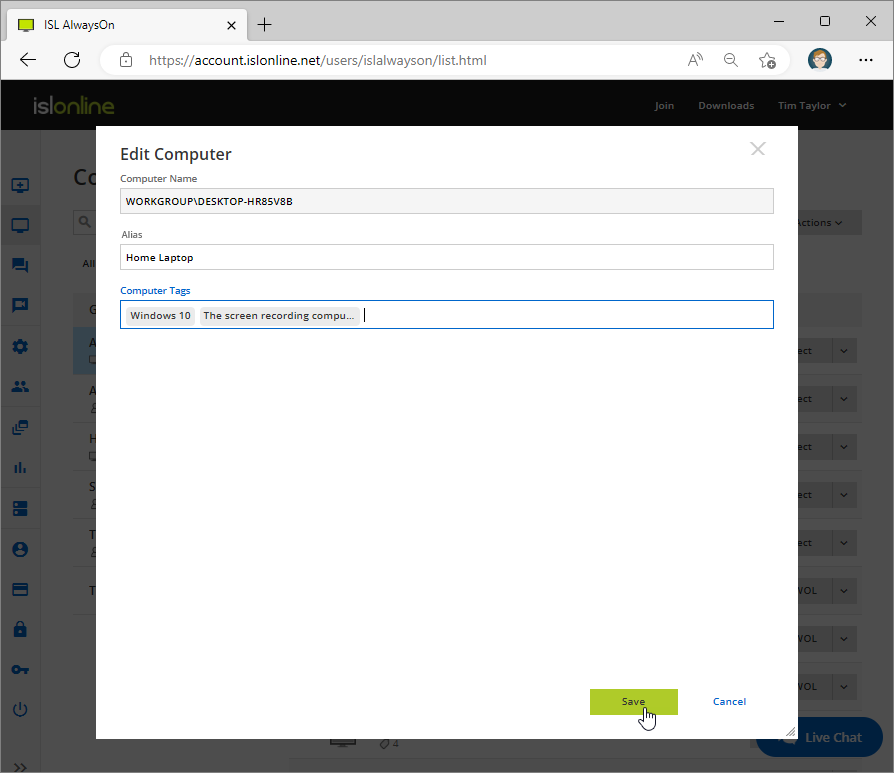
In Edit window you can change and add information about selected computer.
- Computer name: Id of the selected computer given when computer was added to ISL AlwaysOn.
- Alias: Screen name of the selected computer, computer will be shown in the list of all computers under this name. You can change it to something that will enable you to easily recognize which computer this is (e.g. Stationary computer, My laptop, ...).
- Computer Tags: Add additional tags describing this computer, this will help you find this computer faster when using the search tool if you have a lot of computers linked to your account. (Separate tags with "," , e.g. laptop, home)