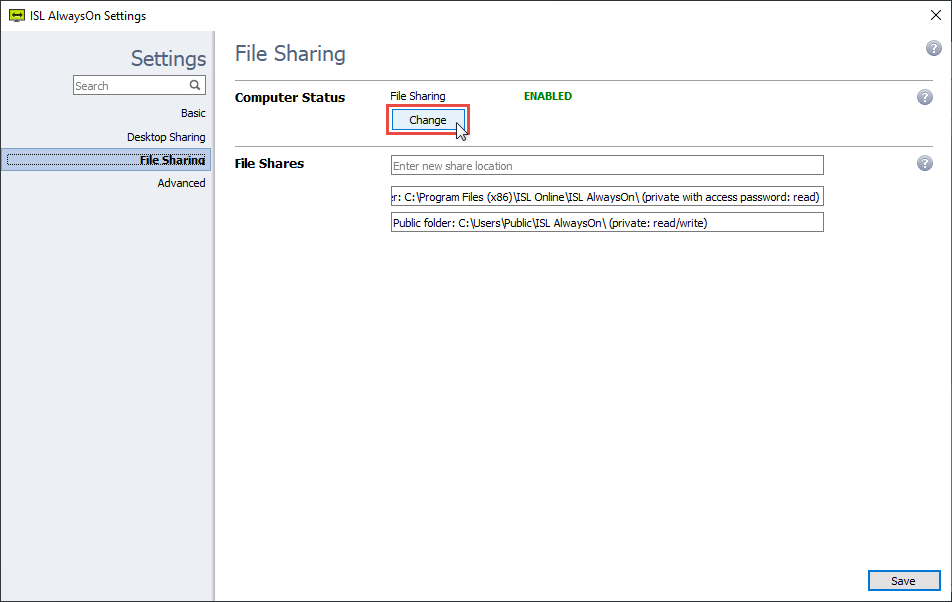
The overview for the File Sharing is much like the basic overview, however only File Sharing settings are shown. Please refer to the Basic -> Computer Status topic where you will also find more detailed information.
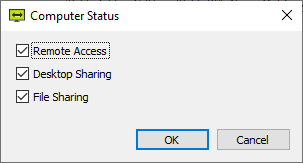
You can start and stop File Sharing by simply clicking on the Change button and clicking the File sharing tick box.