Step 1
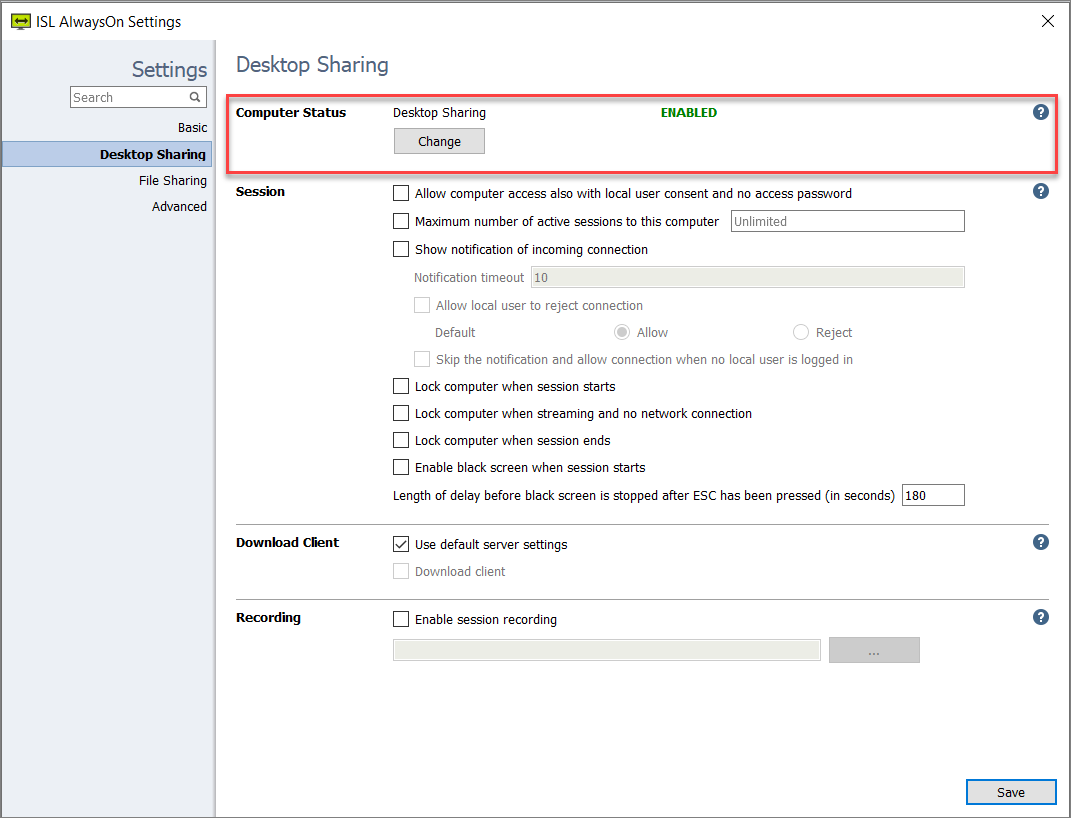
Click on the Change button to select whether or not remote access to the computer is allowed together with file and desktop sharing.
Important: The same option can be found in the Basic -> Computer Status topic which explains the topic in more details.
Step 2
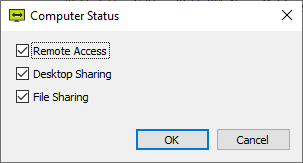
You can choose whether or not the computer is accessible, and if desktop and file sharing are allowed.