If you have filters set up you can display the list of supporters grouped by the filter they belong to.
To enable "Categorise by filters" follow these steps:
Step 1
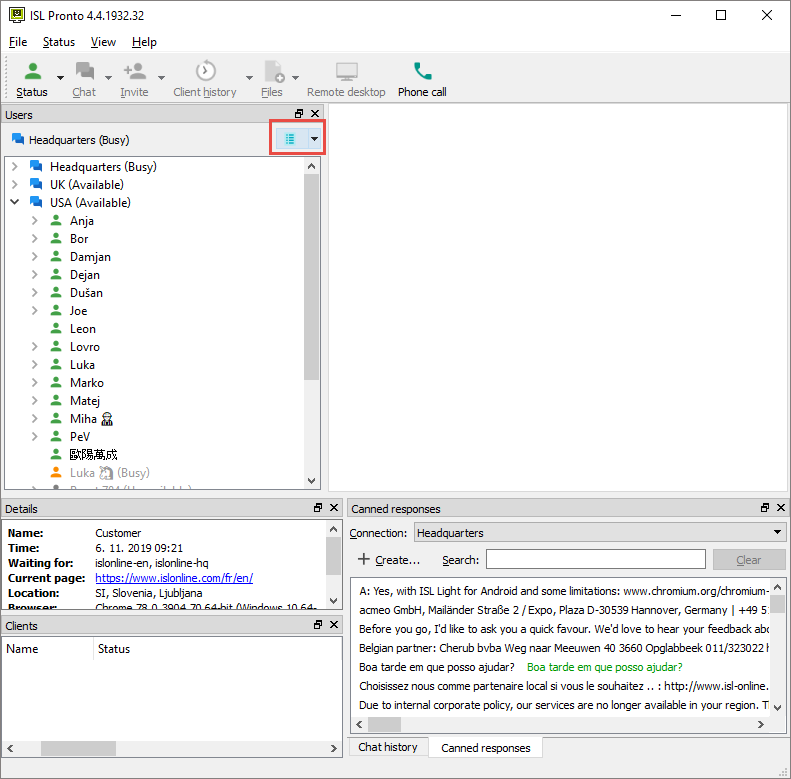
Click on the "Display" drop-down menu located next to "Connection settings".
Step 2
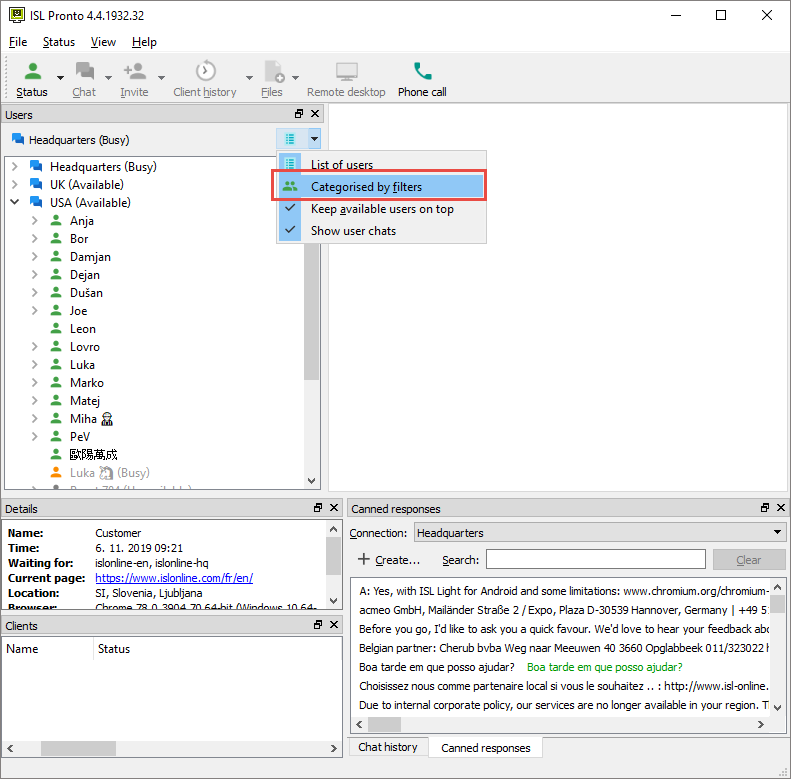
Click on the "Categorised by filters" option to select it.
Step 3
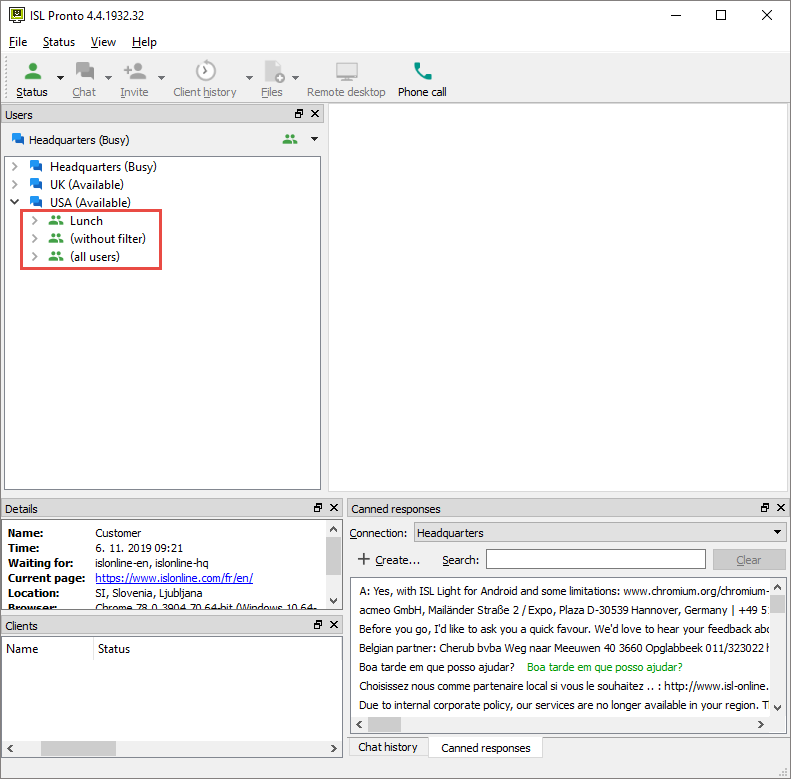
The list of users now looks something like this. You can see that Adam belongs to sales filter, Bob belongs to tech filter and Lisa and Mary don't have any filter set.
Note: For more information on setting filters see Using filters