Step 1
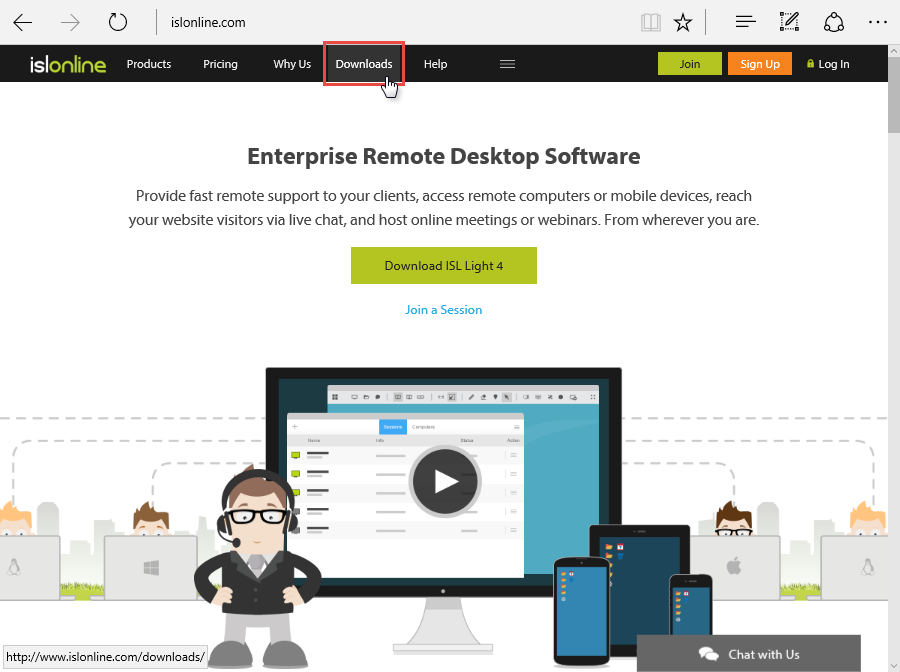
Open the Downloads page from ISL Online home page or directly at the following link http://www.islonline.com/downloads/
Step 2
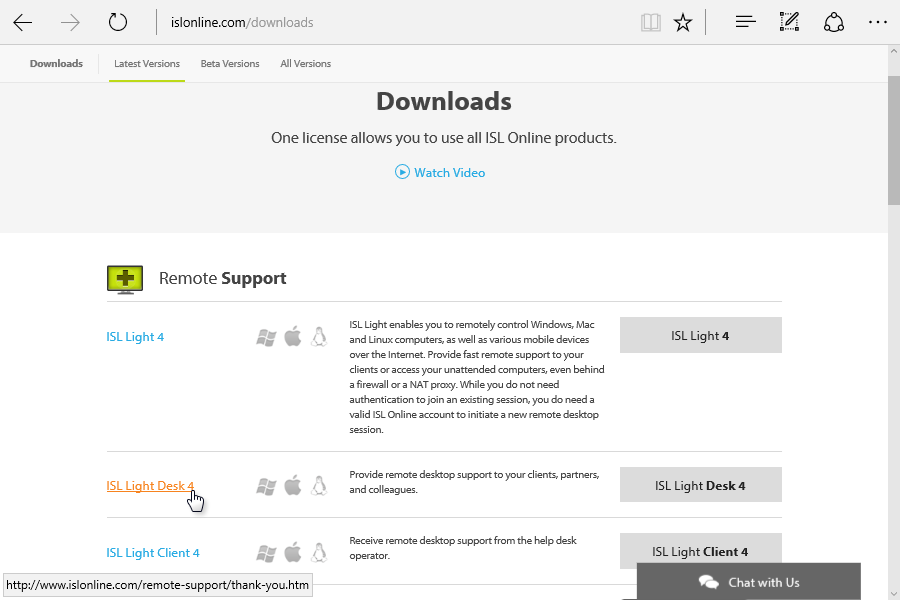
Click "ISL Light Desk 4". and ISL Light Desk will automatically download.
Step 3
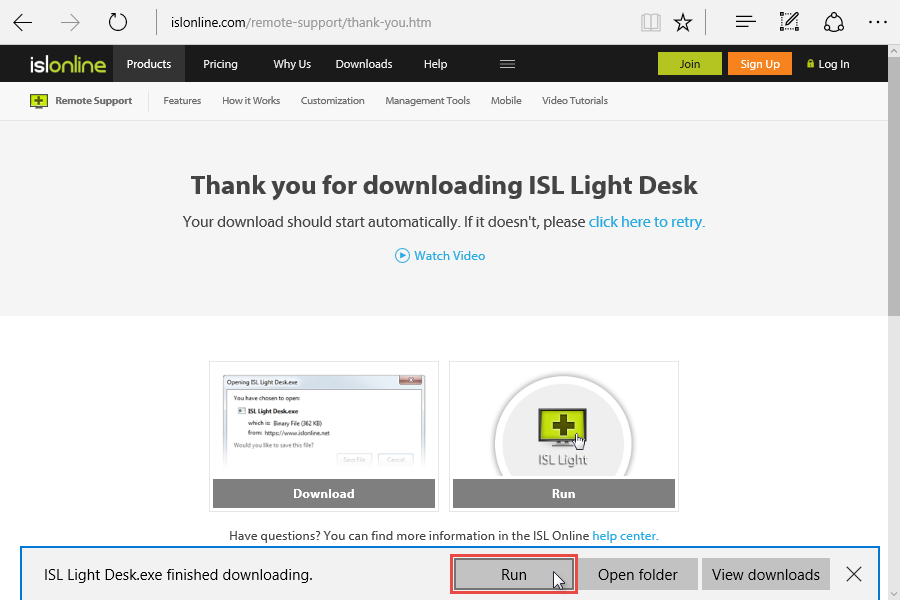
Run ISL Light Desk. Depending on your browser settings you might have to run ISL Light Desk.exe from browser's downloads folder.
Step 4
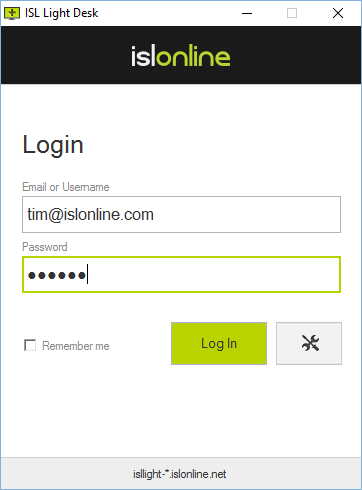
Log in with your ISL Online account.
Note: If you don't have an ISL Online account please refer to the topic: Sign Up which covers the account creating procedure.
Step 5
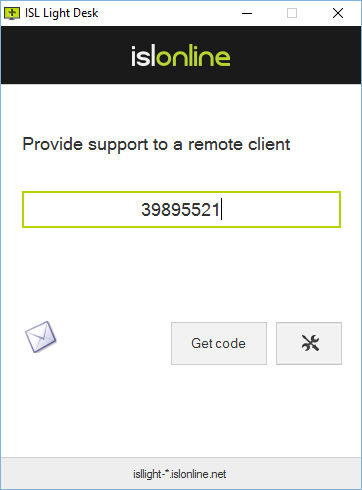
Share the generated session code with your client (via telephone, e-mail, SMS etc.). The client should then enter the session into ISL Light Client and request connection. Please refer to this topic: Join as Client. Once the client enters the code, you will both be connected into a session.