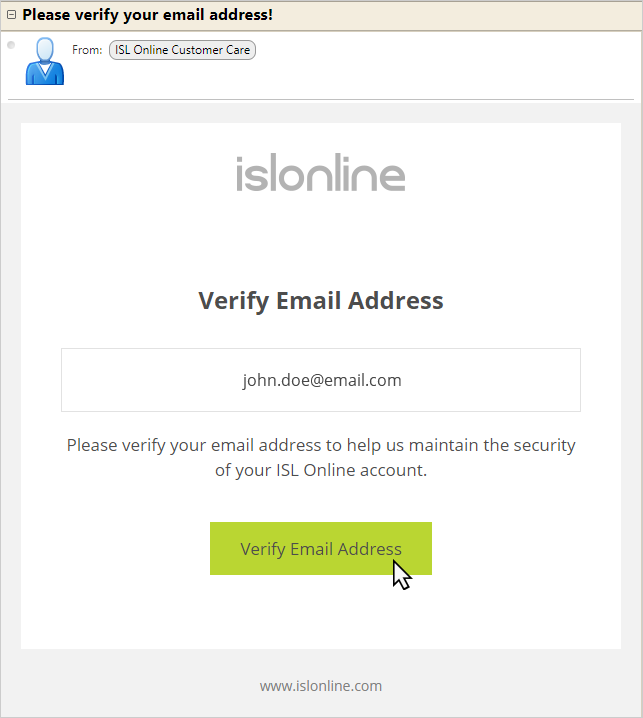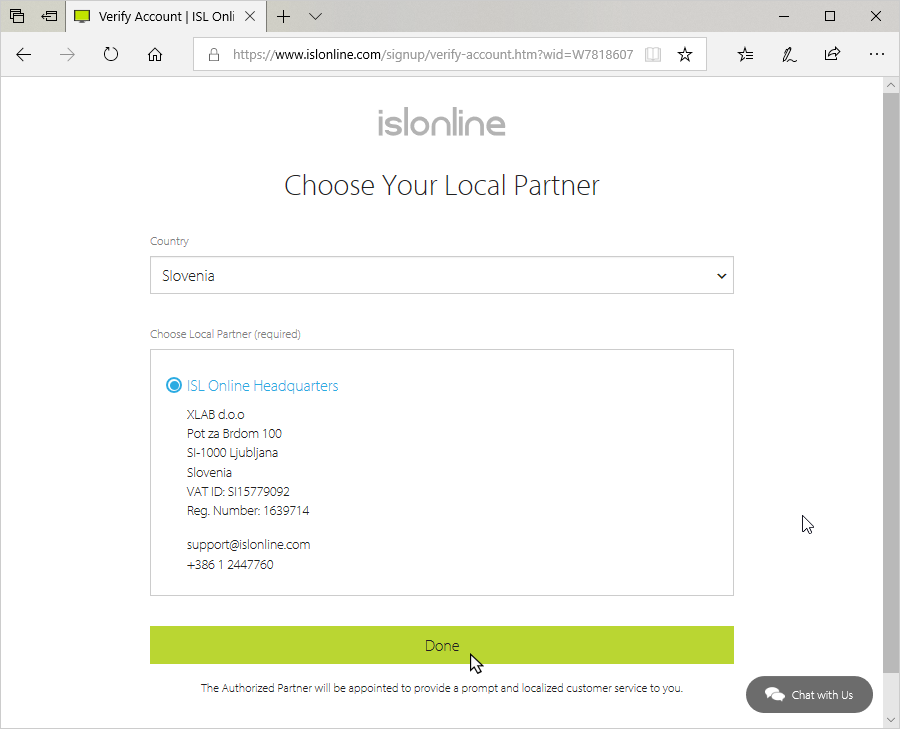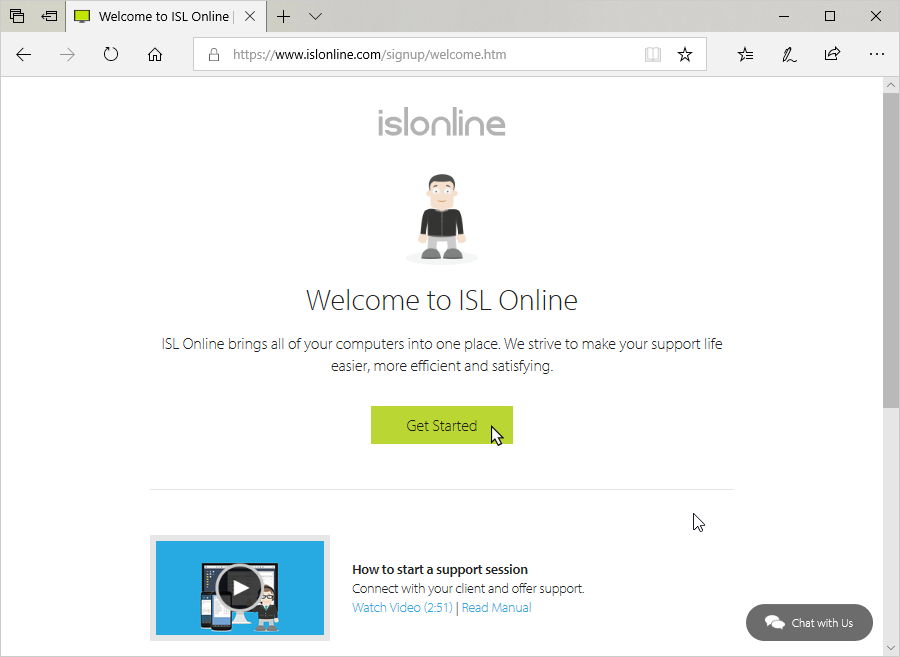To create your account, follow these steps.
Step 1
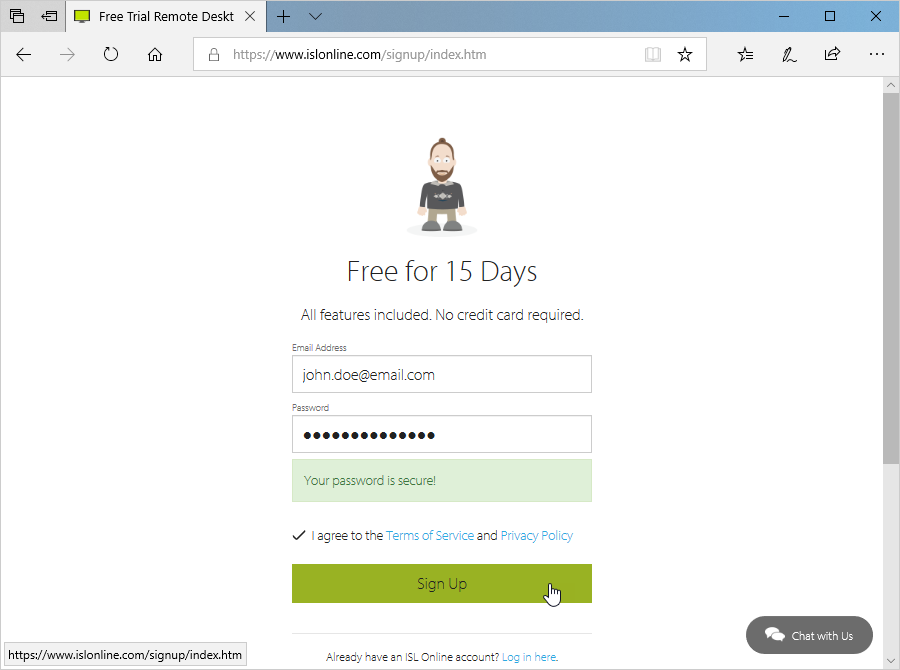
Go to ISL Online's signup page.
Type in your Email and Password, and click "Sign Up".
Note: Password must be a least 8 characters long and must contain at least one lowercase character, one uppercase character and one number.
Step 2
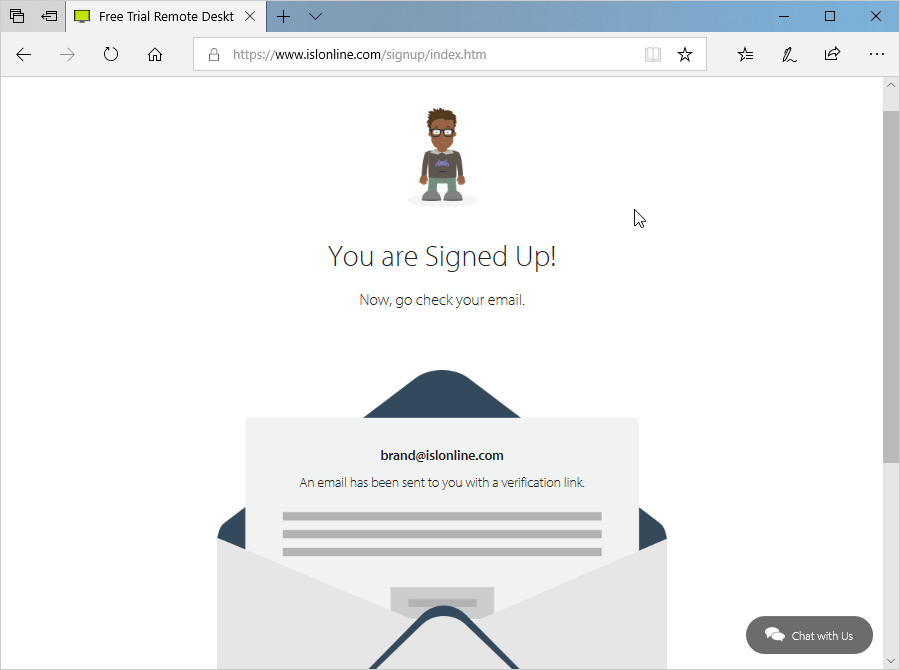
An email has been sent to you with verification link.
Step 3
Click "Verify Email Address" from the email we sent.
Step 4
Select your Country and Local Partner and click "Done".
Step 5
You have successfully created your ISL Online account.