In this guide we will show you how to delete a user from your ISL Conference Proxy.
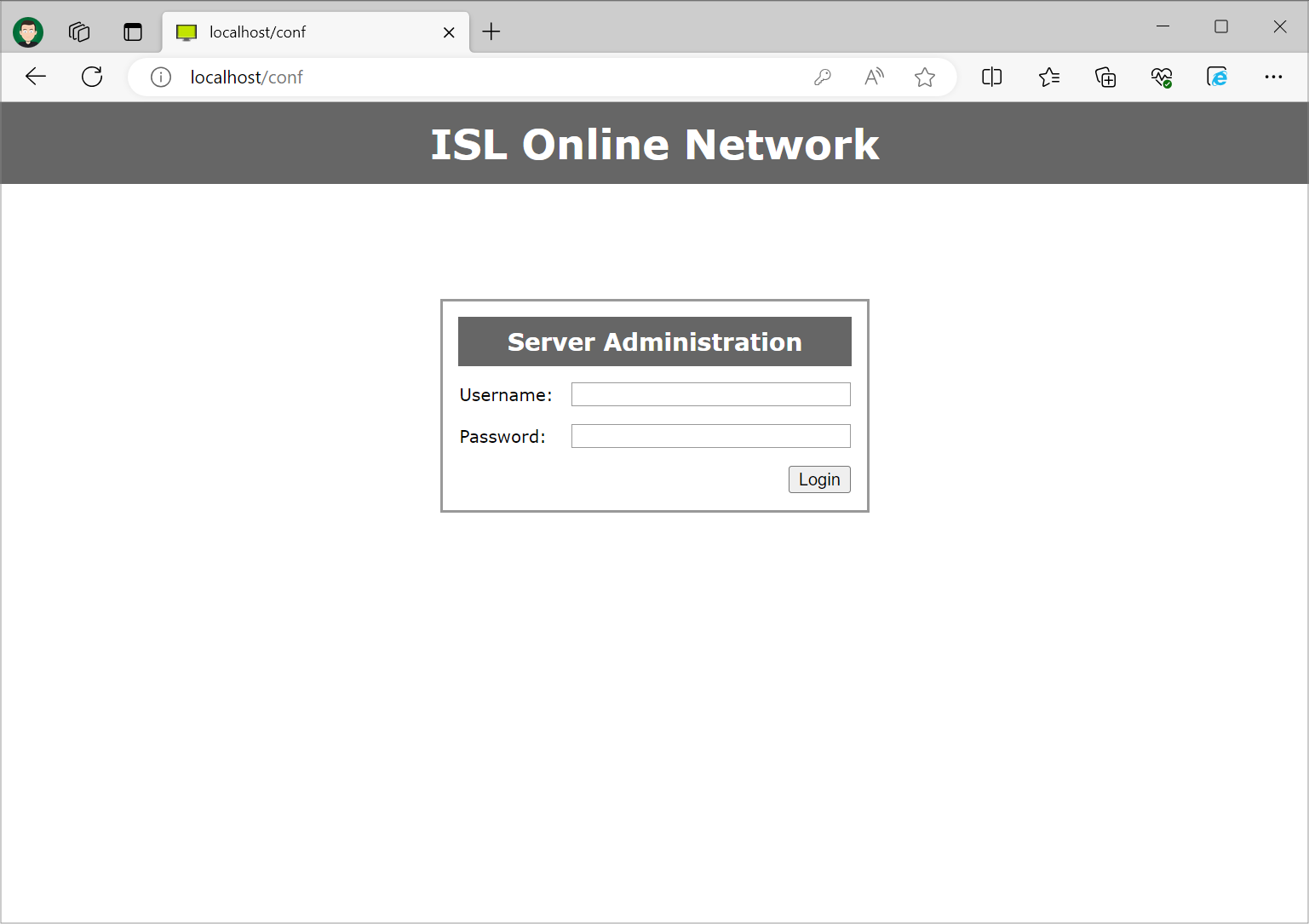
First navigate to Server Administration pages (/conf) and login with an administrator account.
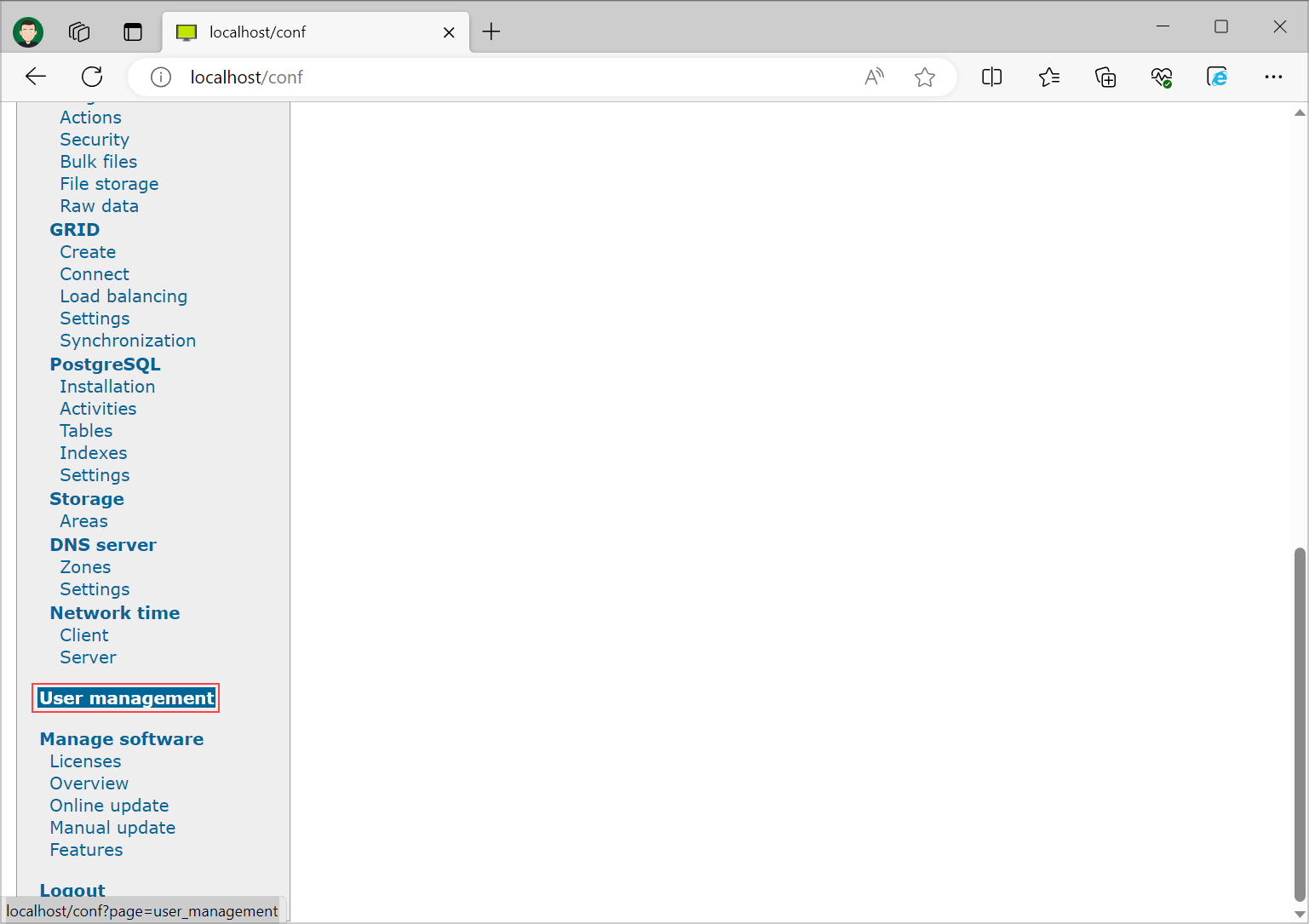
Select “User management” from the list on the left side.
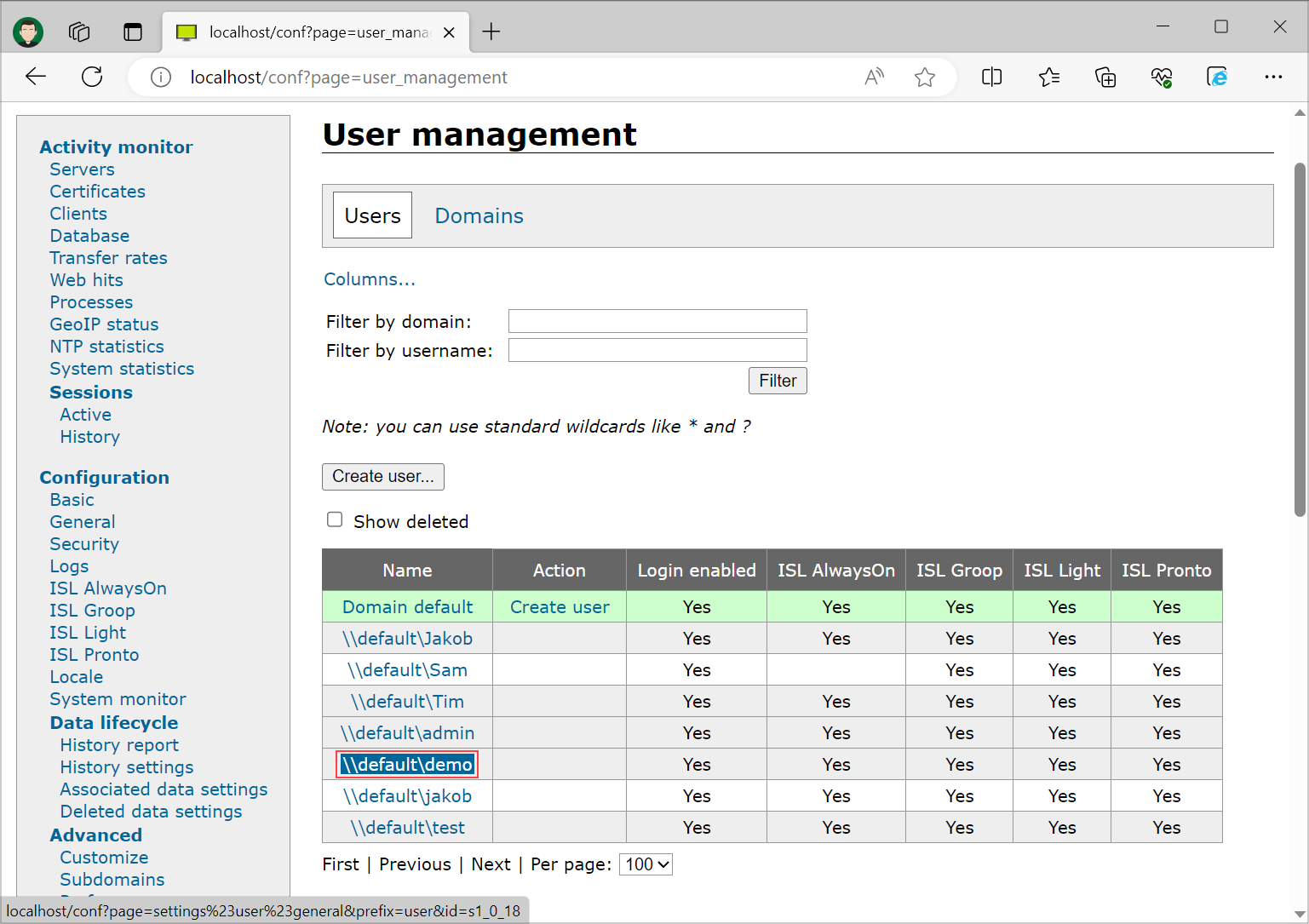
Click on the user which you want to delete. In our case we have clicked on user “\\default\demo”.
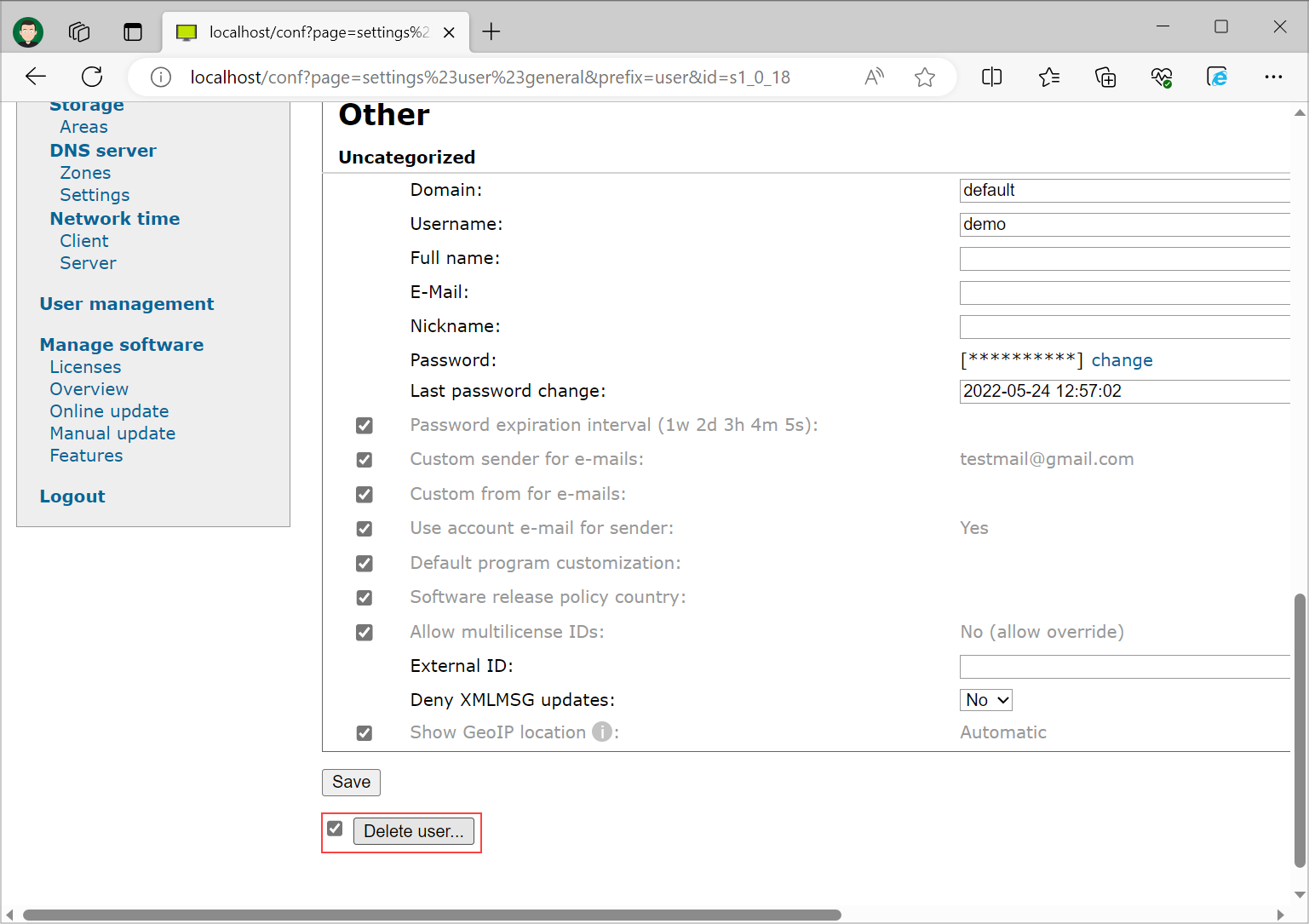
Scroll down to the bottom of the page, tick the checkbox next to “Delete user” button and click “Delete user” button.
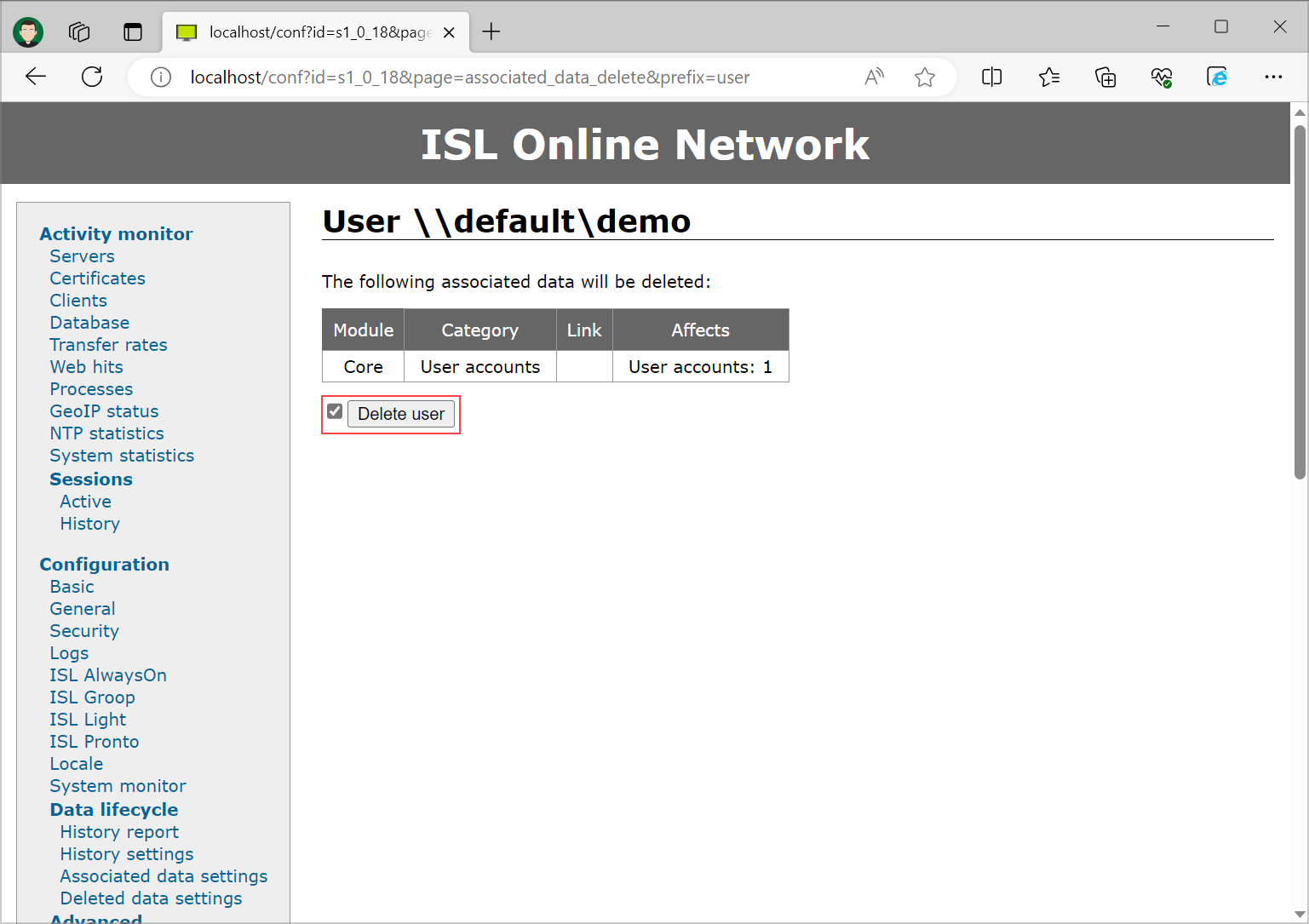
Next page shows what data will be deleted. To confirm the deletion, tick the checkbox next to the “Delete user” button and click "Delete user" button.
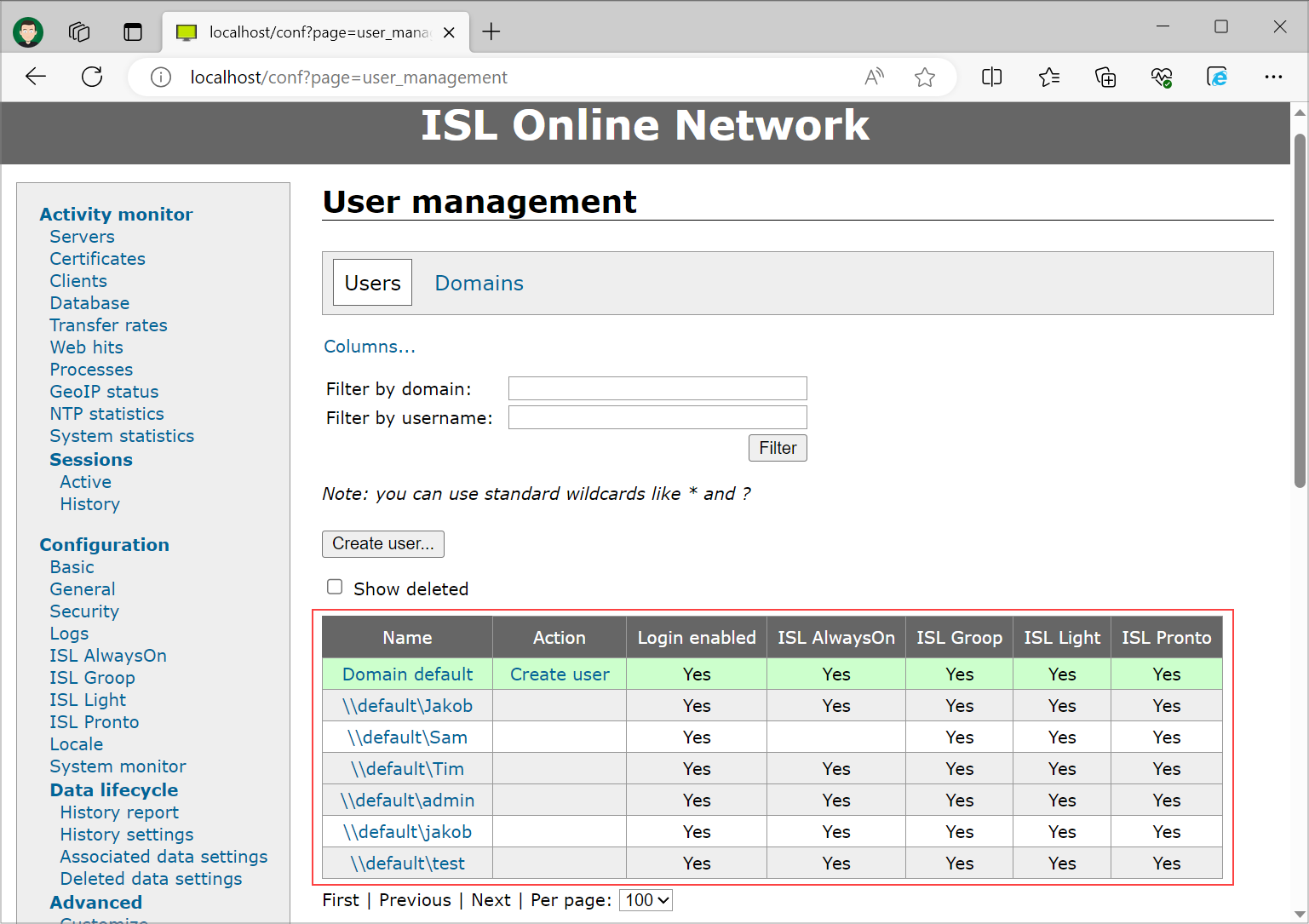
You have successfully deleted a user from your ISL Conference Proxy.
Note: If you want to restore the user which was deleted. Please check this guide.