ISL Conference Proxy Linux installer detect if the system contains the systemd suite and adds support for it.
Is systemd present?
If systemd is present on your machine then the name of ISL Conference Proxy service will be shown as islconfproxy.service otherwise the name of service will be shown as islconfproxy. Name is displayed during installation or you can view it by entering the following command:
systemctl status confproxy
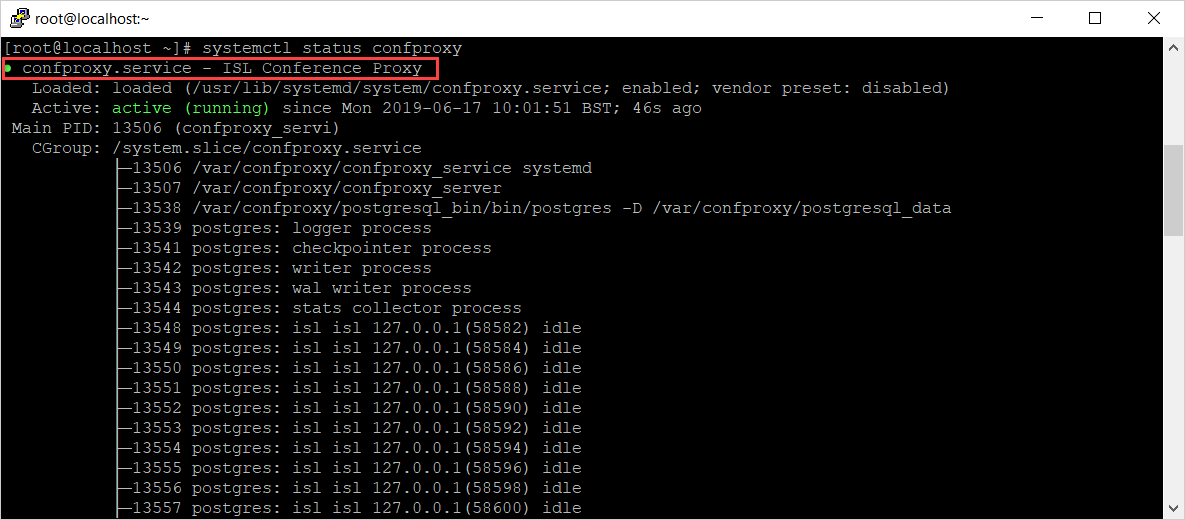
In the example above the Centos 7 is used which includes the systemd.
Supported Commands
ISL Conference Proxy command which is used to interact with systemd is confproxyctl and supports the following standard parameters:
confproxyctl start
confproxyctl stop
confproxyctl restart
confproxyctl status
parameters work the same as when used with systemctl, meaning they will start, stop restart and show you the status of ISL Conference Proxy service respectively.
Additional parameter available is:
confproxyctl resetports
which serves as a "safety" feature. If the command is executed the ISL Conference Proxy service is restarted and the ports are set to their default values: 80, 443, and 7615. This command is useful if during a configuration management you create a setup with the incorrect ports closed and are unable to access your own server. Running the command will make the server available on the standard ports again.