There are a few ways of joining a meeting (please refer to the appropriate section below for more information):
Via Invitation
Step 1

Click "Join link"in the invitation sent by the meeting host.
Step 2
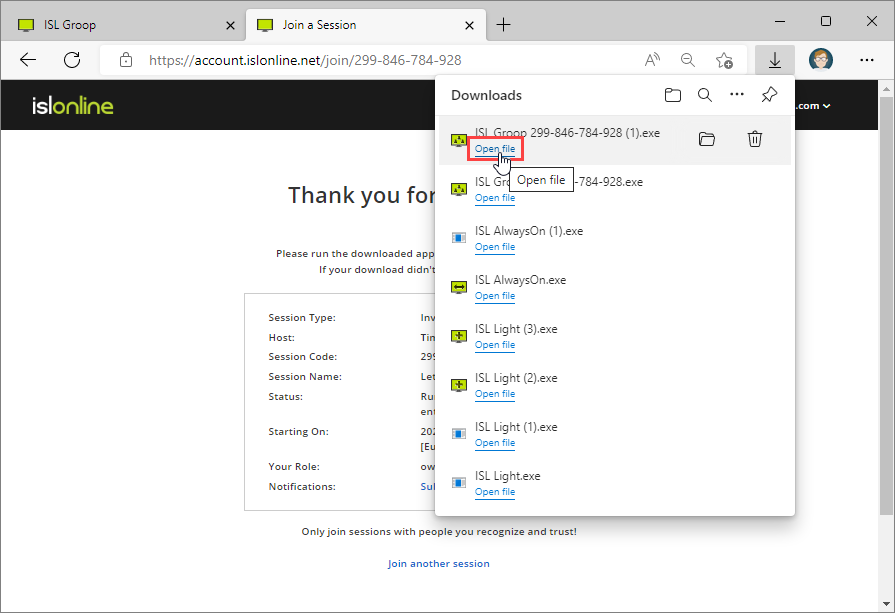
"Run ISL Groop" to open online meeting.
Step 3

Online meeting is running.
Via Website
Step 1

Head to http://www.islonline.com and click "Join".
Step 2

Once you have entered the session code, click "Join".
Step 3

"Run ISL Groop" to open online meeting.
Step 4

Online meeting is now running.