When Creating the Session
Step 1
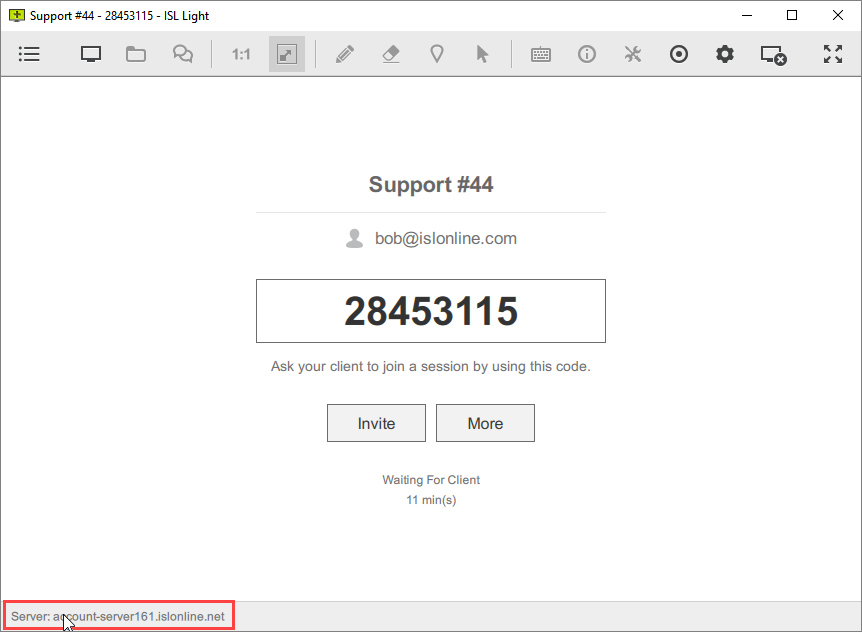
Click "Server" in the bottom left corner.
Step 2
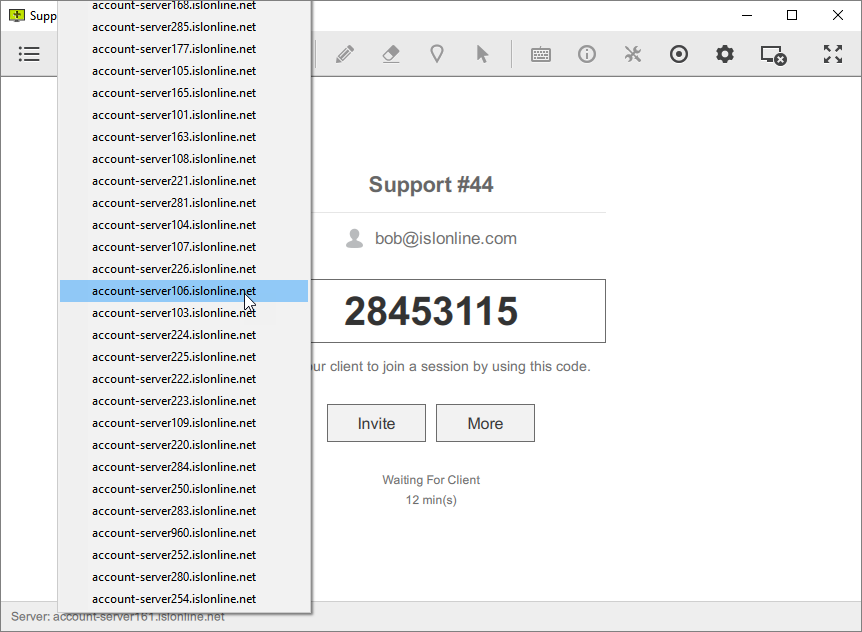
Select a new server from the list.
Note: Server to host the session is selected by our load balancer and is selected in a way to provide the best performance based on your location, server loads and other factors. Changing the server might have negative effects on session performance.
During Session
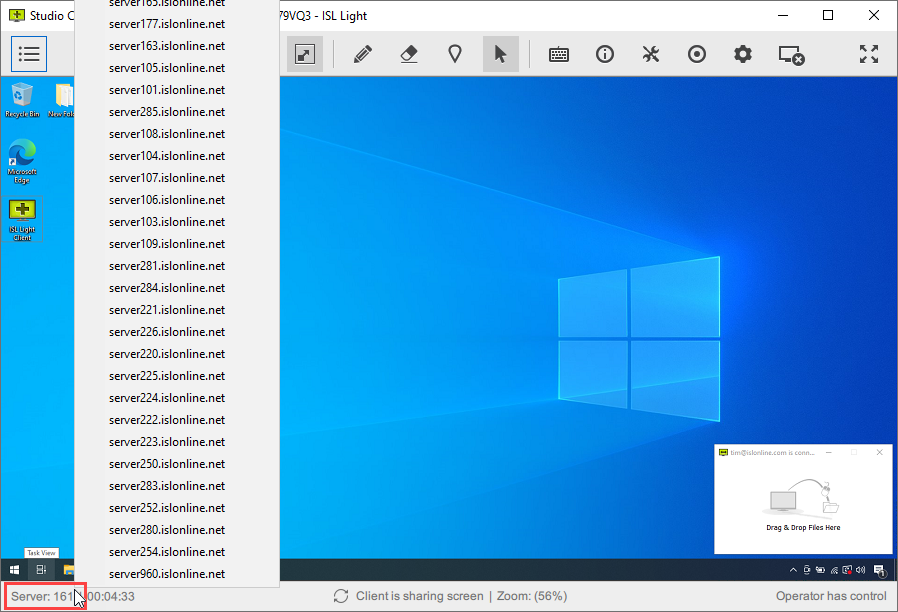
Server can be changed during the session as well. Click "Server" in the bottom left corner to bring up the server selection dropdown and select a new server.