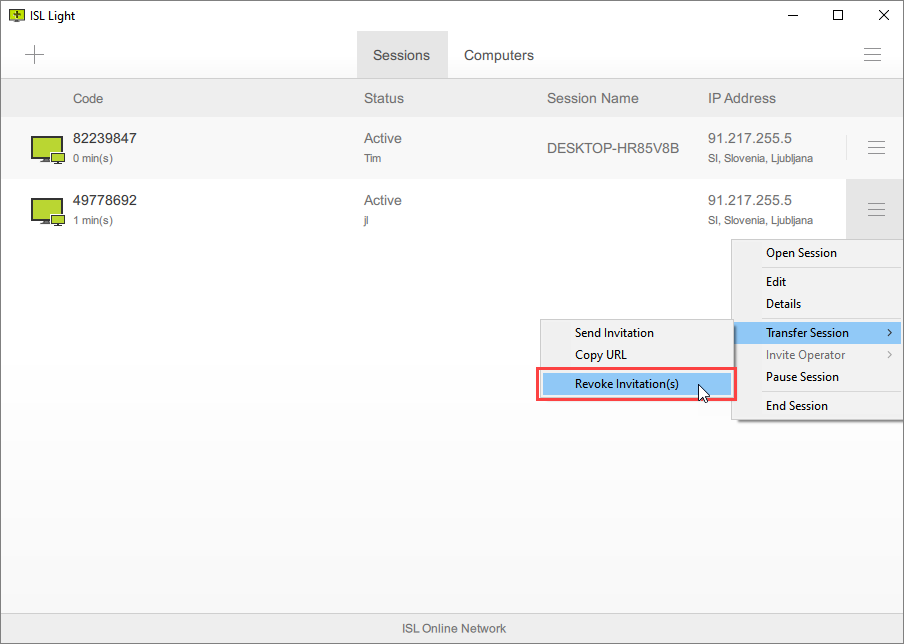An existing session can be transferred to another operator who can take over the support.
Step 1
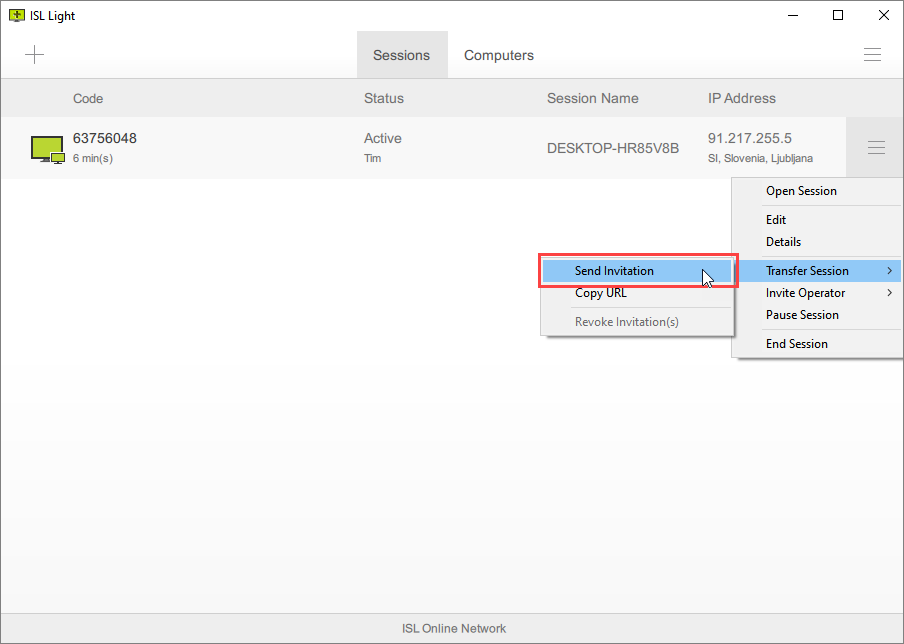
Select "Send Invitation" from the "Transfer Session" drop-down menu.
Step 2
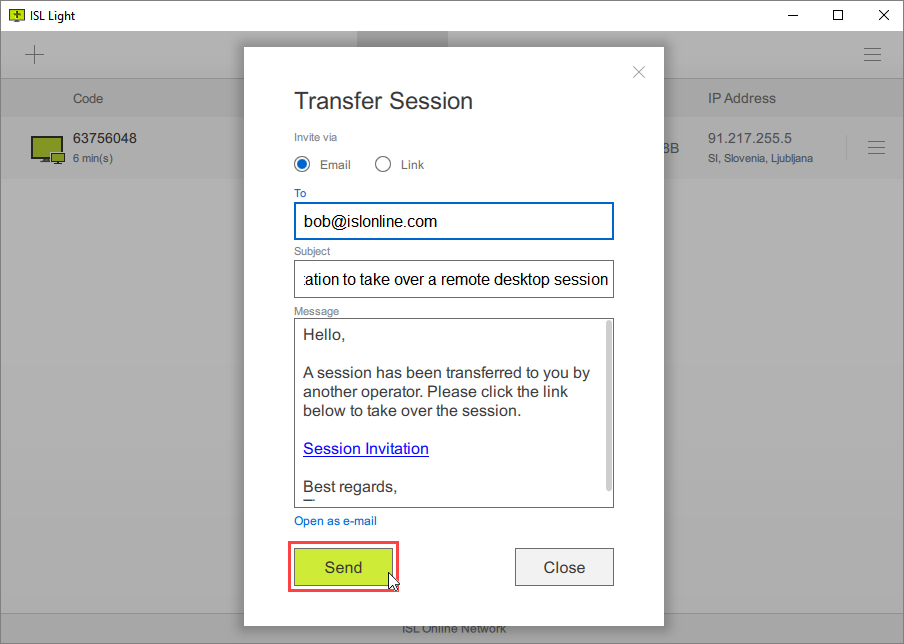
Enter the email address and click "Send" or share the "Link" with the operator.
Step 3
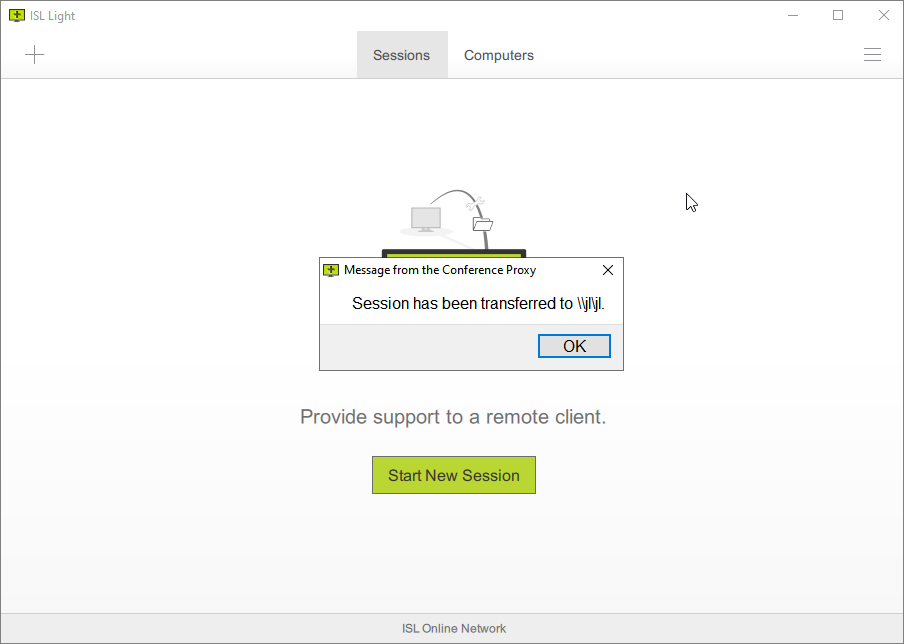
When the invited operator joins the transferred session, the original session will be closed and the previous operator will be informed that the session was transferred.
Revoke Transfer
After sending a transfer session invitation to another user (operator), you still have an option to change your mind and revoke the session transfer.
Click "Revoke Invitation(s)" from "Transfer Session" drop-down menu.