Video Tutorial
User Manual
From the dashboard, you can pause an ongoing session and resume it from the same or another device.
Step 1
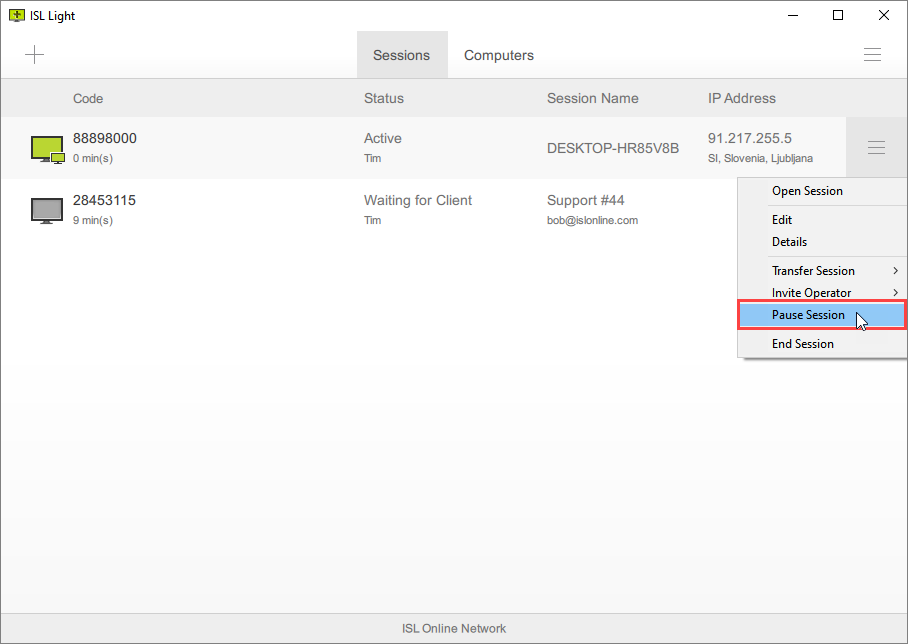
Once a session is created, click "Pause" from the dropdown menu.
Step 2
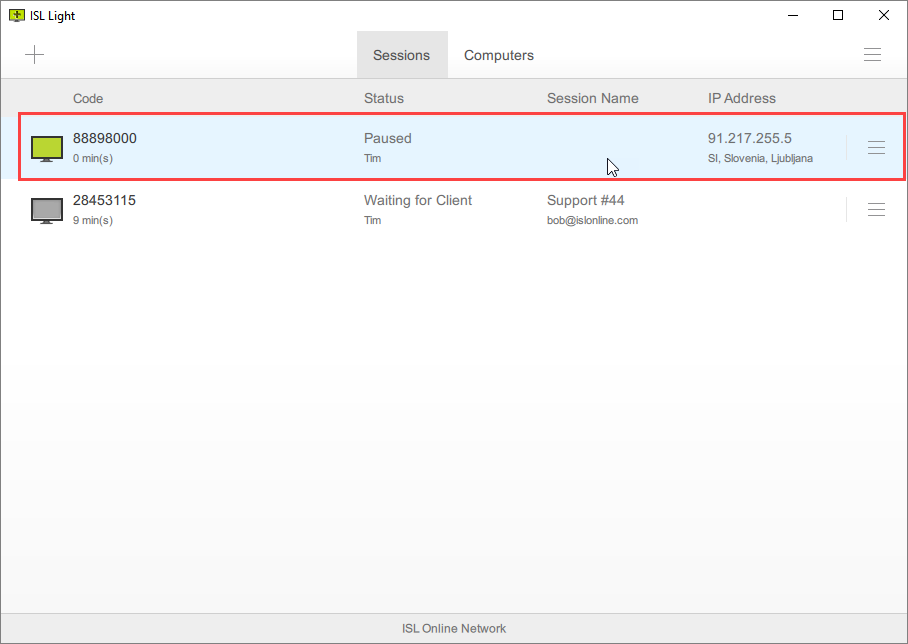
The session status is now "Paused". To resume the session click anywhere on the session row.
Note: Paused sessions do not take up a license. For more information regarding how licenses are used, see License Usage.
Step 3
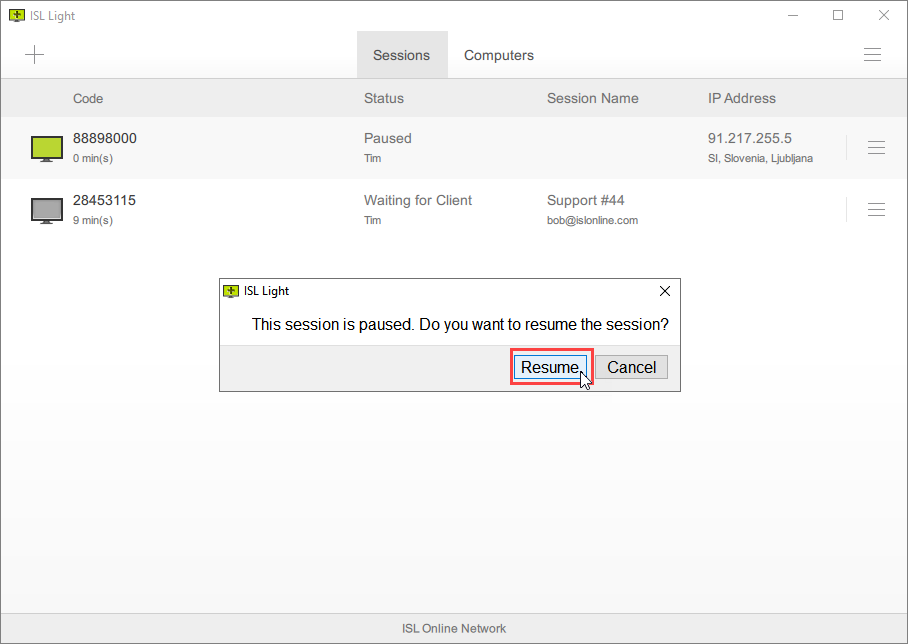
Click "Resume" to reopen the session.
Note: Paused sessions can also be resumed from another computer. If the operator is on a mobile device the resume function is not supported.
Step 4
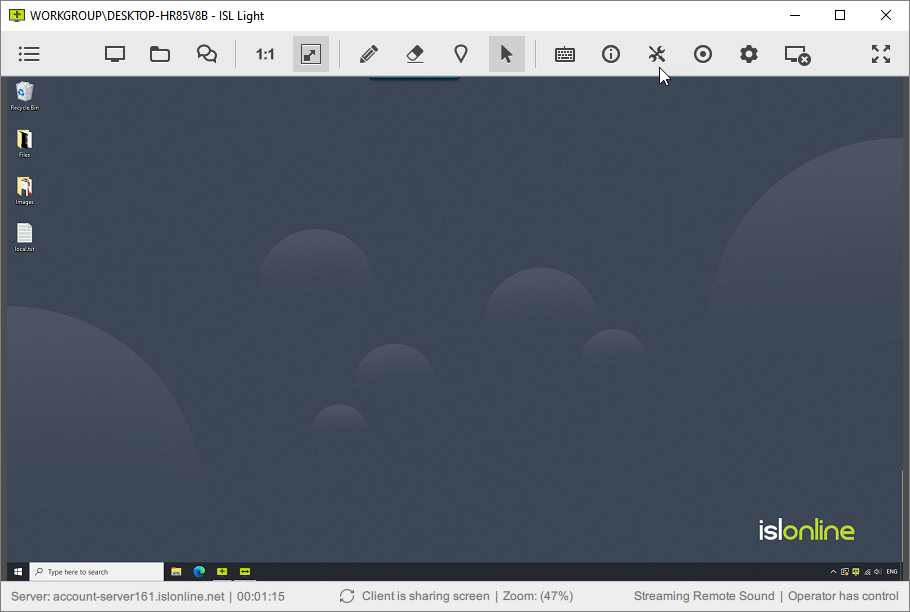
Session status is "Active" again and you are connected to the remote computer.