Please follow the steps for your operating system to uninstall ISL Light:
Windows
Step 1
-border_box.png)
Search for "Control Panel" in the Windows search box.
Step 2
-border_box.png)
Click on "Uninstall a program" under the Programs section.
Step 3
-border_box.png)
Find the ISL Light application in the list and double-click on it. You might be asked for the Windows user password.
Step 4
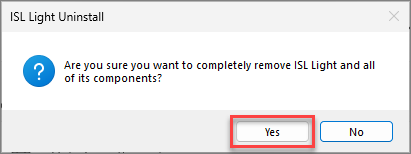
Click "Yes" in the next confirmation window to uninstall ISL Light.
Step 5
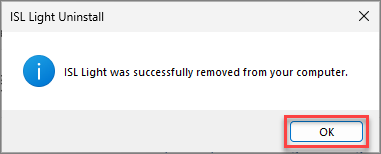
Click "Ok" in the last information window.
macOS
Step 1
ISL Light is installed in the Applications folder (/Applications/ISL Light).
-border_box.png)
Remove ISL Light from your machine by simply deleting the ISL Light Application by right-clicking on it, and selecting "Move to Bin".
Step 2
-border_box.png)
Enter the user password and click "OK". The application will stay in the Bin until it has been emptied.
Note: Alternatively you can run the uninstall script from the terminal by running the following command with administrative privileges:
sudo /Applications/ISL\ Light.app/Contents/MacOS/uninstall
Linux
Open the Terminal and navigate to ISL Light directory:
cd /opt/ISLOnline/ISLLight
Then execute the uninstaller:
sudo ./uninstall