Please follow the below steps to install ISL Light on macOS.
Step 1
-step1.png)
Download ISL Light from our website.
Note: You can download all the ISL Online products at https://www.islonline.com/downloads.
Step 2
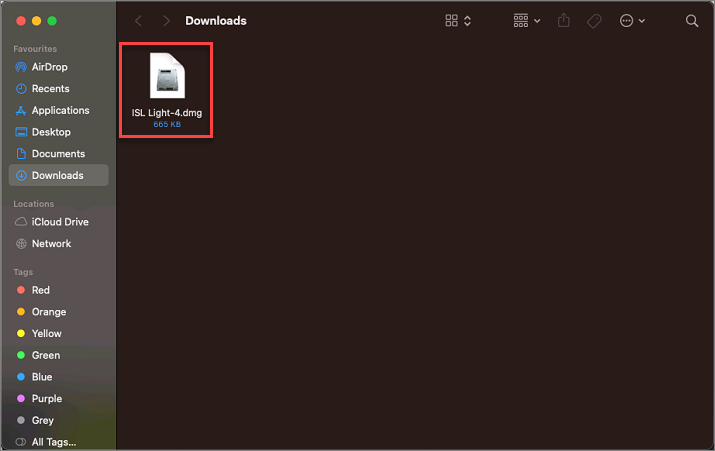
Double-click on the ISL Light dmg installation file.
Step 3
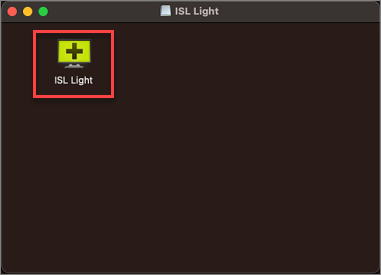
Double-click the ISL Light icon to begin the installation.
Step 4
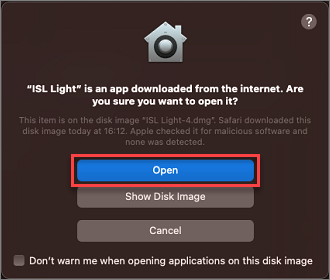
Click on the "Open" button in the security pop-up to continue.
Step 5
-step2.png)
Click on the "Install" button.
Note: Alternatively you can select the "Run Once" option. ISL Light will be launched but it will not be installed on your machine.
Step 6
-step6.png)
ISL Light is successfully installed.