Server licence users: The procedure for server licence differs from the procedure for hosted service users - please refer to this topic for more information.
Change Domain Name
Note: Users can use their email or their username to log into ISL Online products. The username includes the domain name as well e.g. \\domain\username
Step 1
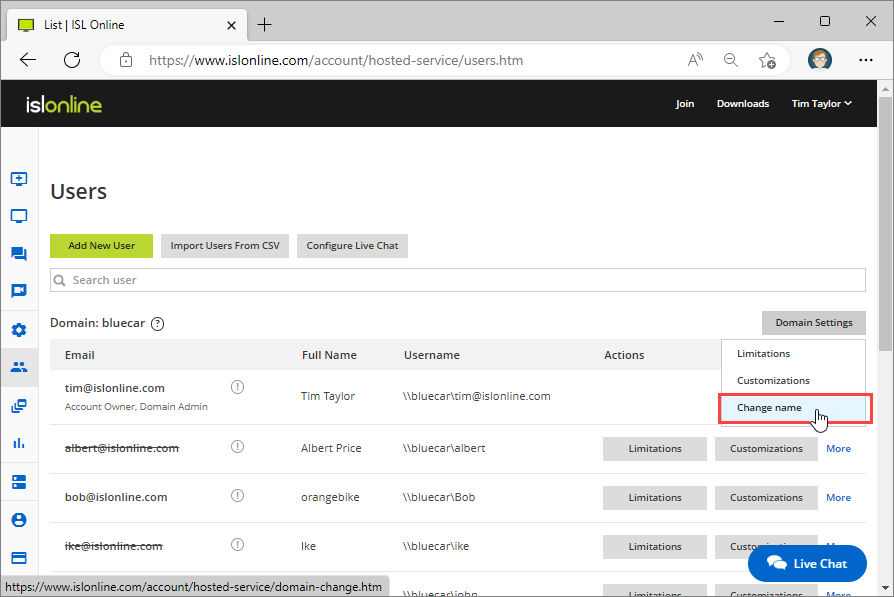
Click "Change name" from "Domain Settings" drop-down menu.
Step 2
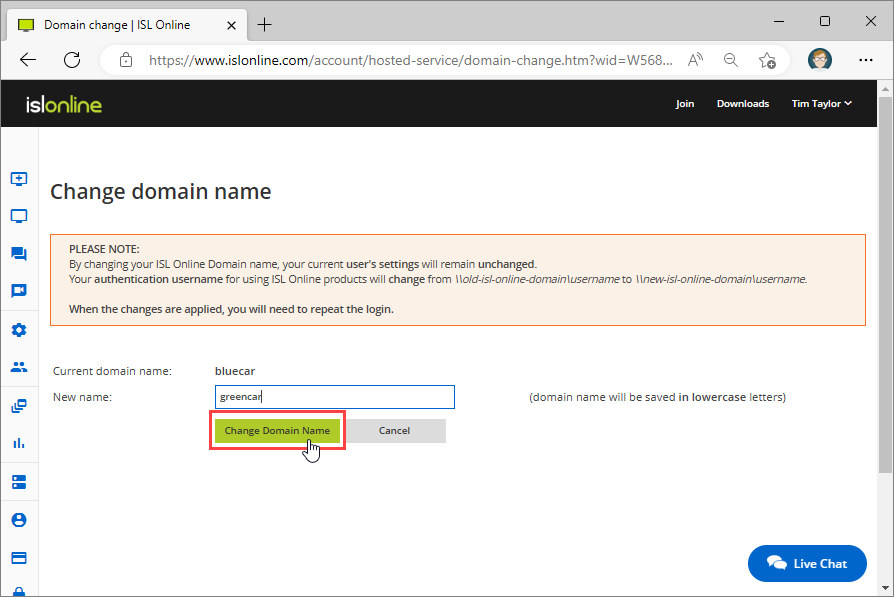
Enter new domain name and click "Change domain name" button.
Step 3
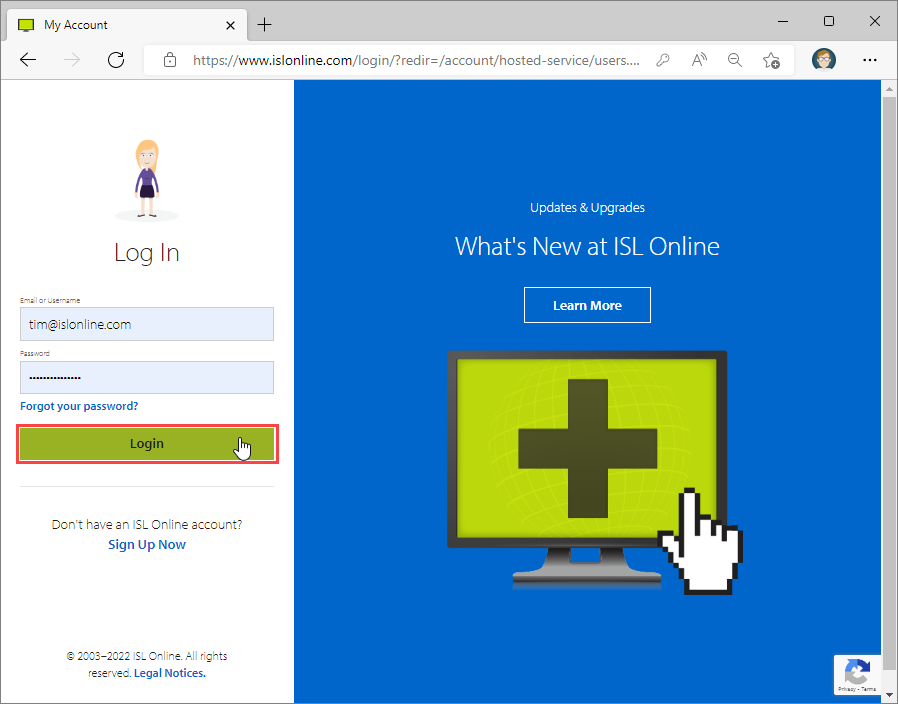
Enter username and password and click "Login" button.
Step 4
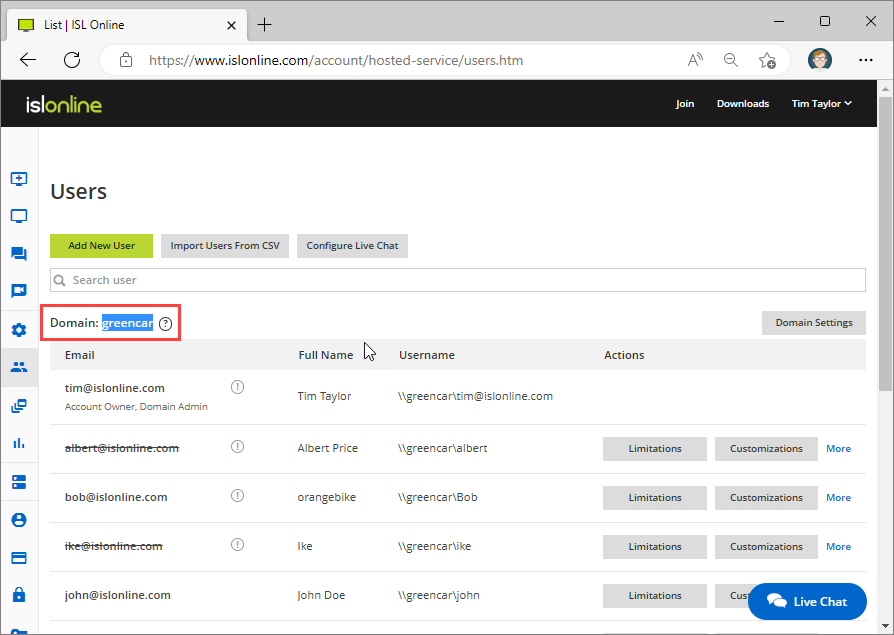 New domain name is now used.
New domain name is now used.