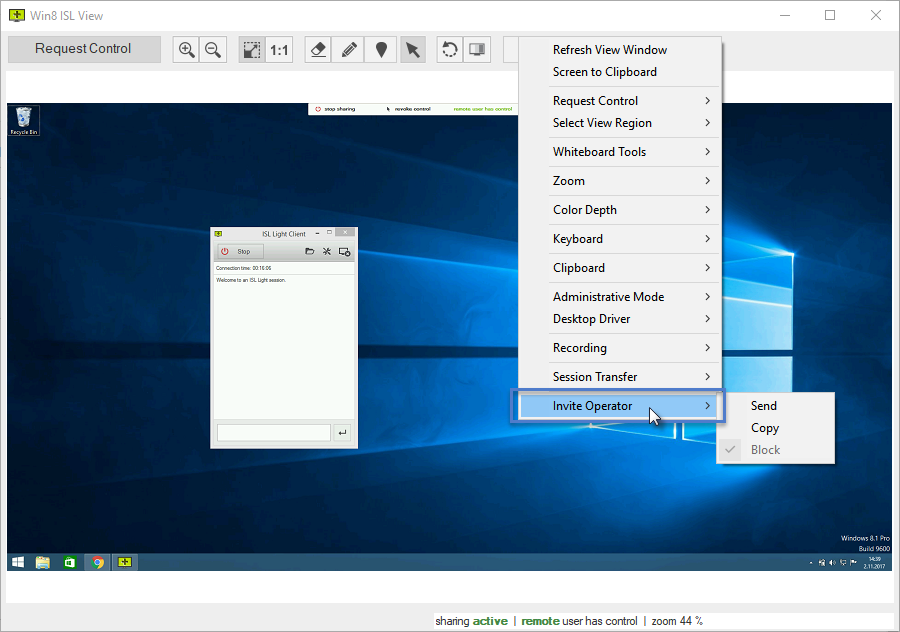
Click "Invite Operator" to invite another operator to the session to help with support. You have the following options at your disposal:
- Send - Send an email containing the invitation link using the default mail client on your computer.
- Copy - Copy the invitation link and send it to another operator in any way you choose (e-mail, text message, etc. )
- Block - Revoke the invitation link. If another operator opens the link after you select Block they won't be able to connect to the session anymore.
Important: When another operator connects to the session you are both able to view and control the client's screen simultaneously.
Note: This option is only available for sessions that you own.