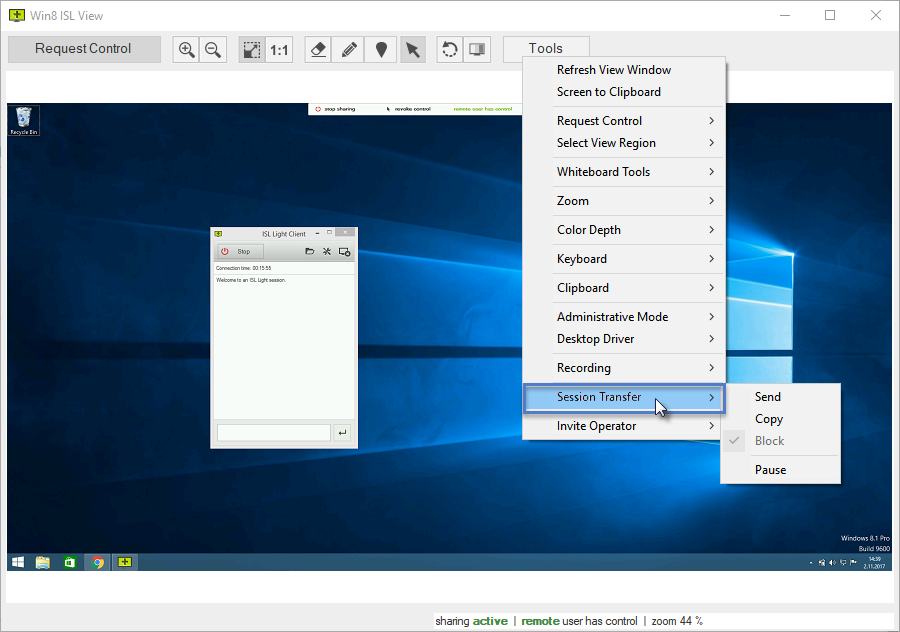
Click the "Session Transfer" button to transfer the ongoing session to another operator. You have the following options at your disposal:
- Send - Send an email containing the invitation link using the default mail client on your computer.
- Copy - Copy the invitation link and send it to another operator in any way you choose (e-mail, text message, etc. )
- Block - Revoke the invitation link. If another operator open the link after you select Block they won't be able to connect to session and take it over anymore.
- Pause - Pause the session. You will leave the session but the session remains active on ISL Conference Proxy servers. You can connect back to the session and resume the support at any time.
Important: When another operator takes over the session you are disconnected from it.