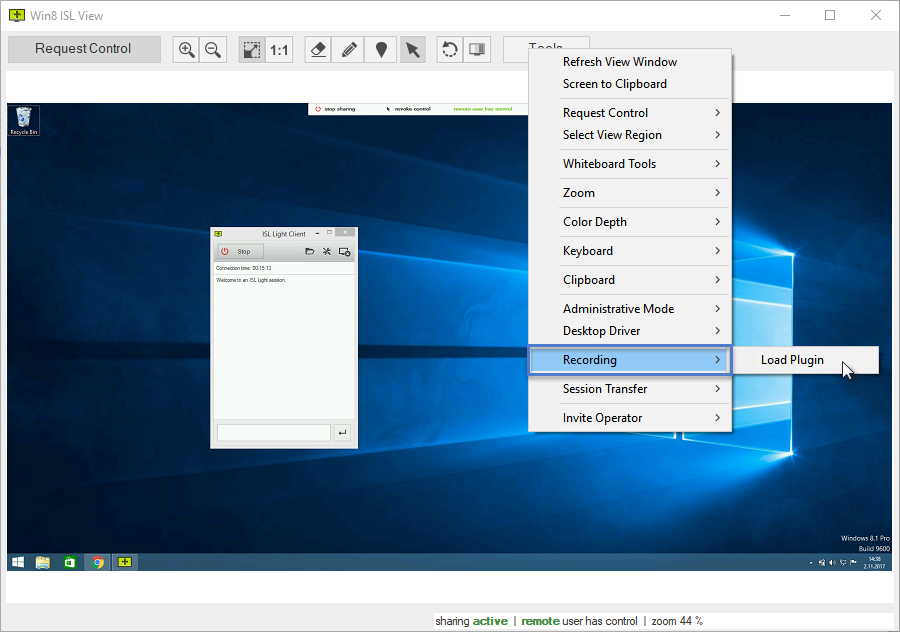
Click the "Recording" button to enable the session recording feature.
Note: Recording plugin is not downloaded automatically to improve performance and loading time. If you wish to enable the session recording click "Load Plugin" button that is displayed the first time you open the Recording options.
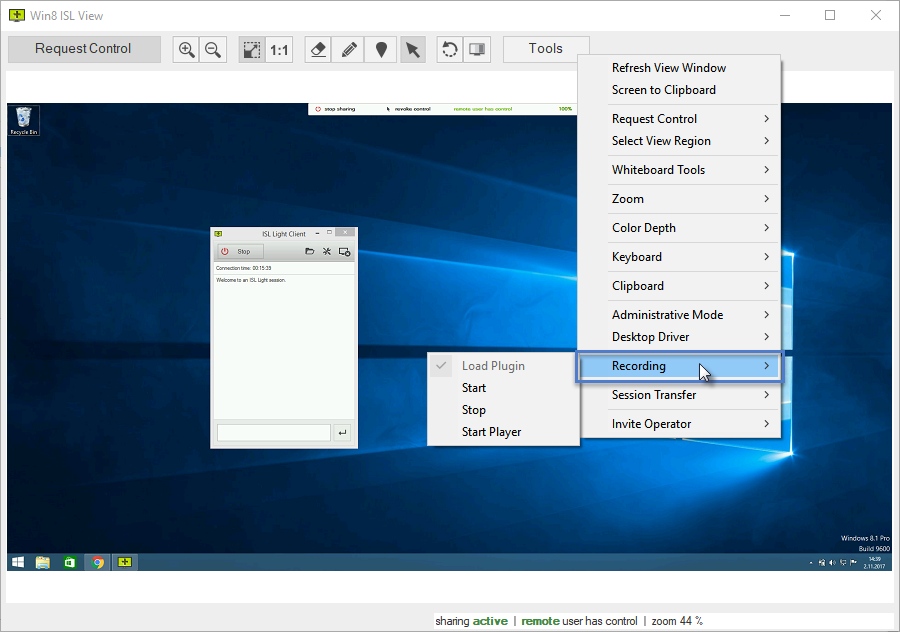
After the Recording plugin is loaded you have the following options to chose from:
- Start - Start recording the session. Client has to approve this action trough a pop-up window.
- Stop - Stop recording the session. You will be prompted to select where to save the session recording.
- Start Player - Download ISL Player from our website. ISL Player is used to open, edit and export the session recordings.