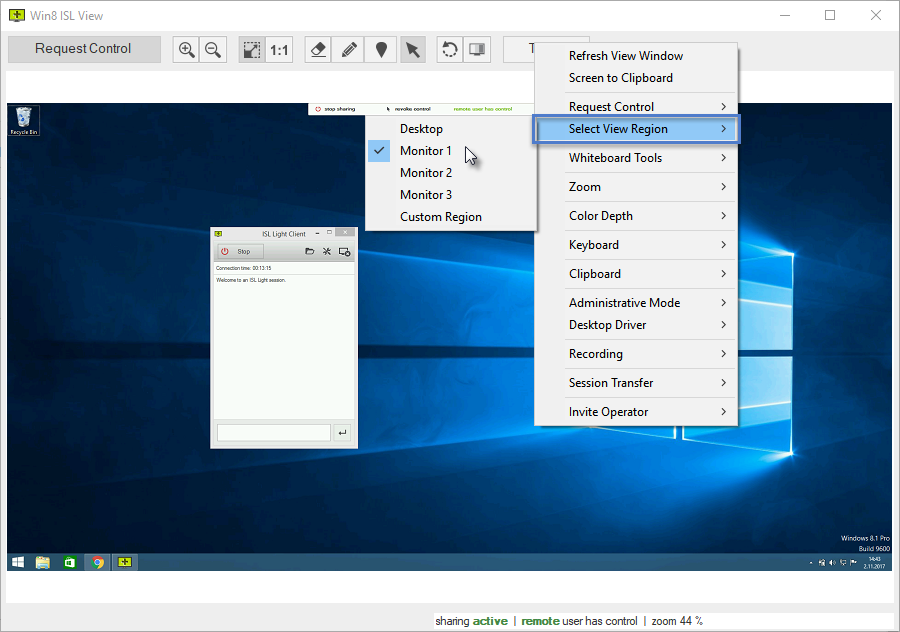
Click "Select View Region" to select which part of the client's screen you wish to view. You have the following options at your disposal:
- Desktop - View the client's screen in its entirety. If they have multiple monitors you view all of them simultaneously side by side.
- Monitor - If your client has multiple monitors you can select which one you wish to view. If you select e.g. Monitor 2 you will only see and control the 2nd monitor.
- Custom Region - Highlight a region on the client's screen. You will only see and control that region of the remote computer.