Step 1
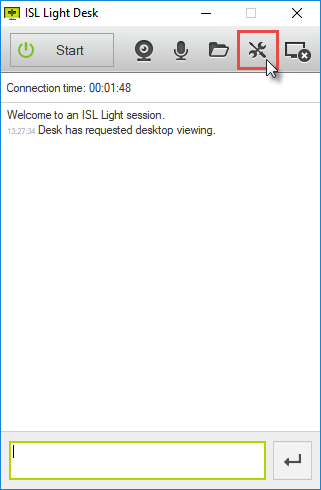
Click the  button to open the settings for ISL Light Desk.
button to open the settings for ISL Light Desk.
Step 2
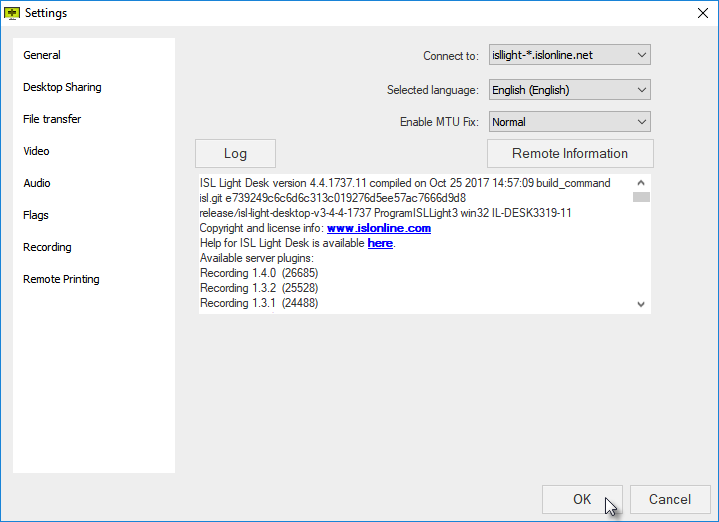
Manage the settings and plugins for ISL Light Desk. For detailed explanation please refer to the following chapter: Settings
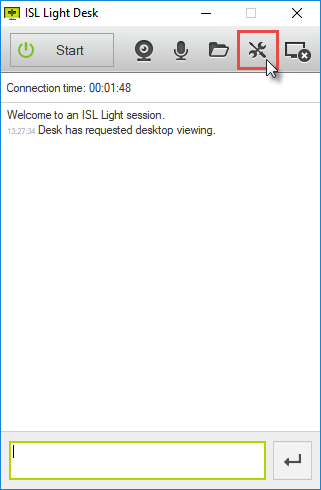
Click the  button to open the settings for ISL Light Desk.
button to open the settings for ISL Light Desk.
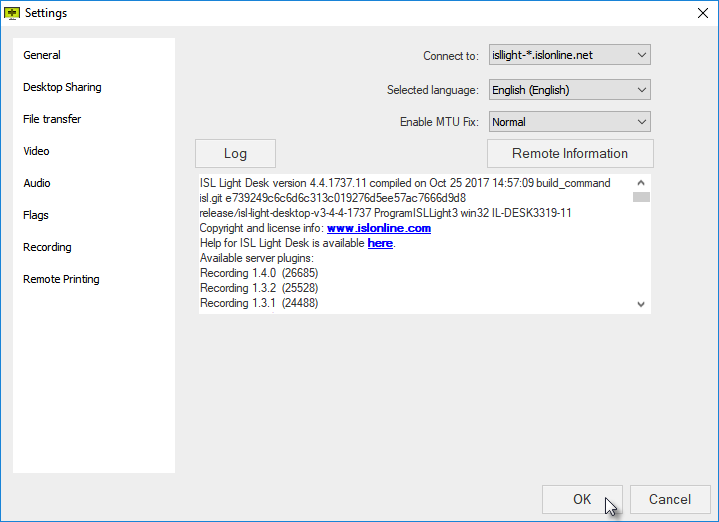
Manage the settings and plugins for ISL Light Desk. For detailed explanation please refer to the following chapter: Settings