This feature, available to all Premium and Standard cloud license users, allows you to use your own branded ISL Online Access Point for your users and customers, adding another professional touch to your services.
Introduction
For better illustration take a look at a sample page where the logo and company name will be replaced with yours:
https://company.islonline.net/
Look at the link in the footer "Get Your Branded ISL Online Access Point" which points to this document. You can remove it or replace it with several links of your choice. Here are a few common examples, but feel free to choose the names and the URLs from your company website (links will be displayed starting from left to right):
Home -> https://www.yourwebsite.com/
Support -> https://www.yourwebsite.com/support
Contact Us -> https://www.yourwebsite.com/contact
About Us -> https://www.yourwebsite.com/about
The above example would look like this on your branded ISL Online Access Point:
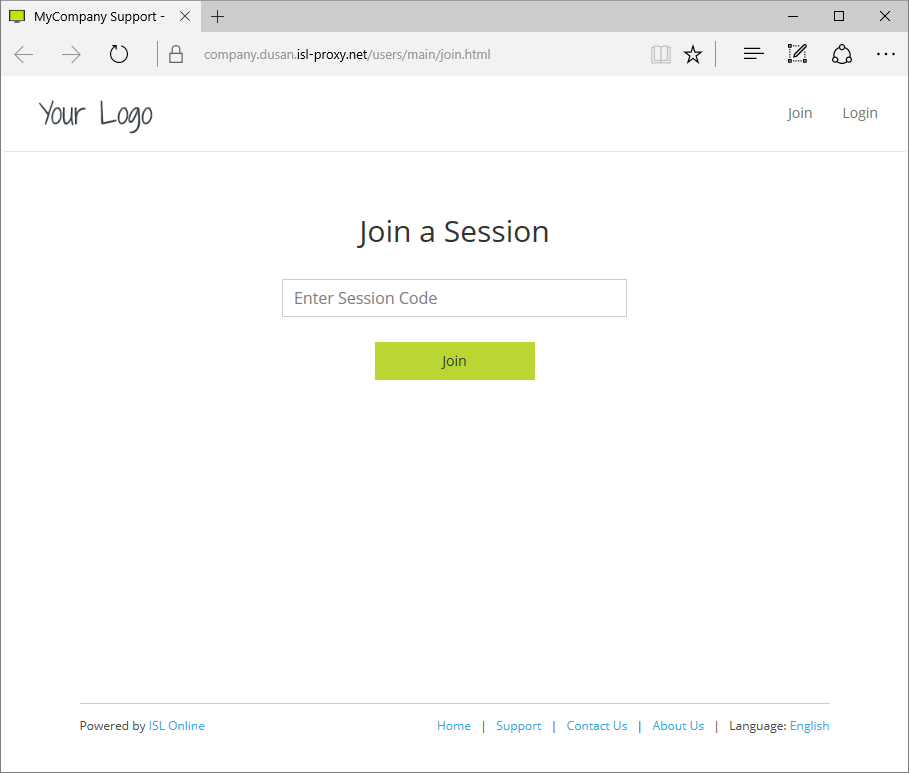
Requirements
1. Domain
It is mandatory to have a custom ISL Online domain within your ISL Online account. If you have not done it yet, please do so now by following this guide: Change Domain Name
Important: The domain name must be your company name or its variation.
Note: A domain name has to have a minimal length of 1 character, a maximum of 100 characters, and may contain English, numerical, and '._-' characters.
2. Logo
Prepare your company logo which will be used in the top left corner in place of "Your Logo" in the above screenshot.
• Filename should be "logo.png".
• Optimize the logo file for a white background since that is used for the webpage.
• The recommended image dimensions are up to 350 pixels in width and up to 48 pixels in height.
Important: Make sure you pick the appropriate version of your logo for this purpose. A horizontal version would be best (as opposed to a square or a vertical one) to fit into the provided limited space in the header.
How to request your Branded Access Point
Send an email to support@islonline.com with the following format (do not forget to attach the file with the logo!):
Subject: Hosted service - Branded ISL Online Access Point for <your company name> Body: Please create a branded ISL Online Access Point for our company. Our ISL Online account e-mail is: <your ISL Online account e-mail> Our ISL Online domain is: <your registered ISL Online domain, e.g. \\mycompany> Desired page title: <web page title, e.g. My Company Support> Attachment: <logo.png - recommended dimensions: 350 x 48 pixels> OPTIONAL: Desired custom links: <link name 1> -> <URL 1> <link name 2> -> <URL 2> ... (e.g. Home -> http://www.yourwebsite.com/) The main color in HEX format: (e.g. #bad632)
Button hover color in HEX format: (e.g. #bad632) Button text color in HEX format: (e.g. #bad632) Offline email address for Live Chat button: (e.g. support@yourwebsite.com)
We will create a new access point for you and reply to your e-mail when it has been processed.
Note: If your ISL Online domain is "mycompany", your branded ISL Online Access Point will be located at https://mycompany.islonline.net
If you have any questions, please do not hesitate to email us at support@islonline.com or come to our live chat and we will be glad to assist.