Hosted service users can add an End-Of-Session (EOS) dialog to ISL Light Client, which is a simple text input form that is displayed to the user at the end of each ISL Light session.
User can type in comments regarding the latest session (session purpose, client's problem, if / how it was resolved etc.). The End-Of-Session dialog is saved for each session and can be viewed under the Remote Support report tab within your ISL Online account.
Example: End-Of-Session dialog ISL Light Client
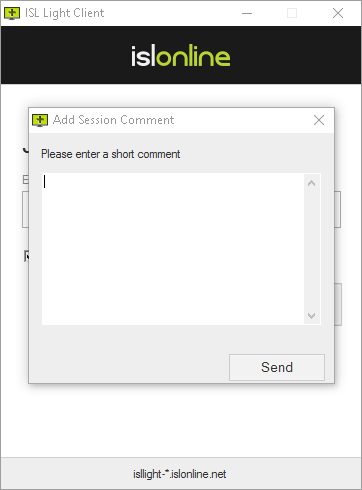
You can enable or disable simple End-Of-Session dialog for a specific user or configure it for multiple users (domain members) on domain level. For more information on configuring End-Of-Session dialog click here.
If you have any questions regarding session dialogs or if you would like to customize the End-Of-Session dialog, please contact us via e-mail at support@islonline.com or come to our live chat (simply go to http://www.islonline.com/ and click the “Live Chat” button in the bottom-right corner of the page).
Server licence users: The procedure for server licence differs from the procedure for hosted service users - please go to this topic for more information.