Please follow the below steps to install ISL Pronto on Linux.
Note: Installation in this chapter was performed on Linux Mint. You can follow this guide for any other Linux distribution you have installed on your system.
Step 1
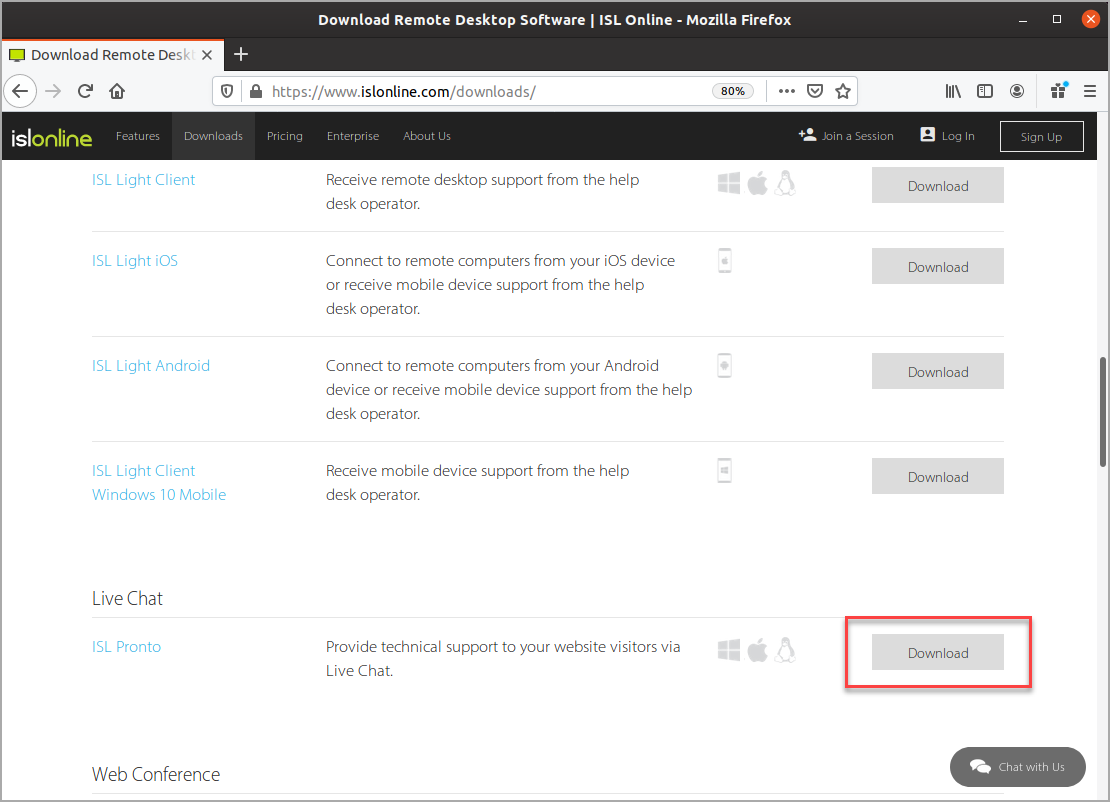
Download ISL Pronto from our website and click on the ZIP package.
Note: You can download all ISL Online products at https://www.islonline.com/downloads.
The browser detects the computer's operating system and downloads the corresponding executable.
Step 2
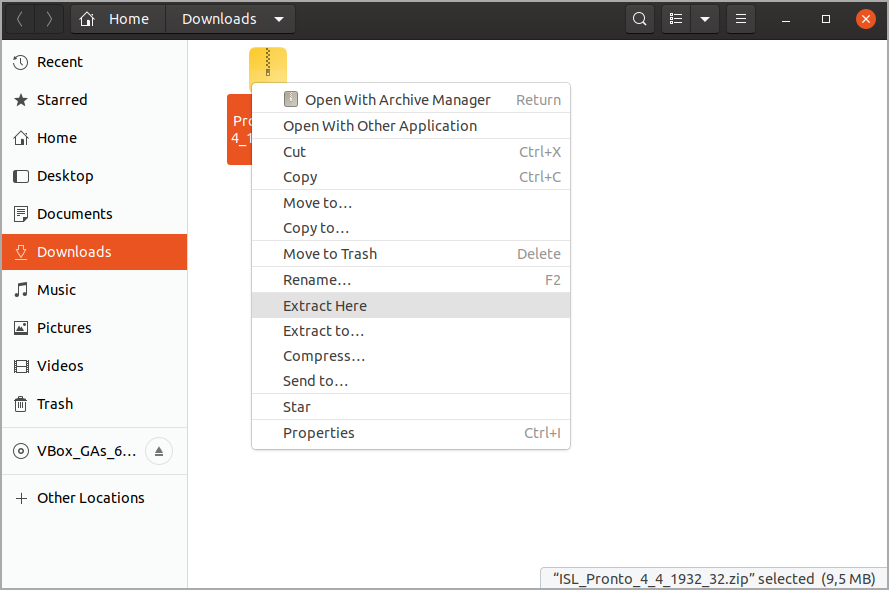
Right-click the downloaded file and click "Extract here" to extract ISL Pronto executable.
Step 3
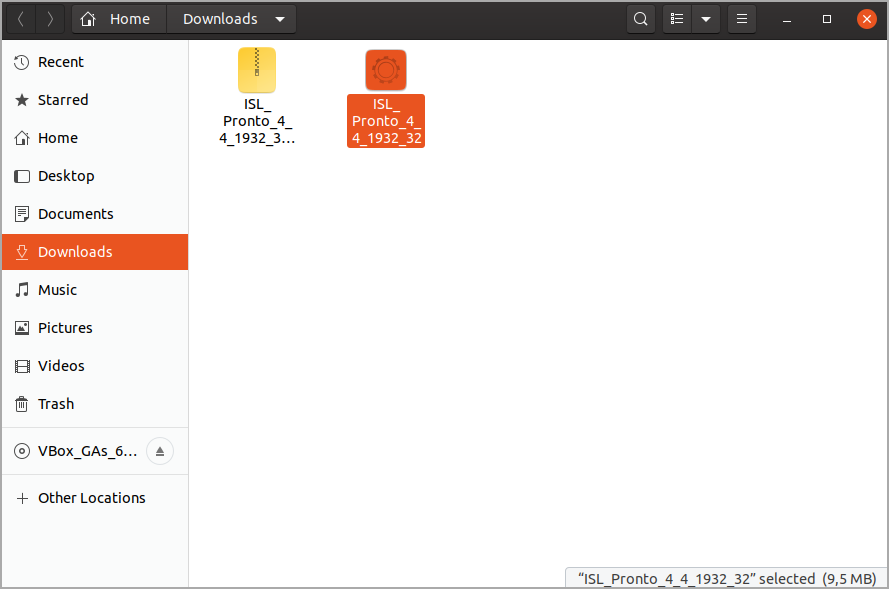
Double-click the ISL Pronto executable file to begin the installation.
Step 4
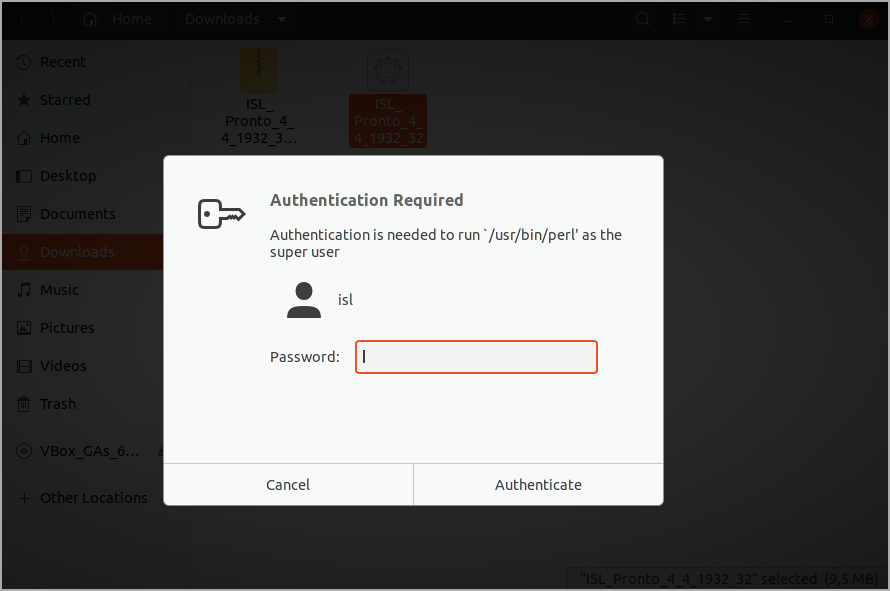
Enter the administrative password and click "Authenticate" to install ISL Pronto.
Step 5
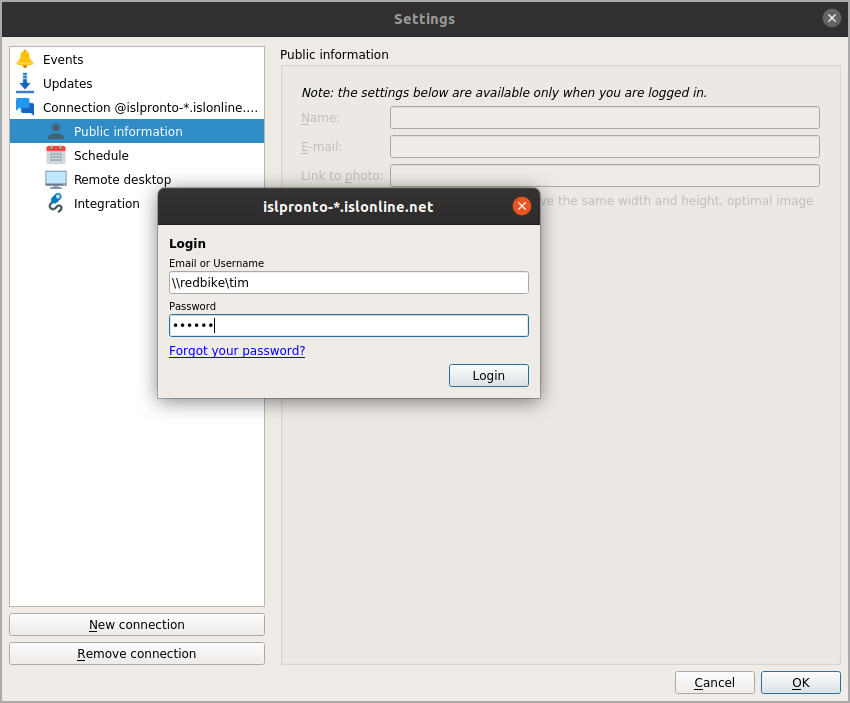
Enter your login credentials and click "Login".
Step 7
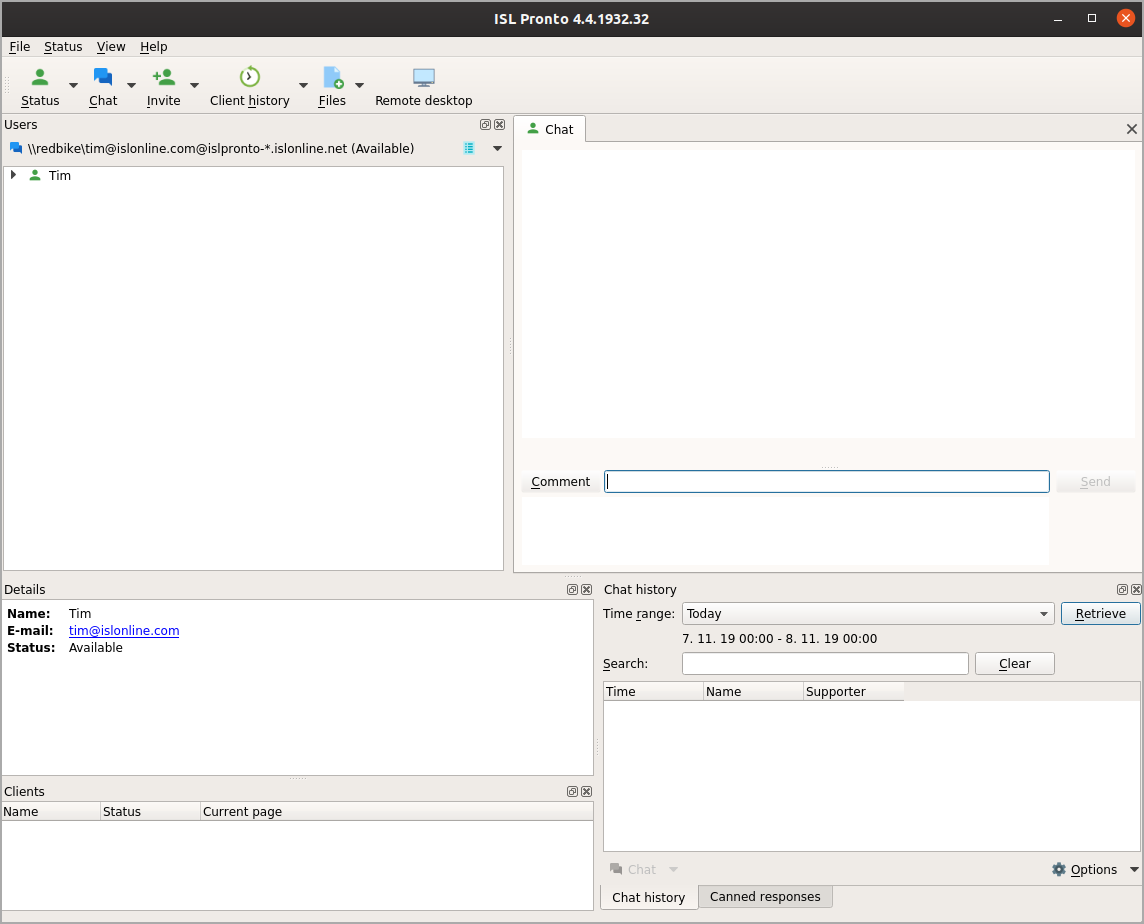
Operator is connected and available for live chat support. This concludes the installation procedure for ISL Pronto.