Please follow the steps below to install ISL Pronto on macOS.
Step 1

Download ISL Pronto from our website.
Note: You can download all the ISL Online products at https://www.islonline.com/downloads.
The browser detects the computer's operating system and downloads the corresponding executable.
Step 2

Double click the downloaded .dmg file to mount it.
Step 3

Double click the ISL Pronto icon to begin the installation.
Step 4

Click "Continue" to proceed with installation.
Step 5

Click "Open" if the security prompt pops up and enter your administrative password to allow the installation to continue.
Step 6

Click "Close" when installation is done to close the installer. Start ISL Pronto from Applications folder if it does not start automatically.
Step 7

Enter the information about the server and add a description. Afterwards click "OK" to establish the connection.
Server: islpronto-*.islonline.net (if you're using your own server please enter your server address)
Description: anything you like
Step 8

Enter your login credentials and click login.
Step 9
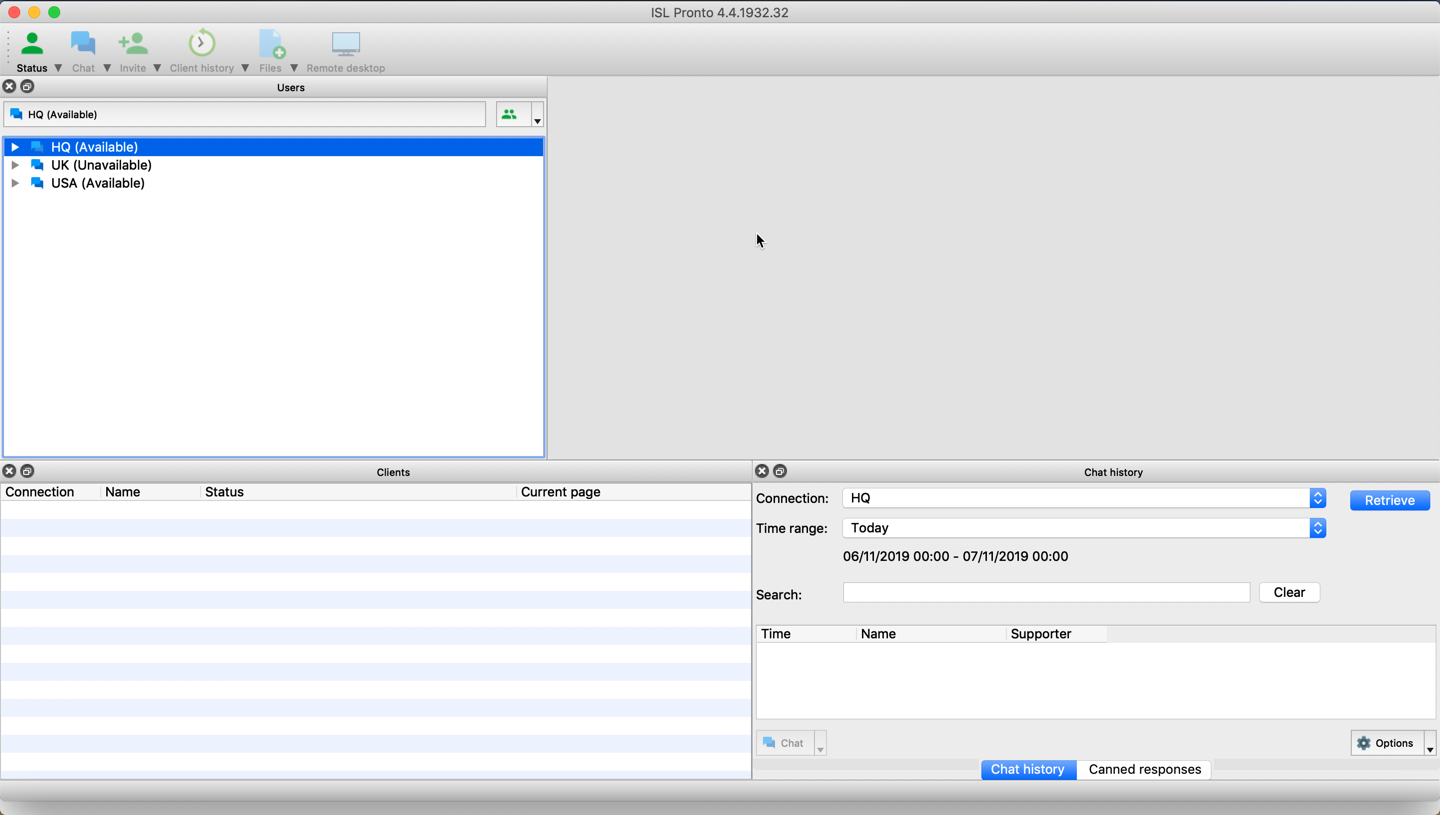
Operator is connected and available for live chat support. This concludes the installation procedure for ISL Pronto.