This article showcases how the logo can be customized in ISL Light Client and ISL Light. To incorporate your company logo into the customization of ISL Light Client, please follow the video or the instructions below.
Video Tutorial
User Manual
- Prepare a file "logo.png" or "logo.svg" with your company logo.
- Optimize the logo file for a white background since it will be displayed on a white background within the software.
- The recommended image dimensions are up to 350 pixels in width and up to 48 pixels in height. By default, an additional 10 pixels of white space is allocated, with 5 pixels as the top margin and 5 pixels as the bottom margin.
Logo Template
logo.png or logo.svg (example)
ISL Light Client
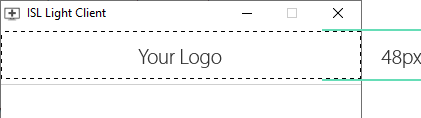
ISL Light Client custom logo (example)
ISL Light
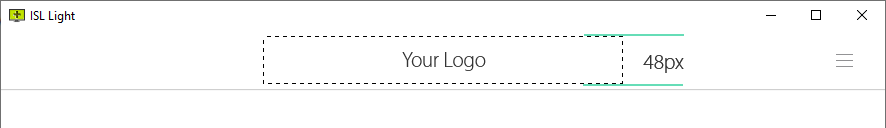 ISL Light custom logo (example)
ISL Light custom logo (example)
Once you have prepared a logo, please refer to the "Request Customization" for further instructions.
Server licence users: the process for server license users is different than the process for hosted service users. Please refer to the Customization Manual.