You have to revoke administrative permissions before you uninstall the ISL Light application. If you chose to let the application keep the permissions after ending a session, you can manually revoke them in the device settings.
Step 1

Open the "Settings" application.
Step 2
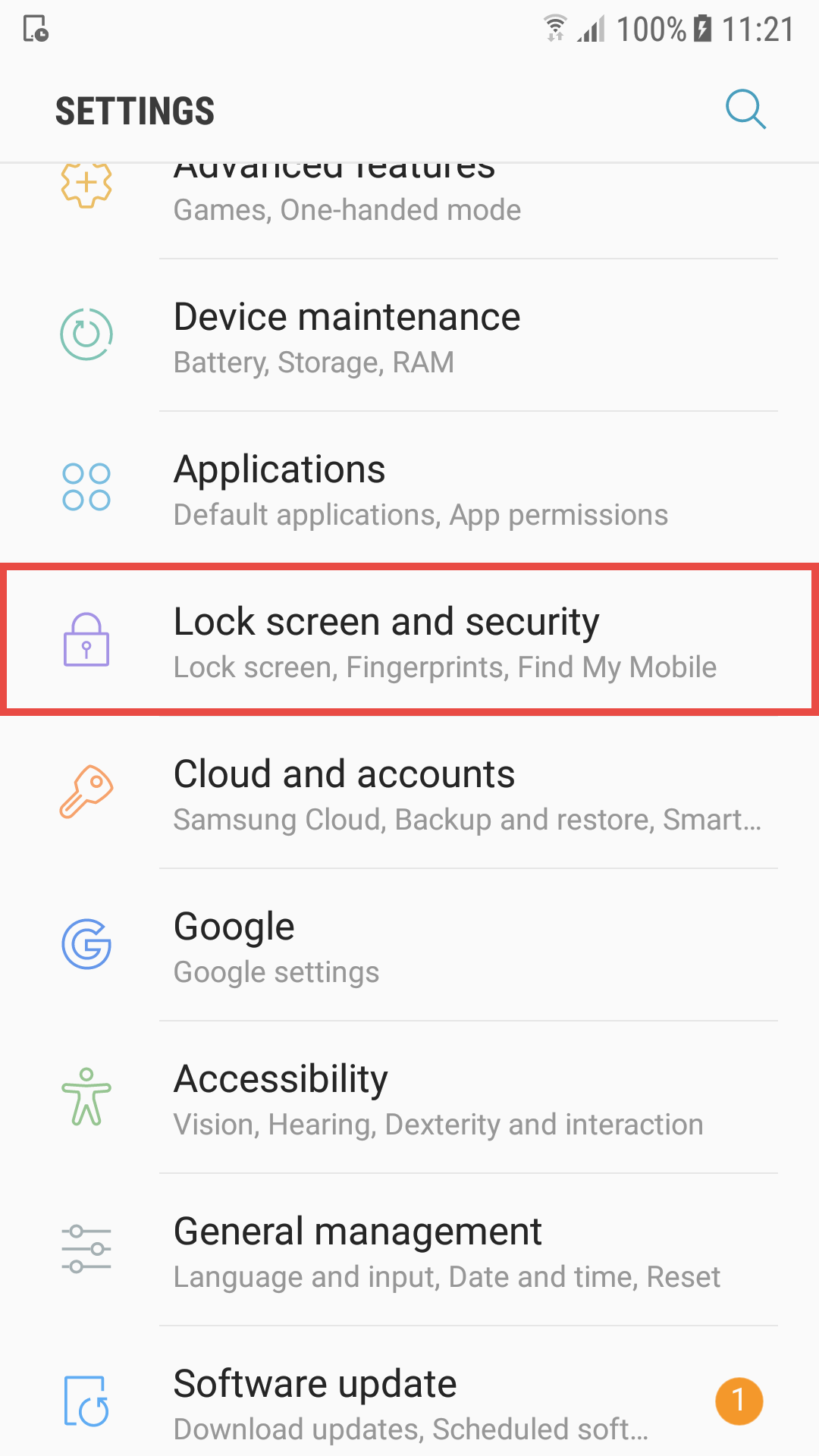
Navigate to "Lock screen and security" and select it.
Step 3
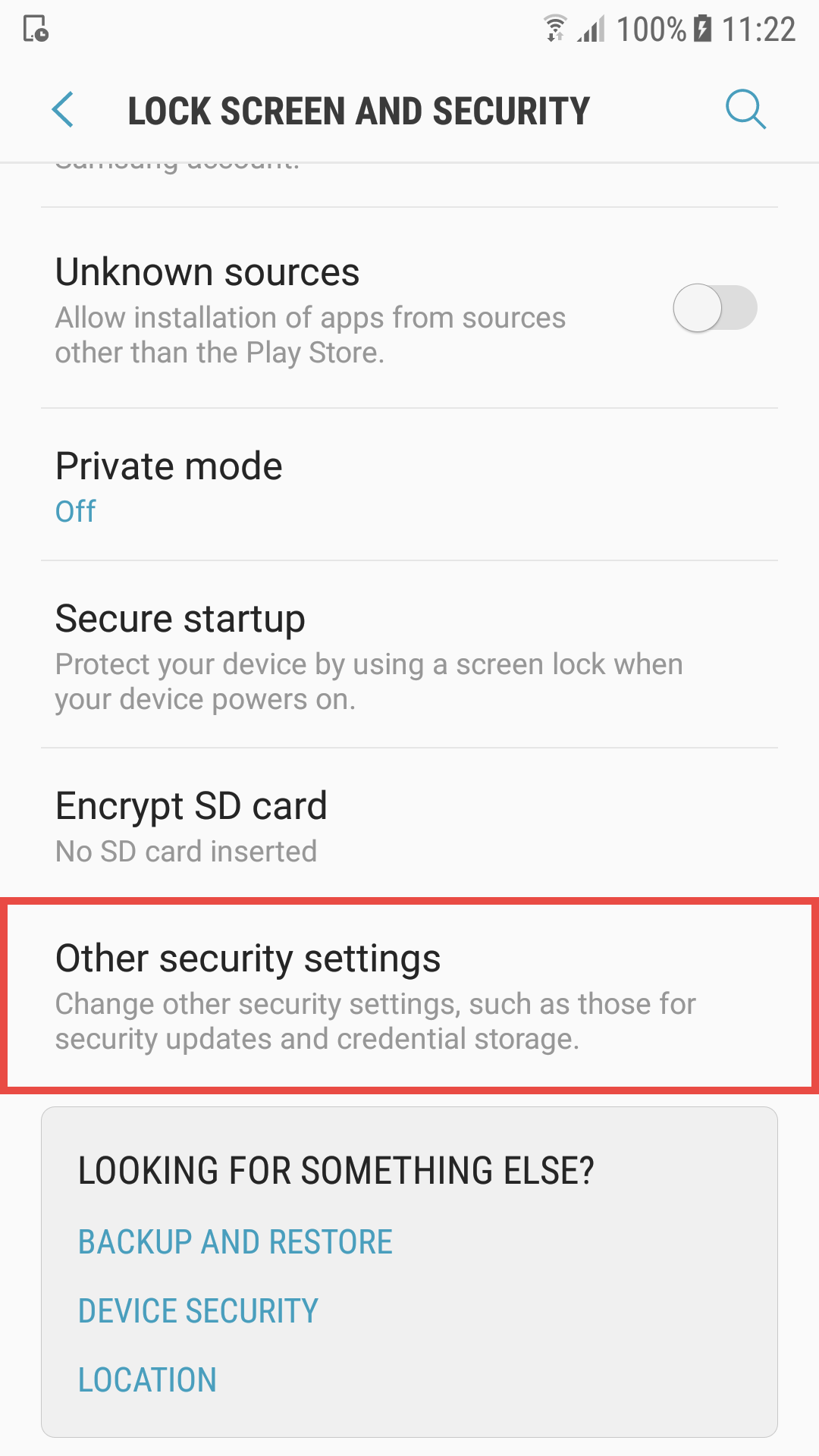
Scroll down and select "Other security settings".
Step 4
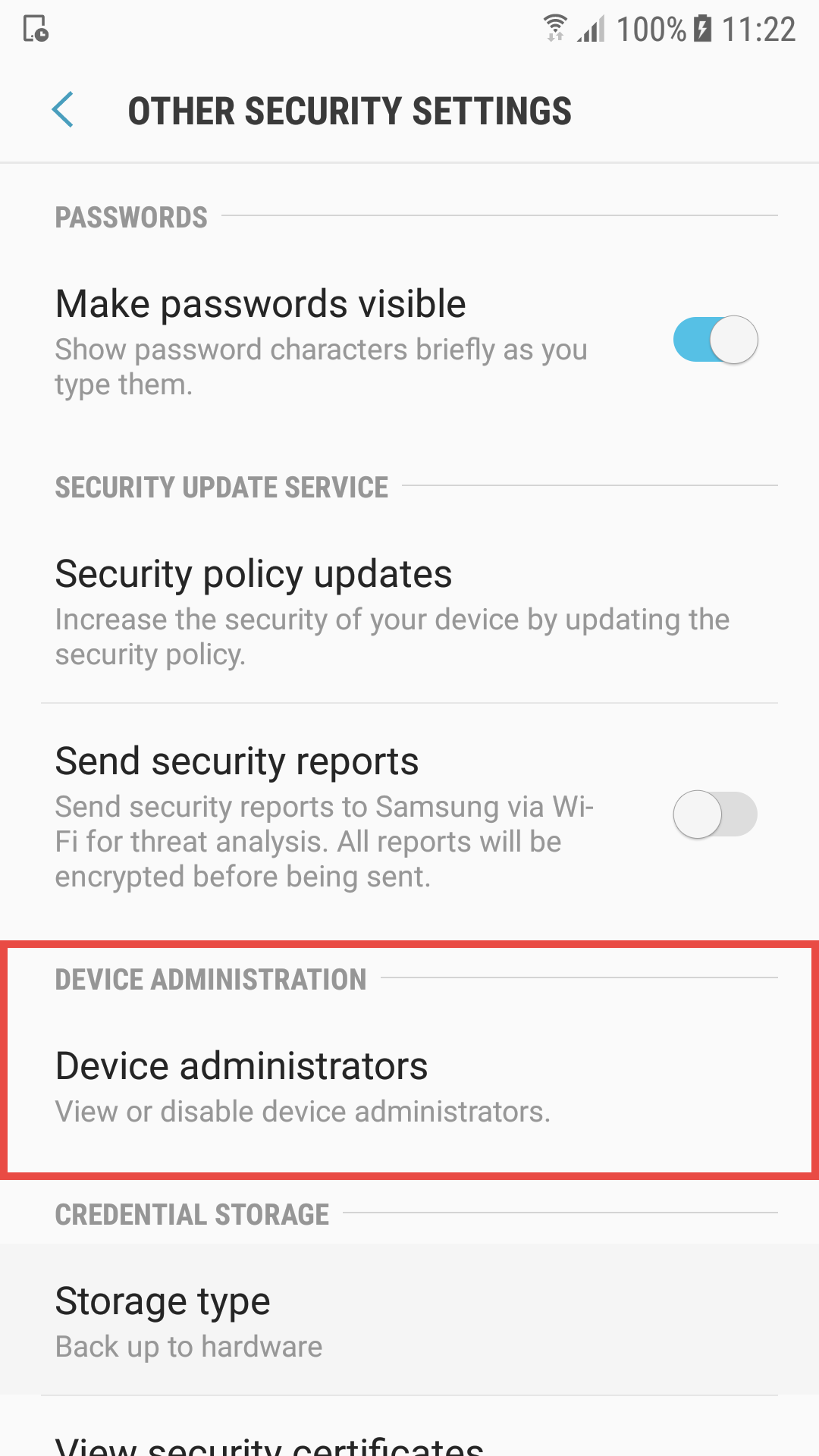
Tap "Device administrator".
Step 5
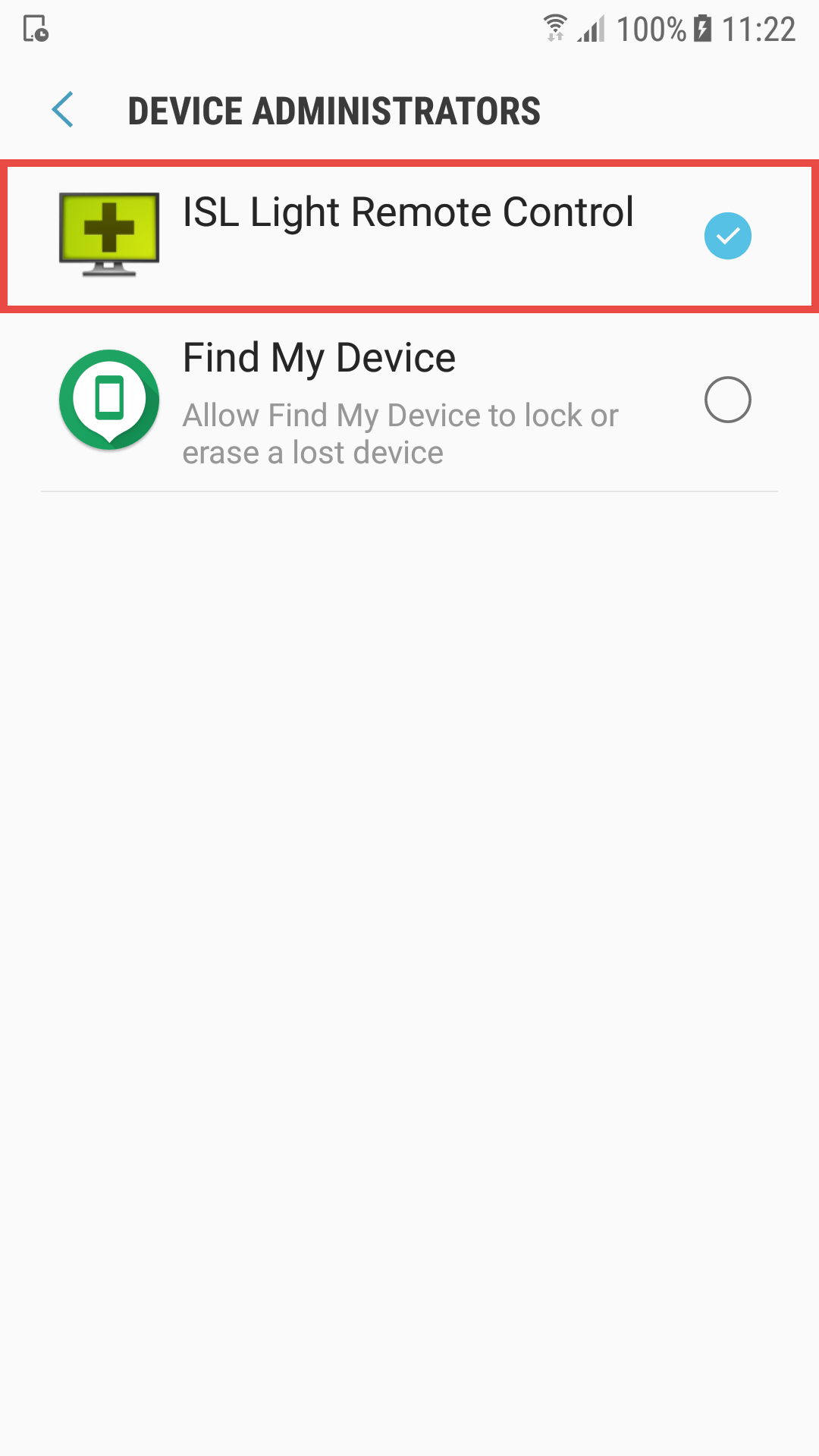
Tap "ISL Light Remote Control".
Step 6
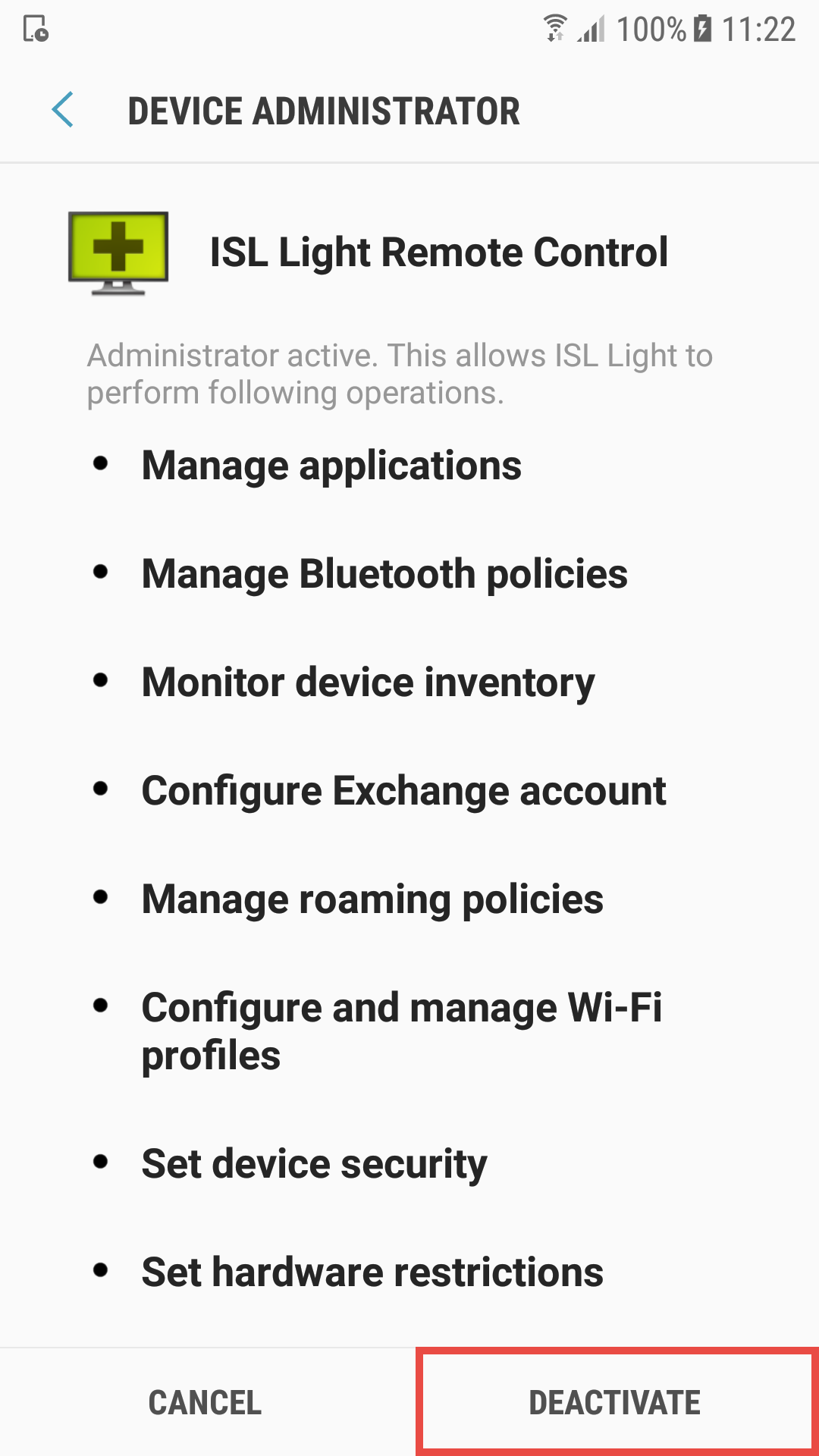
Tap "Deactivate".
Step 7
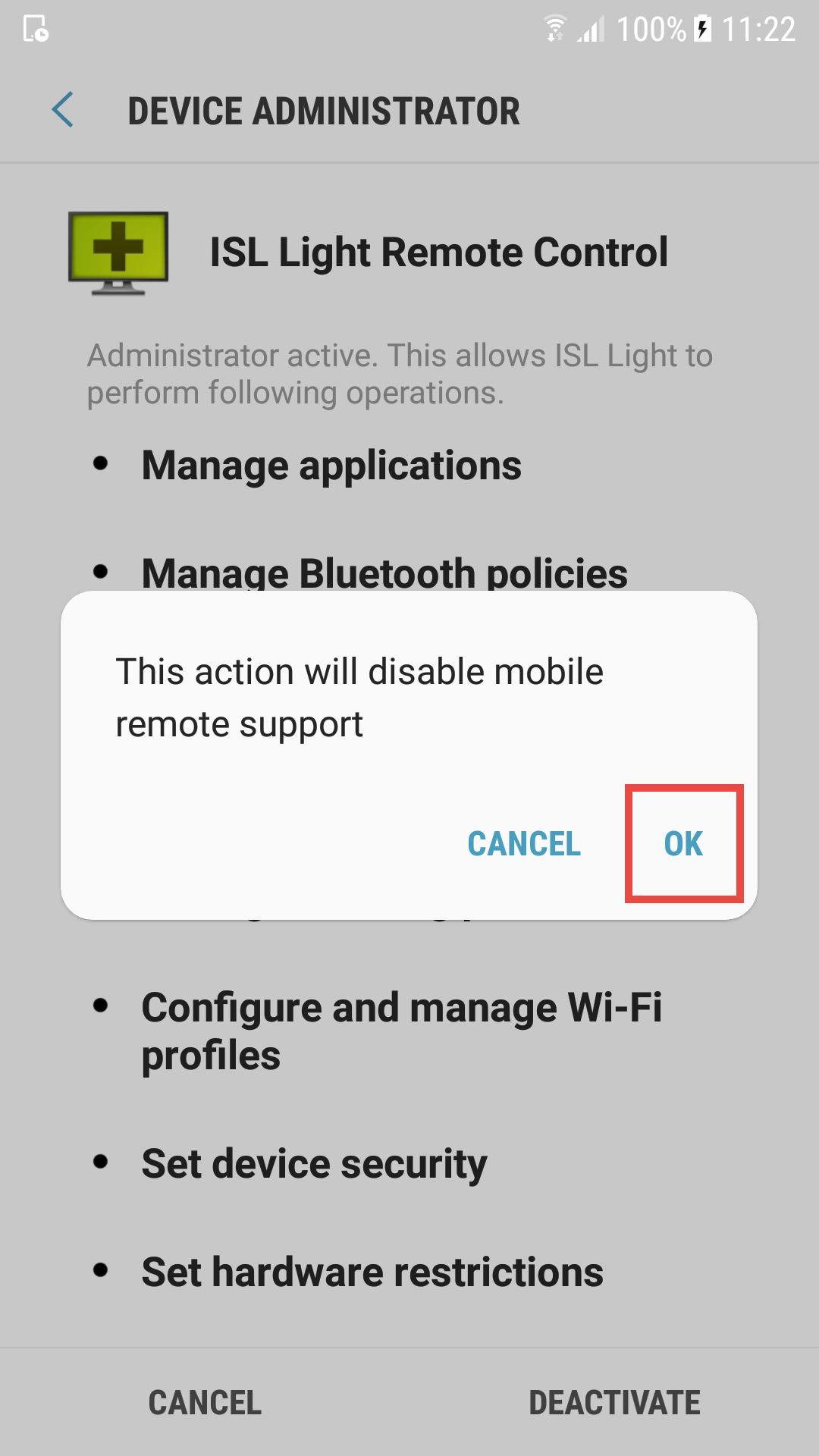
Tap "OK".
You have now revoked the administrative permissions for the ISL Light application.