You have to revoke administrative permissions before you uninstall the ISL Light application. You can do that after you end a session.
Step 1
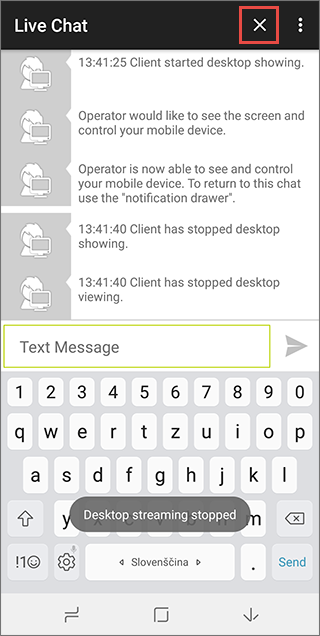
Tap the "x" button in the "Live Chat" window.
Step 2
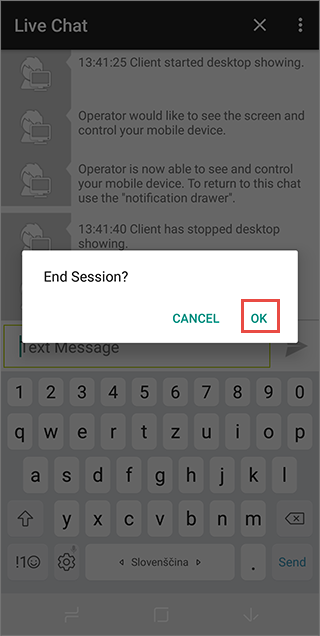
Tap "OK".
Step 3
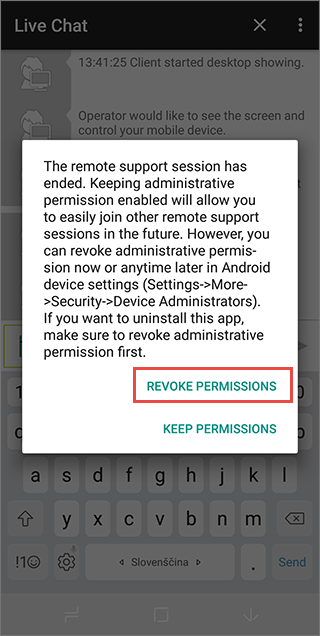
Select "Revoke Permissions".
You have now revoked the administrative permissions for the ISL Light application.