Step 1
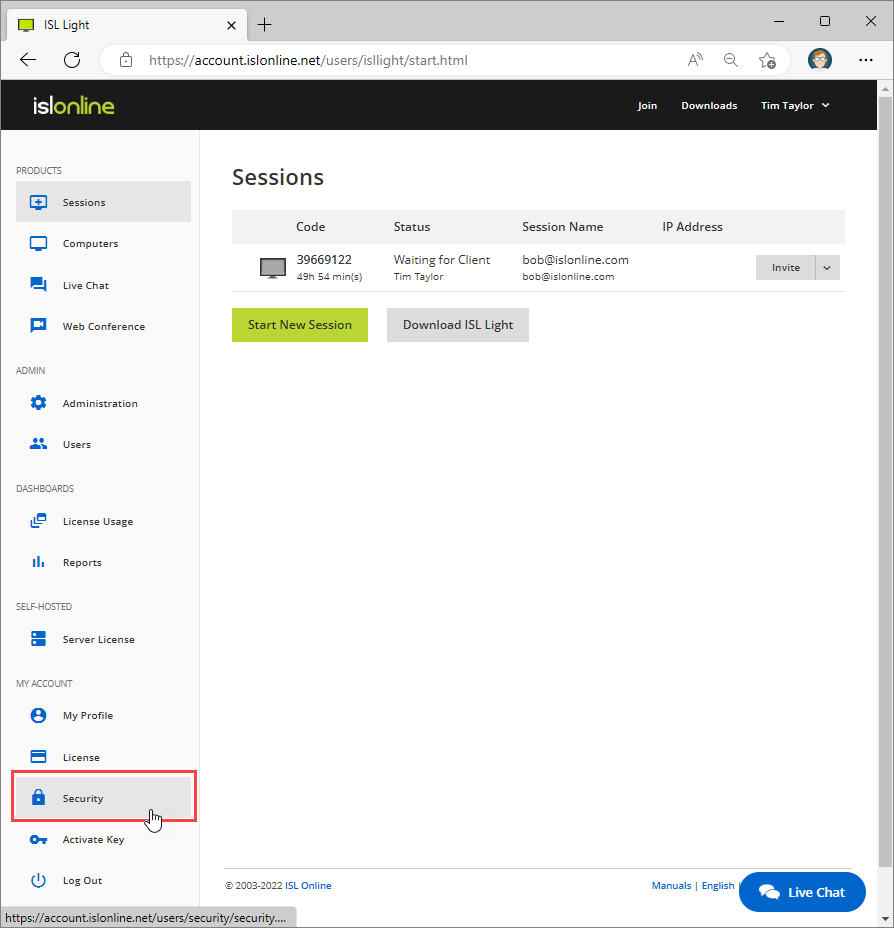 Select "Security" from the dropdown.
Select "Security" from the dropdown.
Step 2
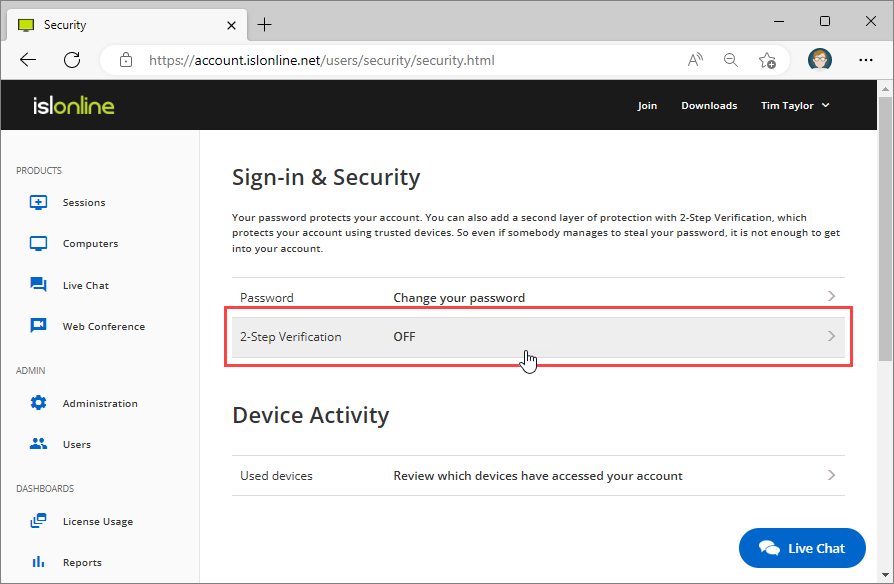 Click "2-Step Verification".
Click "2-Step Verification".
Step 3
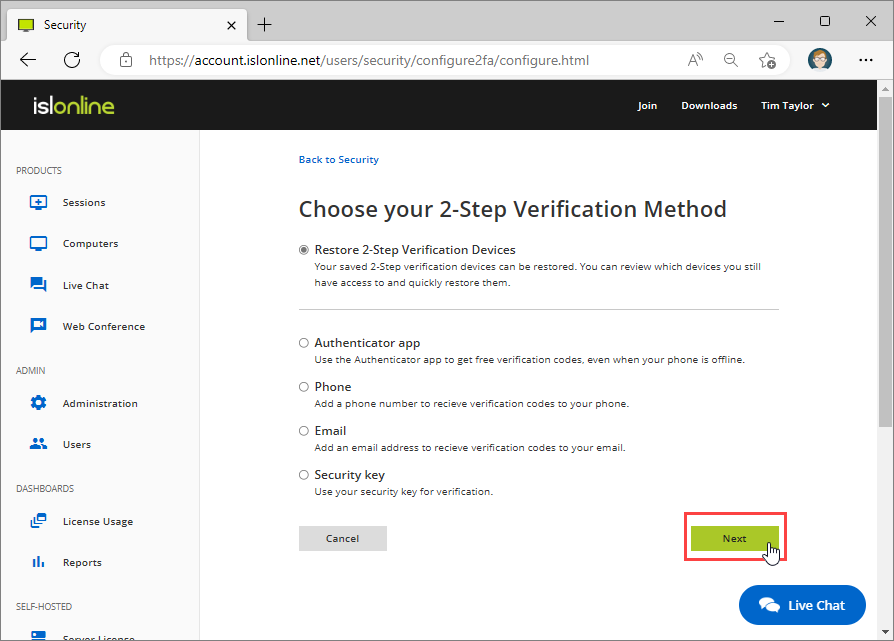 Select "Restore 2-step Verification Devices".
Select "Restore 2-step Verification Devices".
Note: "Restore 2-step Verification Devices" option is only available if you registered at least one 2-Step Verification method in the past and then disabled the 2-Step Verification for your account.
Step 4
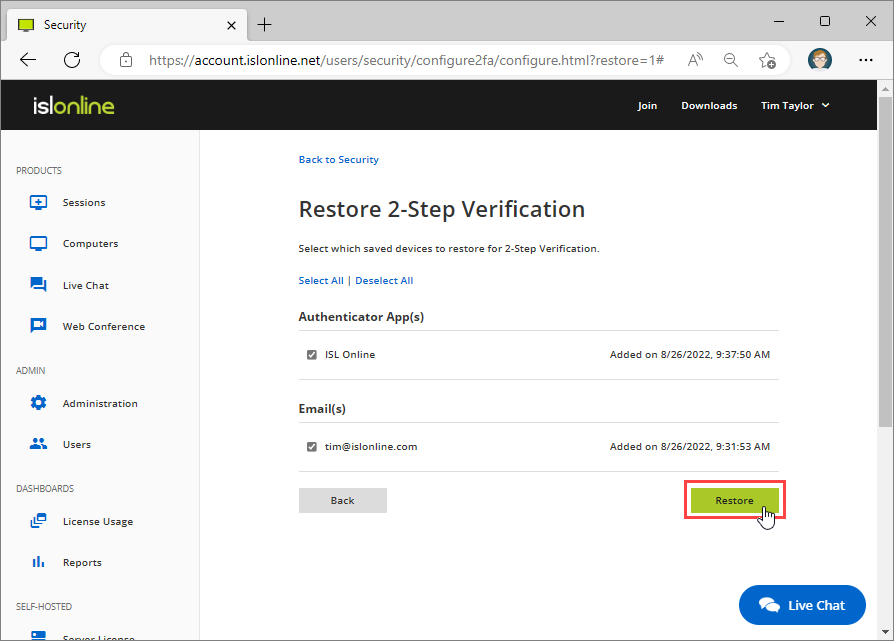 Select devices and click "Restore".
Select devices and click "Restore".
Important: Only restore devices and methods you still have access to.
Step 5
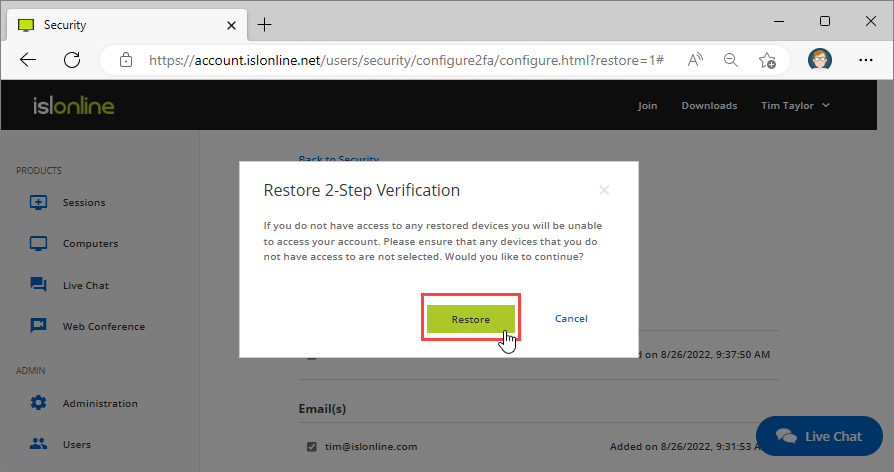 Click "Restore" restore to confirm.
Click "Restore" restore to confirm.
Step 6
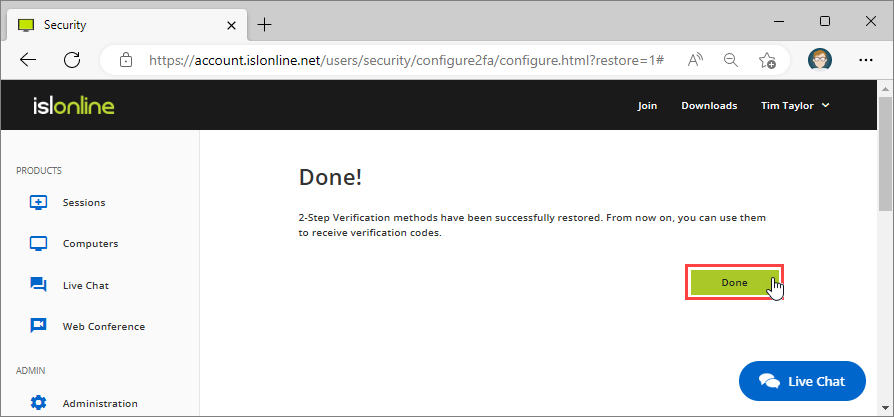 2-Step Verification method(s) have been successfully restored.
2-Step Verification method(s) have been successfully restored.