By default the Phone verification step is disabled (see below).
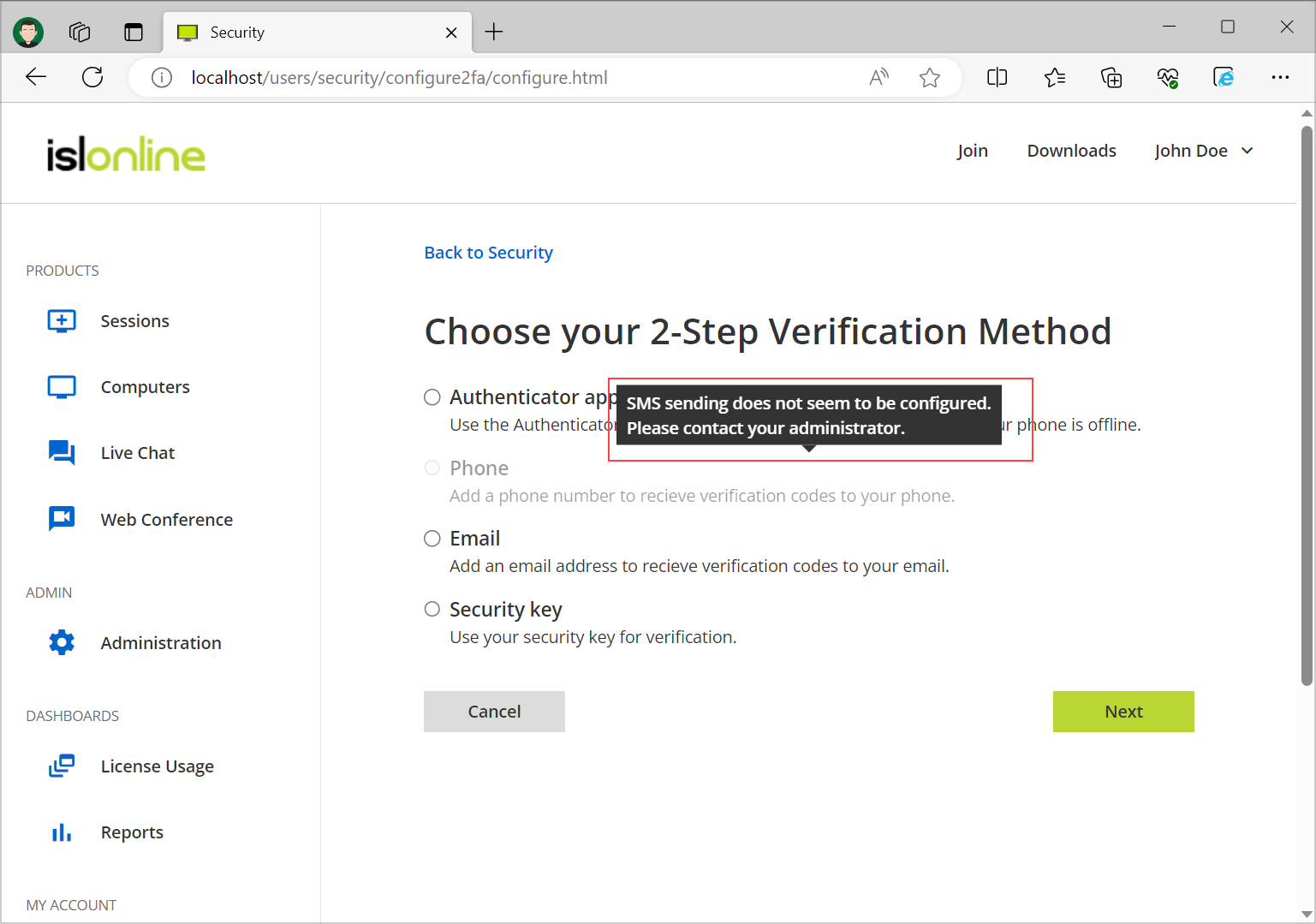
The Phone verification method is disabled and pop-up message is shown.
To enable SMS sending on your ISL Conference Proxy you will require a Twilio subscription. Three Twilio key/values pairs are required:
- Application SID
- Auth Token
- Phone Number
Once you have them, add them to ISL Conference Proxy's raw data by following these steps.
Step 1
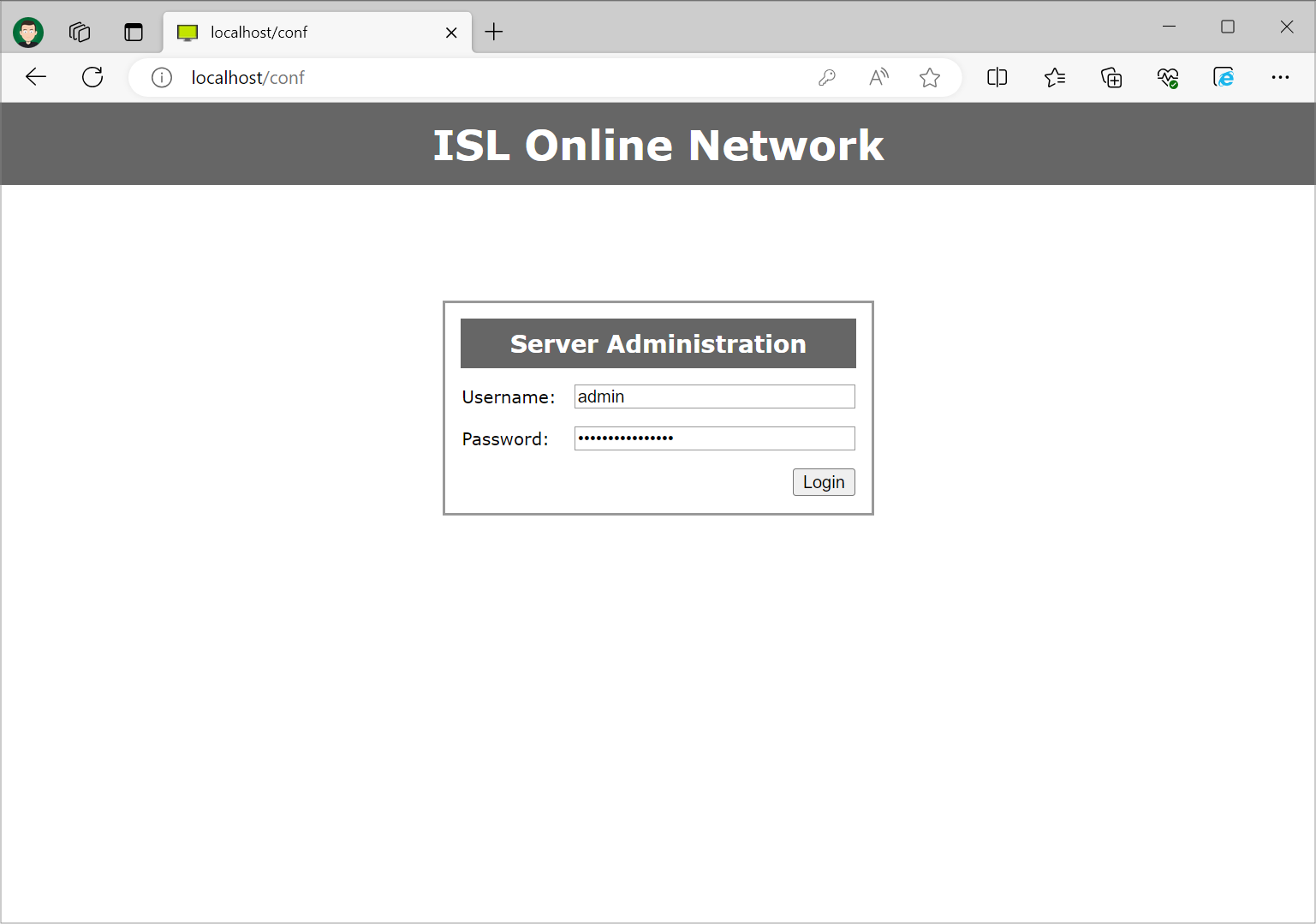
Login to your ISL Conference Proxy Server Administration (http://localhost:7615/conf).
Step 2
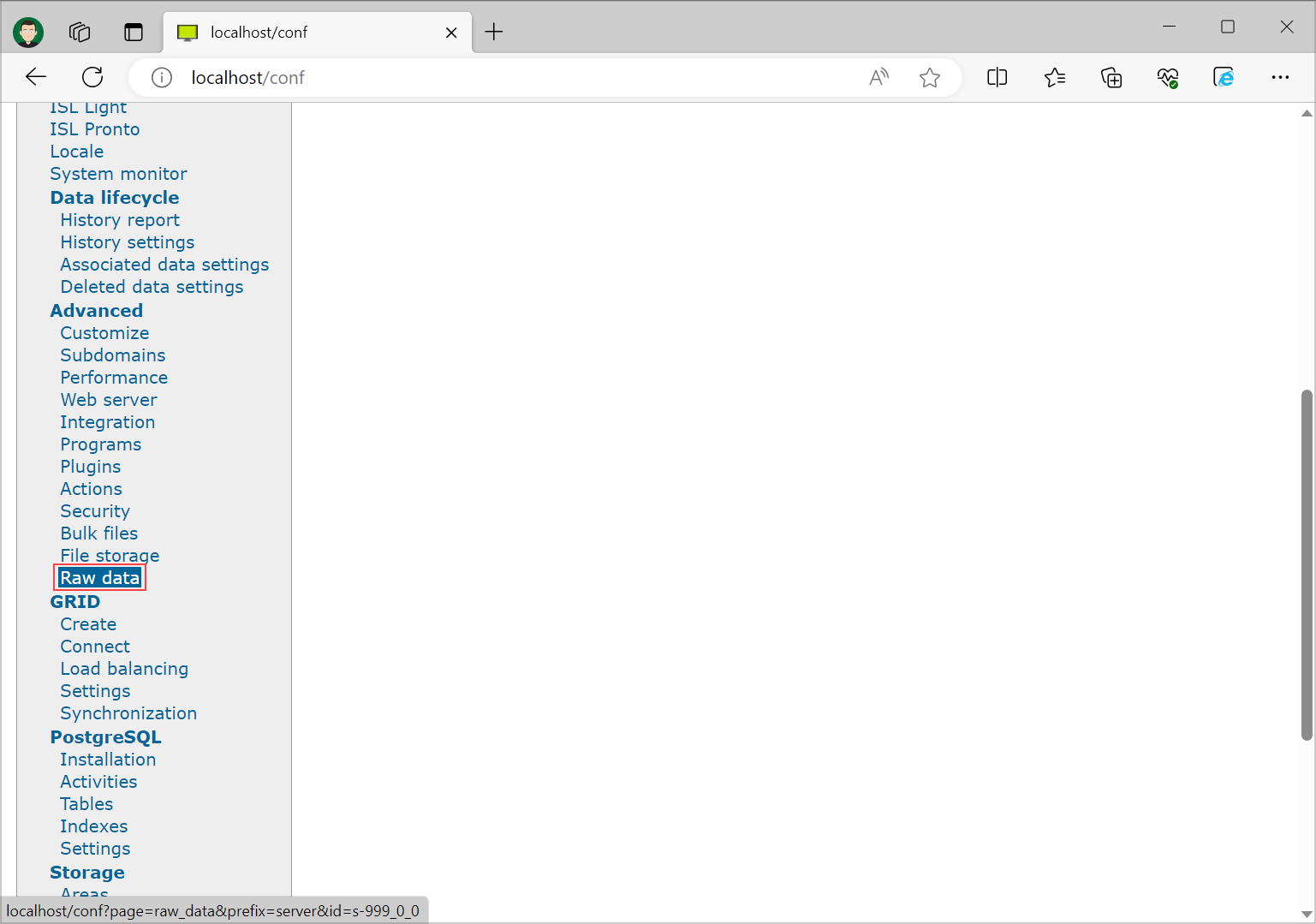
Click on "Raw data" under Advanced.
Step 3
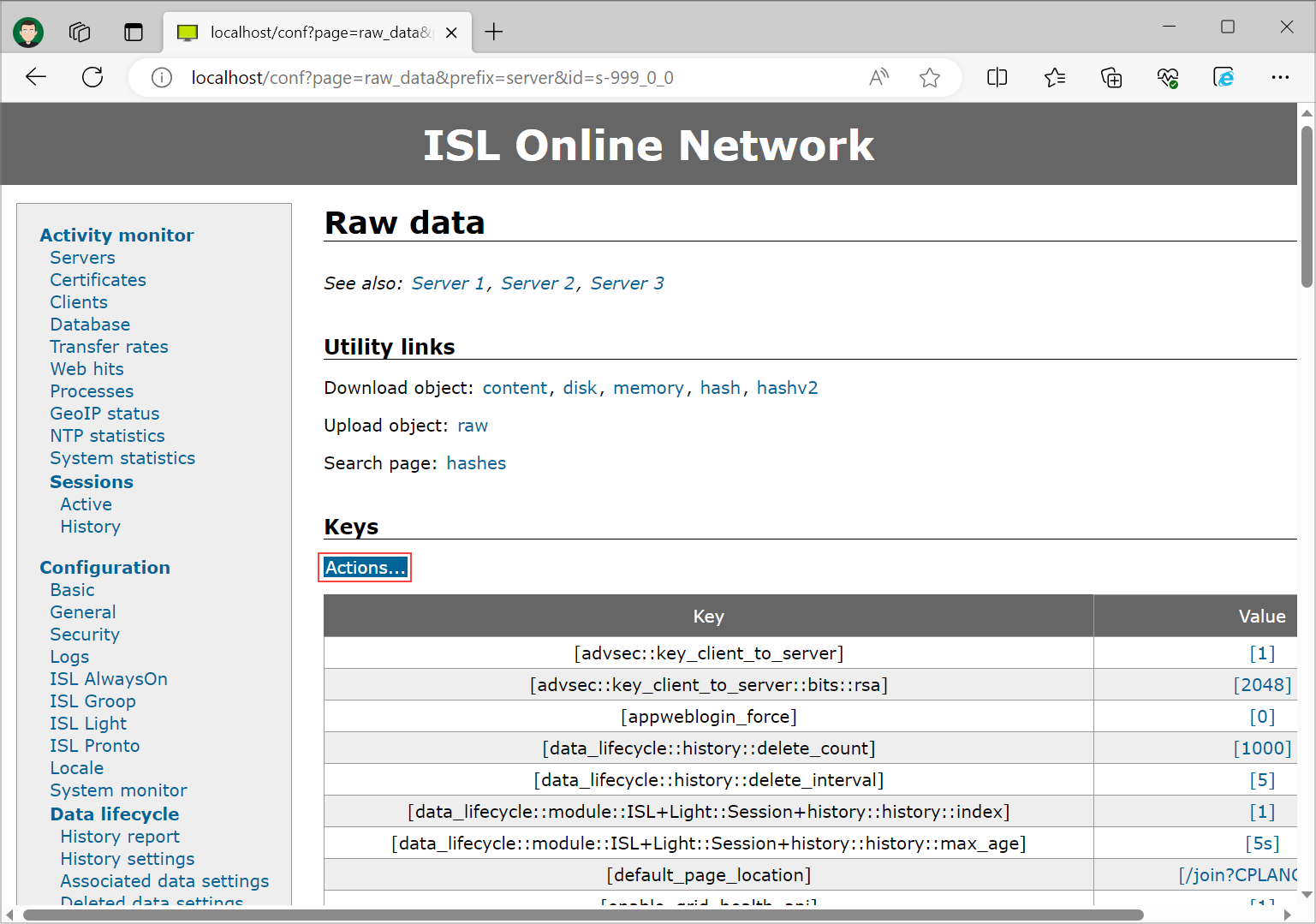
Click on "Actions..."
Step 4
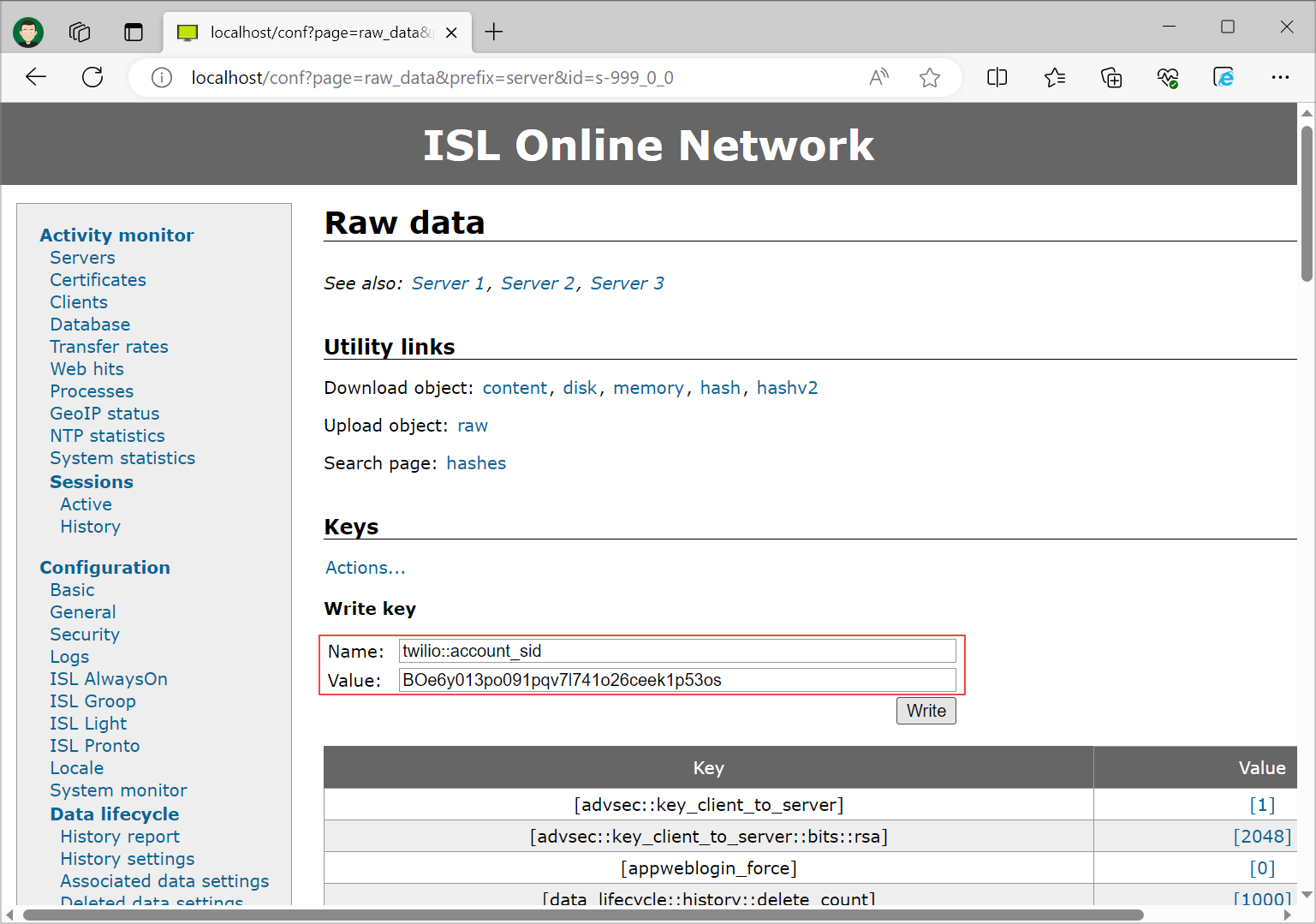
For Name enter twilio::account_sid.
And for Value enter your Twilio Application SID.
When you have entered both values click Write.
Note: Your value for "twilio::account_sid" should differ from ours.
Step 5
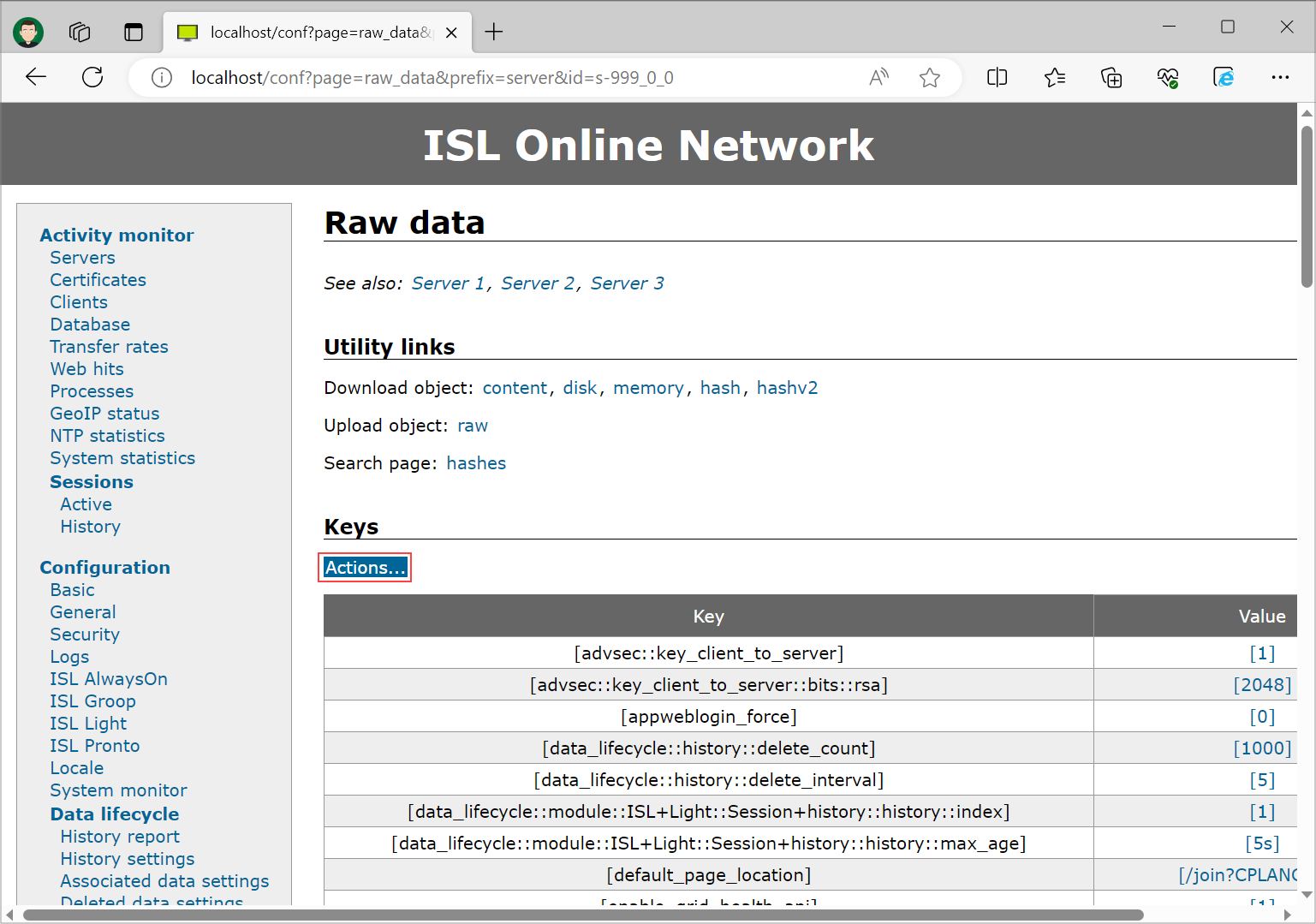
Click on "Actions..." again.
Step 6
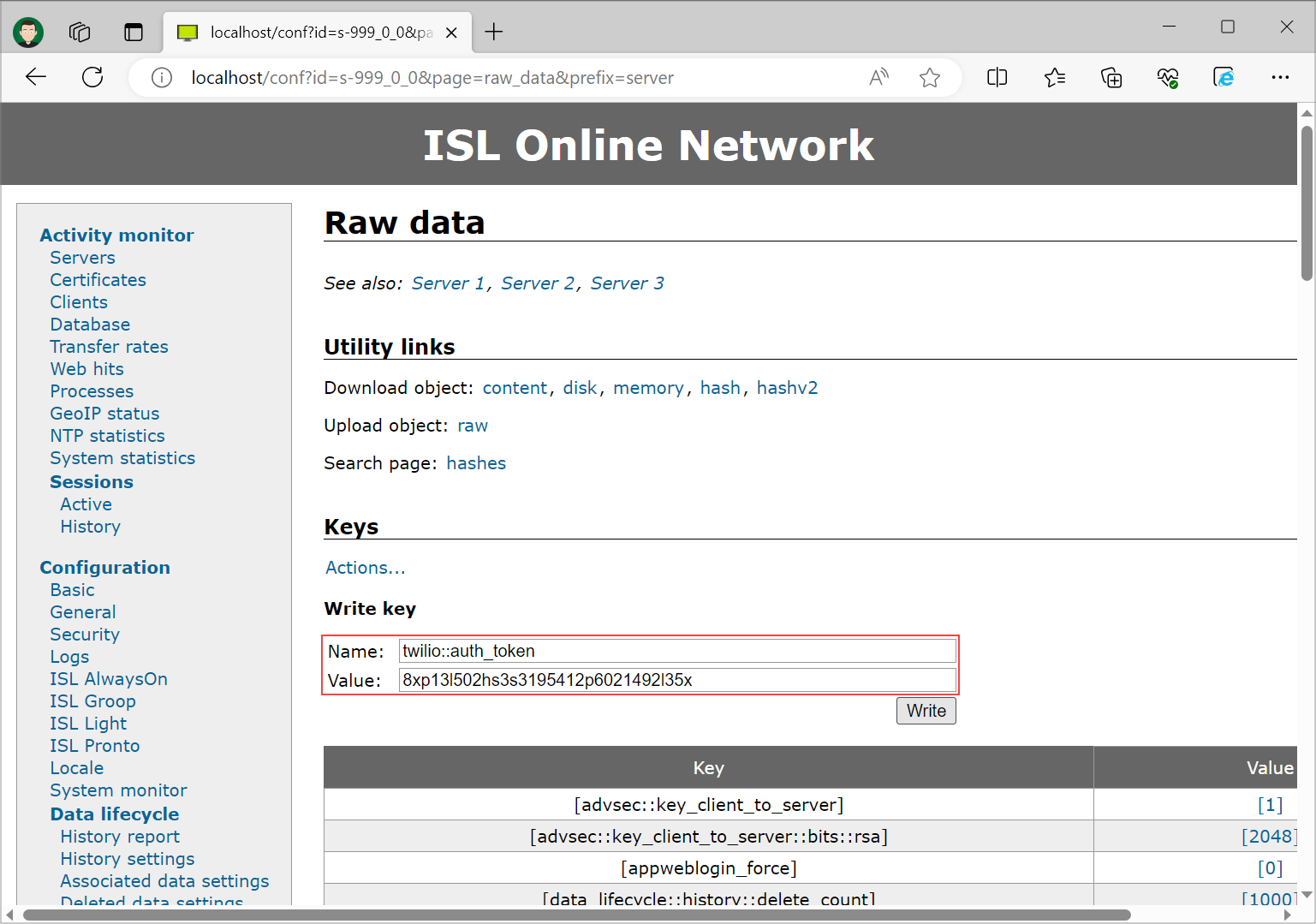
For Name enter twilio::auth_token.
And for Value enter your Twilio Auth Token.
When you have entered both values click Write.
Note: Your value for "twilio::auth_token" should differ from ours.
Step 7
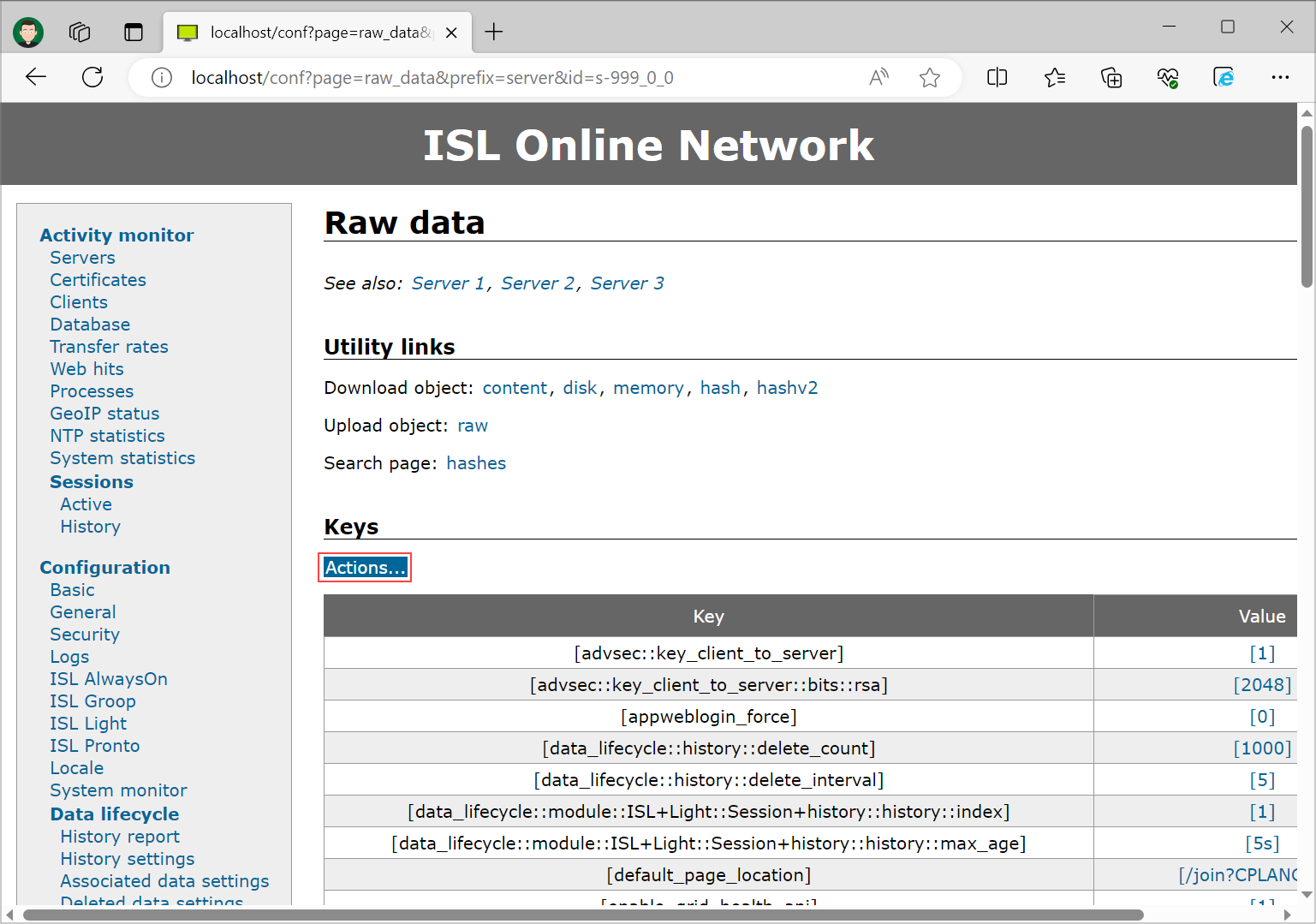
Click on "Actions..." again.
Step 8
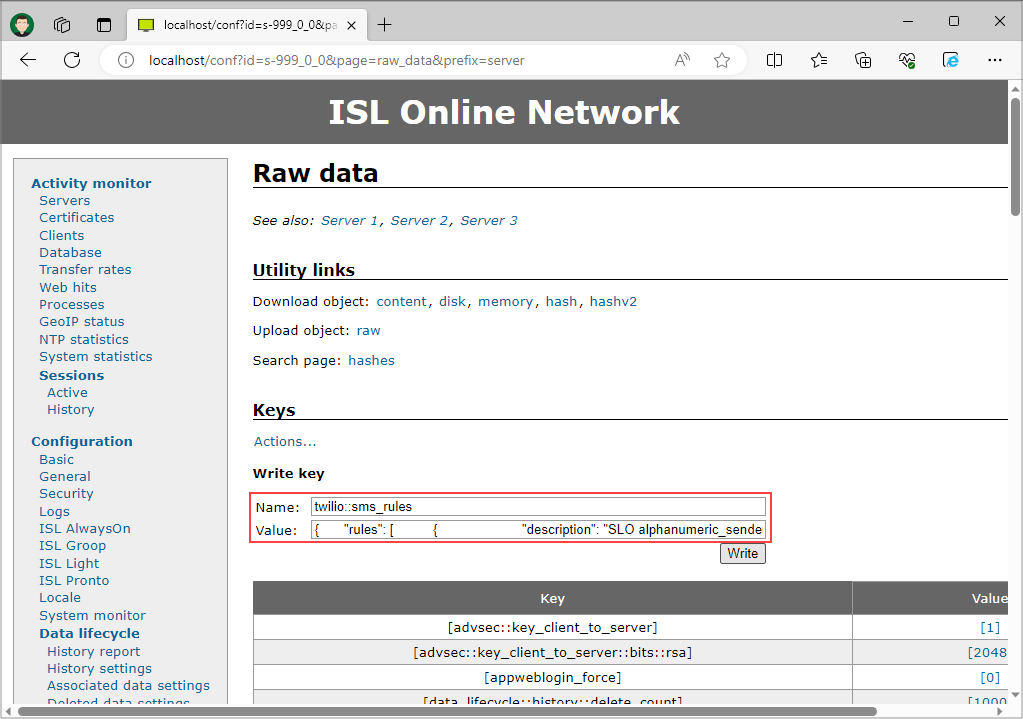
For Name enter twilio:sms_rules.
For Value adjust the values of <REGEX_PATTERN>, <SENDER_ID> and <TWILIO_PHONE_NUMBER> from the following rule to your case and then insert it into the "Value":
{
"rules": [
{
"description": "example_sender_id override",
"dest_phone_number_regex_pattern": "<REGEX_PATTERN>",
"type": "alphanumeric_sender_id"
}
],
"defaults": {
"alphanumeric_sender_id": {
"from": "<SENDER_ID>"
},
"international_long_code": {
"from": "<TWILIO_PHONE_NUMBER>"
}
}
}
- <REGEX_PATTERN> - Here you can define a regex pattern which will change the sender of a text message from a phone number to a customized name if the receivers number matches the pattern
- <SENDER_ID> - Here you can set a custom name which will be shown as sender of a 2FA text message when users receive it
- <TWILIO_PHONE_NUMBER> - Your Twilio phone number from which text messages to users will be sent
In our example we've set the REGEX_PATTERN to "\\+386.*", SENDER_ID to "ISL Online" and our Twilio phone number as TWILIO_PHONE_NUMBER. When users which have a phone number from Slovenia (+386 prefix) request a 2FA text message, they will receive a message from "ISL Online" instead of a Twilio phone number.
When you have entered both values click Write.
Important: Previous setting "twilio::phone_number" was deprecated, but it is still used as default setting if the new setting "twilio::sms_rules" is not set.
Note: Your value for "twilio::sms_rules" should differ from ours.
Step 9
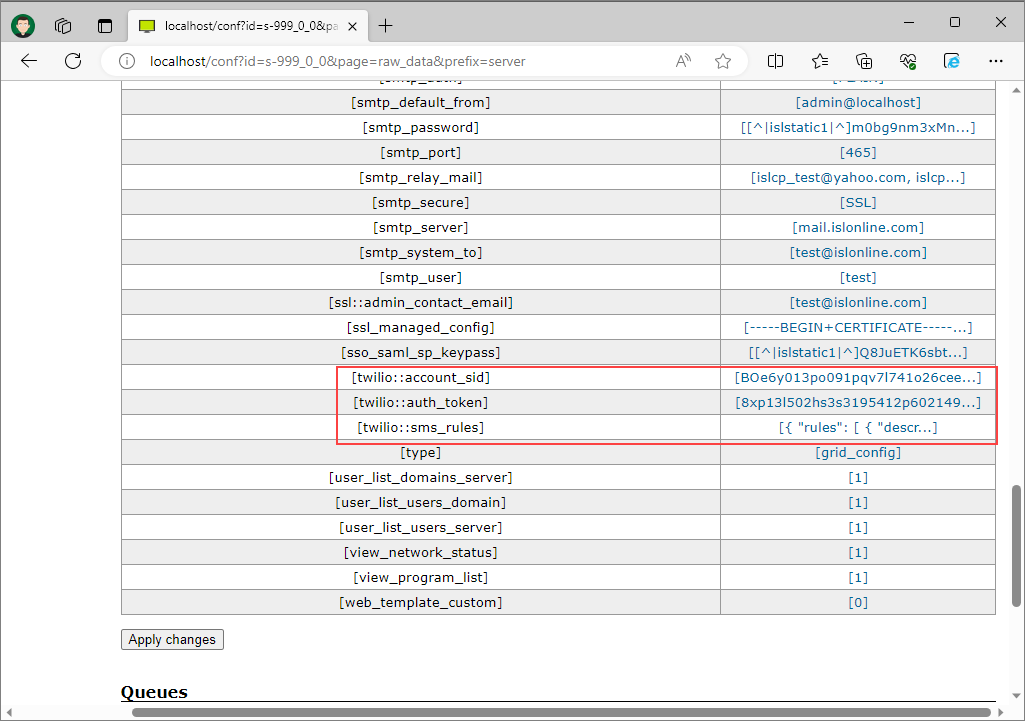
You're all done. SMS sending is now configured and the Phone login method is now enabled.
Note: You can view and edit the raw data values by scrolling down a bit and locating the newly created entries.