reCAPTCHA is a solution provided by Google to protect you against spam and other types of automated abuse. It is described in detail here: https://developers.google.com/recaptcha/intro
ISL Conference Proxy supports both reCAPTCHA v2 and reCAPTCHA v3 as well as combination of both.
Obtaining reCAPTCHA keys
For reCAPTCHA to work you will need to generate a site key and a secret key. You can do this by logging into your Google account and opening the following page: https://www.google.com/recaptcha/admin/create
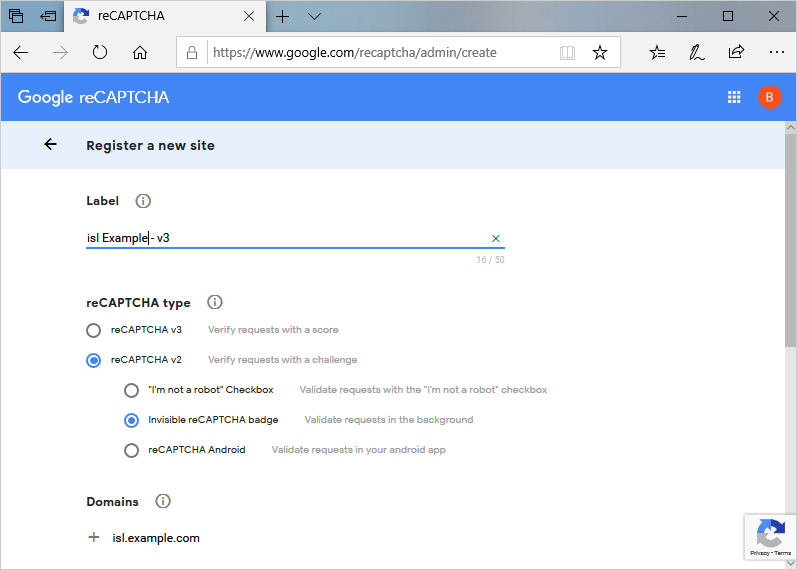
The reCAPTCHA v2 and v3 are completely independent, so you can generate a key combination for each. As you can see the reCAPTCHA v2 has additional options that you can select from, depending on the desired behavior. You will have to provide a domain name during the key generation. Usage of reCAPTCHA will be limited to the domain name provided and its subdomains.
Important: When generating reCAPTCHA v2 for ISL Conference Proxy, you have to select the "Invisible reCAPTCHA badge" for it to work correctly. ICP will handle different situations that arise and if needed display the I am not a robot checkbox as well.
ISL Conference Proxy settings
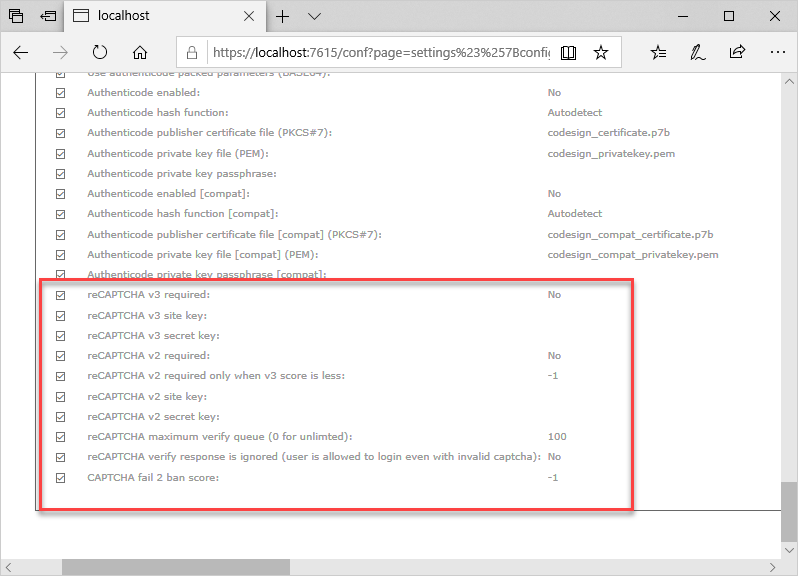
The settings above are present in ISL Conference Proxy. To enable reCAPTCHA v3, for example, you have to set the "reCAPTCHA v3 required" setting to Yes and enter the site and secret key you obtained from Google. The settings and their combinations are described in depth in this topic: Security.