You can prevent users from uploading certain file types over your ISL Conference Proxy. The following settings, located under "Configuration" -> "Security" control the restrictions:
- Blocked file extensions for user upload (.exe ...):
- Allowed file extensions for user upload (.txt ...):
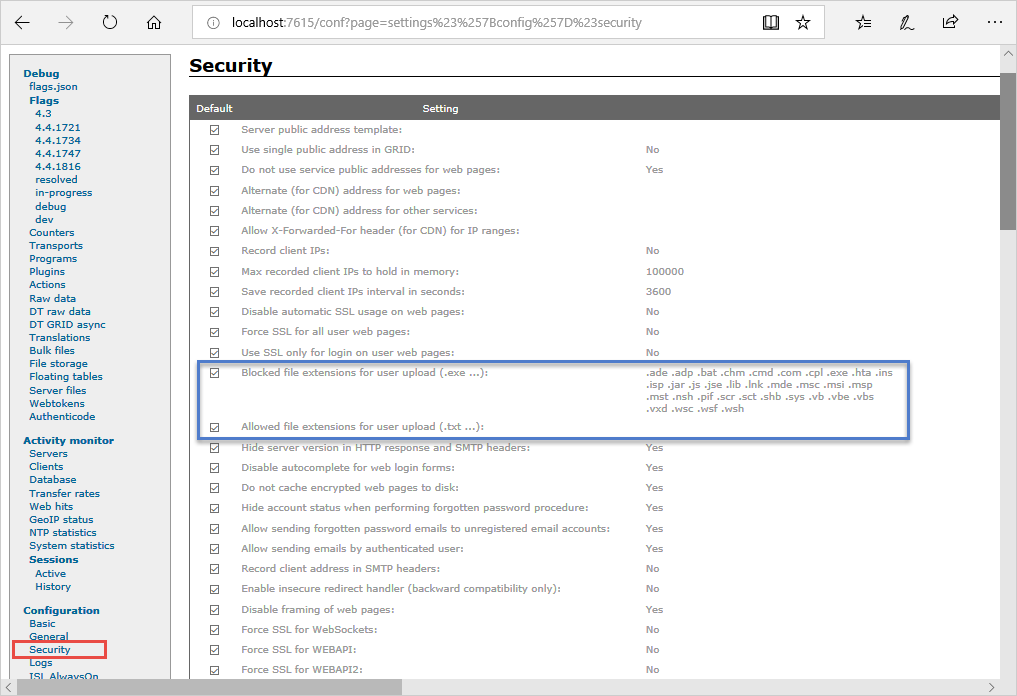
Settings for Blocked file extensions and Allowed file extensions work in combination as follows
- If allowed file extensions are specified then they act as a "whitelist" meaning that only allowed file extensions can be uploaded.
- If the same file extension is specified as Allowed and Blocked at the same time then you will not be able to upload it.
- If allowed file extensions are not specified then Blocked file extensions act as a "blacklist" meaning you will not be able to upload the specified types of files.
The settings are applied to modules that support the file upload and sharing: ISL Pronto, ISL AlwaysOn and ISL Groop.