In this section you will learn how to locate ISL Light crash reports and log files on your Linux operating system. Location of these files on your Linux operating system depends on weather you are installed ISL Light application or you used the Run Only Once option.
Installed ISL Light
If you are running an installed version of ISL Light, you can find the crash reports on this location:
/tmp/1
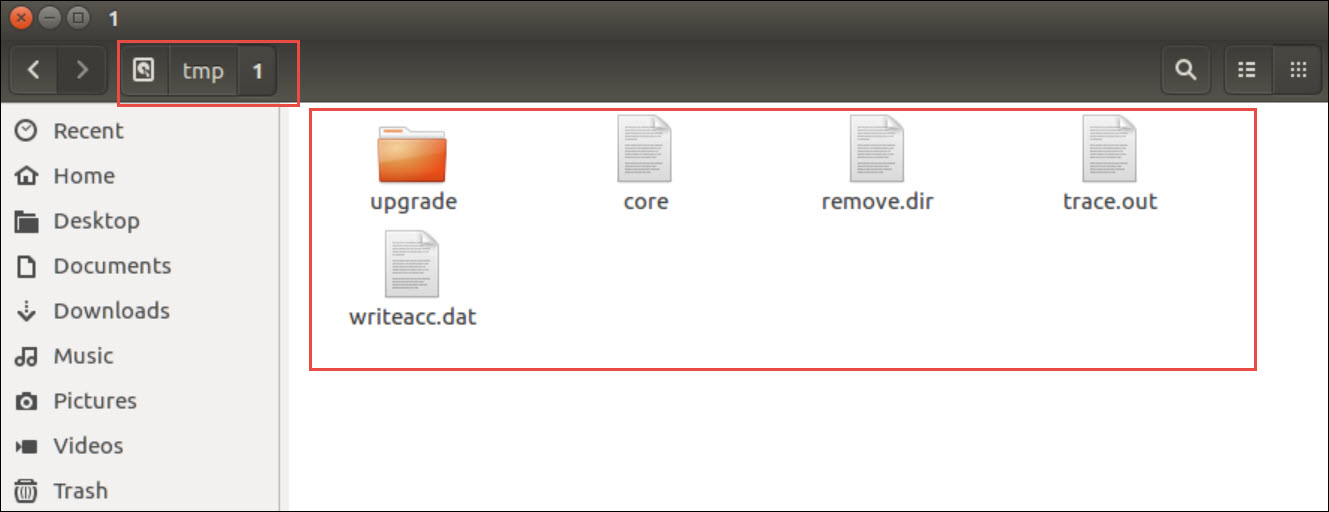
Run Only Once ISL Light
If you are running Run Only Once version of ISL Light, you can find the crash reports on this location:
~/.islonline/Cache/ISL Light/1
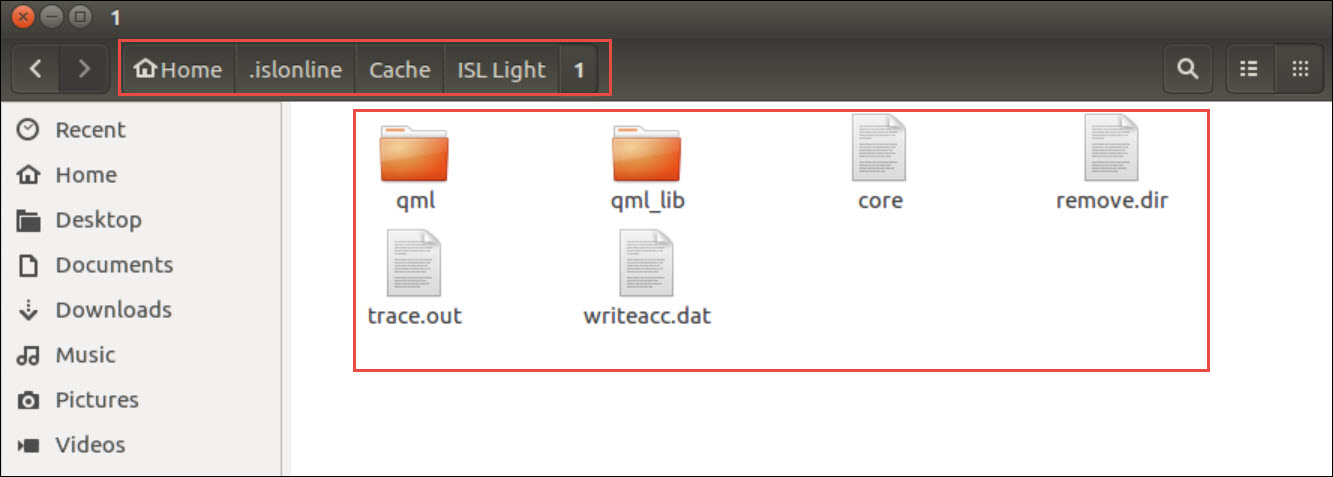
Note: If you are having problems fining folders such as .islonline/, you probably need to enable show hidden files and folders option in your file explorer. You can do this by either:
- Pressing ctl+h keys on your keyboard.
- Or go to file explorer top menu-> View and check Show Hidden Files.
Working directory of crashed ISL Light application contains the following files:
- core: Core dump
- trace.out: Log file
If you wish to examine the log file, open the trace.out file.