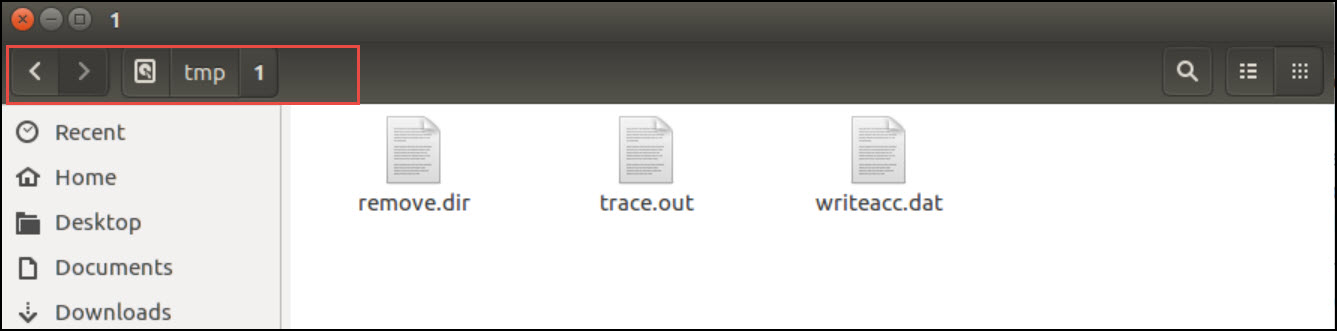In this section you will learn what happens, when you download and run/install ISL Light application on your Linux OS computer.
Download and Run ISL Light application
Step 1
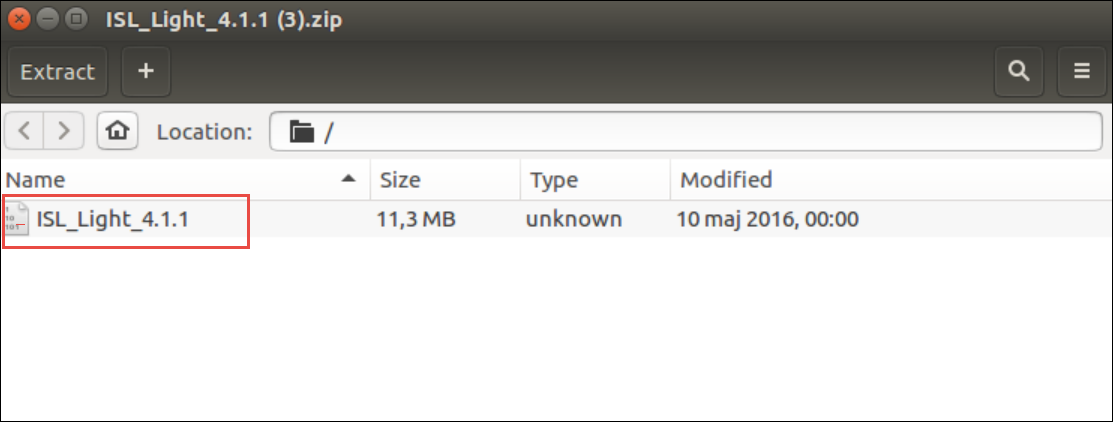
Download the ISL_Light_*.zip archive file from ISL Online download page.
Step 2
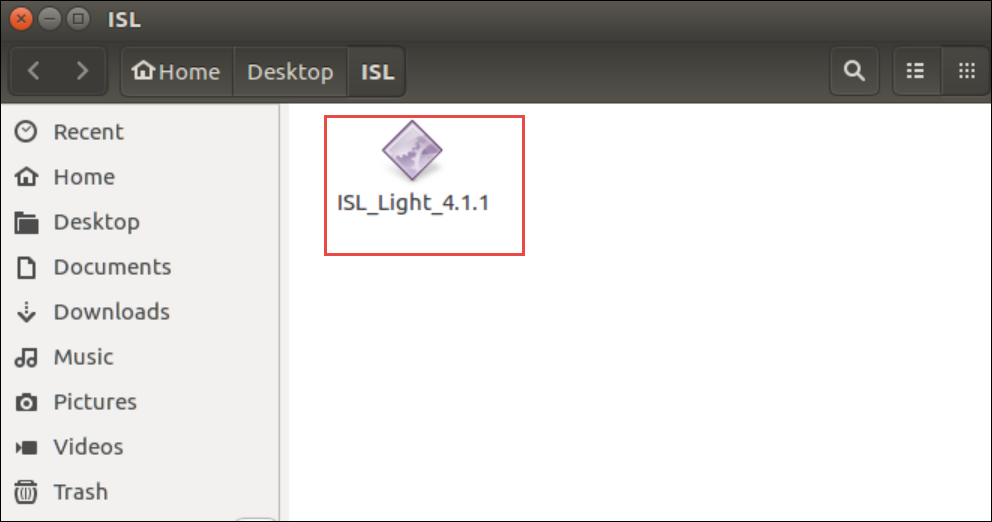 Extract the ISL_Light_*.zip file to an arbitrary location.
Extract the ISL_Light_*.zip file to an arbitrary location.
Step 3
Run the ISL_Light_* executable.
Note: Linux OS version of ISL Light application does not use Network start procedure. The downloaded zip archive file contains the entire application.
ISL Online software creates and uses its own working directory located at the following path:
~/.islonline/
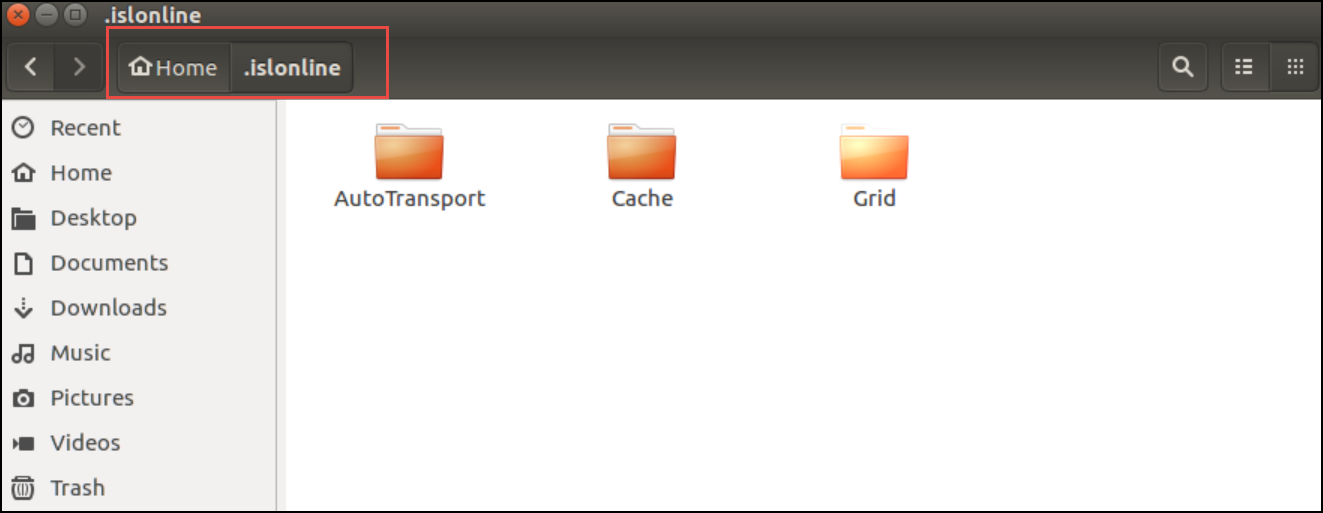
Run Once or install ISL Light application
ISL Light application will prompt you, if you wish to Run it only once (Run Once) or install (Install) the application on your computer.

- Run Once: If you choose to run it once, the application will continue to reside and operate inside the temporary current working directory. You can find the current working directory on the following path:
~/.islonline/Cache/ISL Light/1
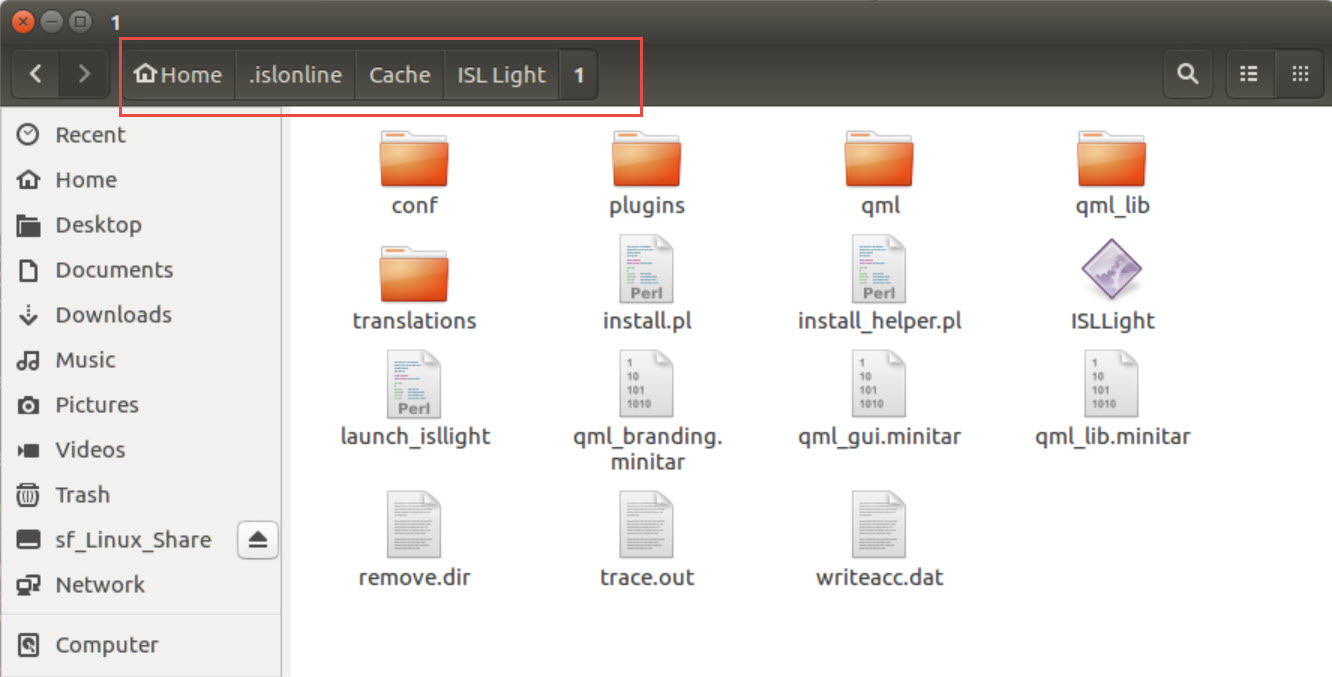
- Install: If you choose to install the ISL Light application, the application will be installed on your local computer. By default ISL Light application will be installed on the following path:
/opt/ISLOnline/ISLLight
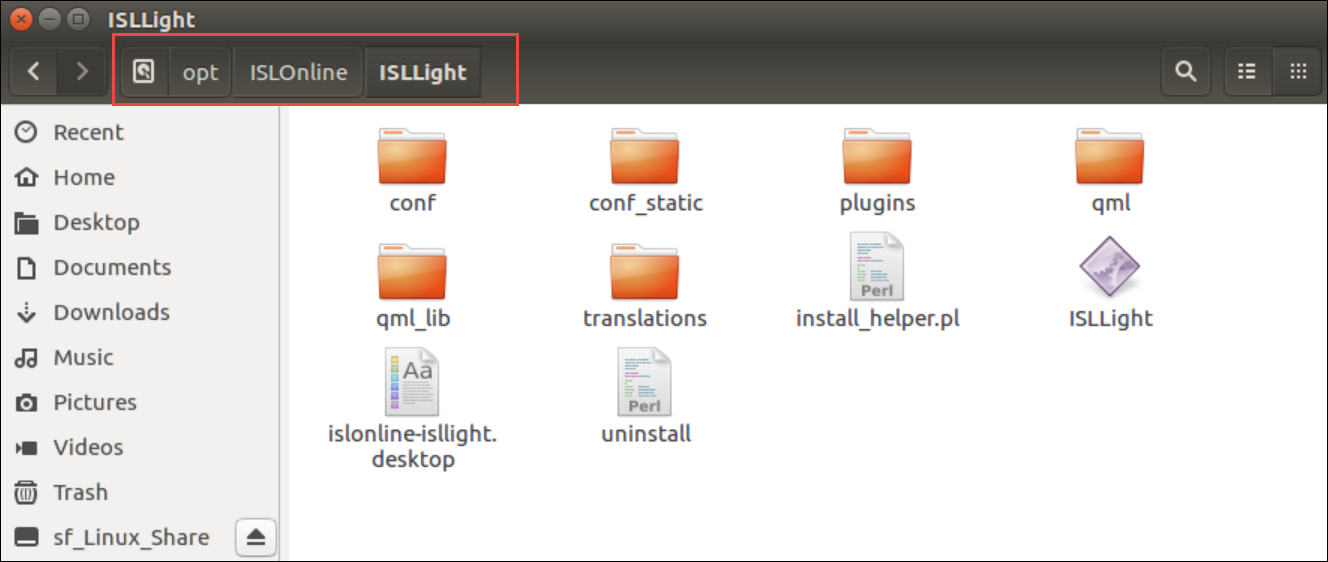
In case you installed ISL Light on you computer, the path to the current working directory will be different. You can find the current working on the following path:
/tmp/1