Windows
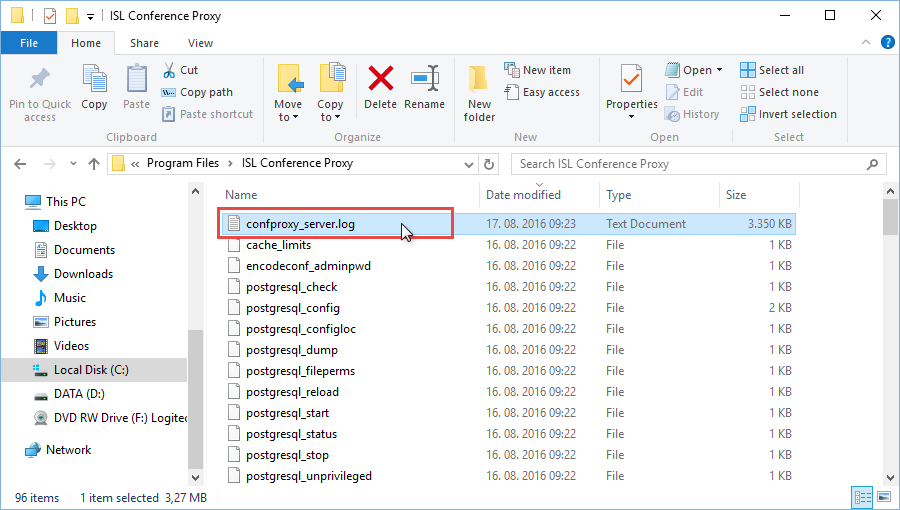
On Windows machines the log file (confproxy_server.log) is located in ISL Conference Proxy installation directory - default: C:\Program Files\ISL Conference Proxy
Linux
- Navigate to /opt/confproxy (default installation directory for ISL Conference Proxy) directory with the following command: cd /opt/confproxy.
- confproxy_server.log file contains the log file for ISL Conference Proxy.
Note: confproxy directory is owned by islcp user, created when ISL Conference Proxy was installed, so you will have to log in with islcp account or with administrative privileges to access this folder.