Thank you for your interest in this new ISL Online feature that is available for all our hosted service users - it allows you to use your own branded ISL Online Access Point for both your staff and your customers, adding another professional touch to your services.
This is a sample page:
https://company.islonline.net/
You can see that there is a link in the footer that says Get Your Branded ISL Online Access Point and points to this document - you will obviously want to replace it with your choice of links, e.g. something like this (link names and the locations they point to, ordered from left to right):
Home -> https://www.example.com/
Support -> https://www.example.com/support
Contact Us -> https://www.example.com/contact
About Us -> https://www.example.com/about
It would look like this on your branded ISL Online Access Point:
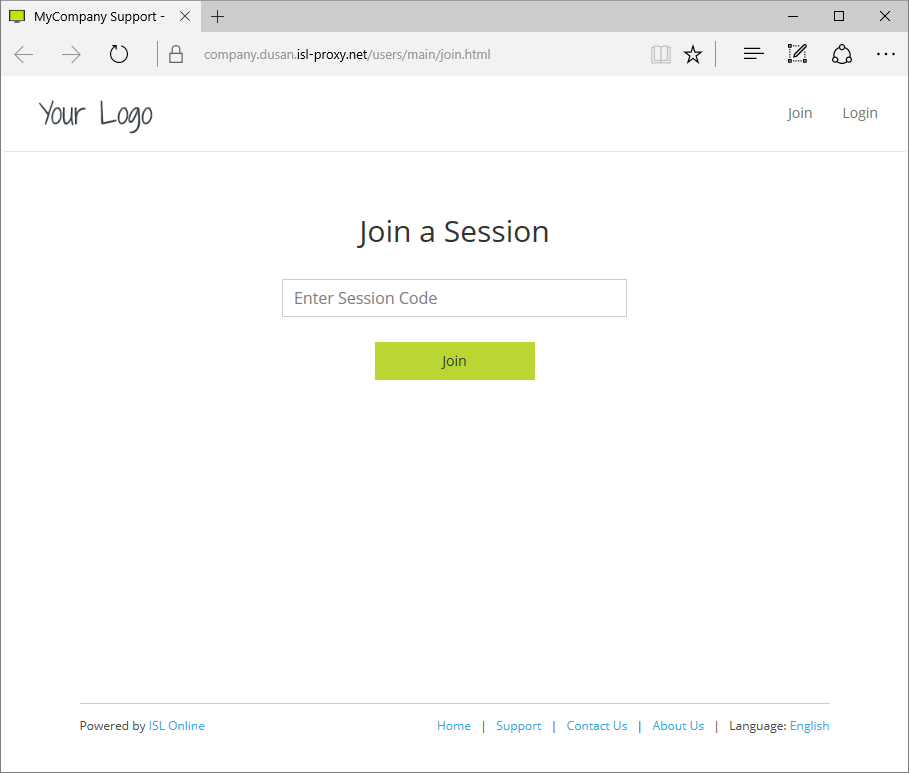
You are just one email away from your branded ISL Online Access Point, with no additional charges! So, how to get started?
First, please note that it is required to have a registered ISL Online domain within your ISL Online account. If you have not done it yet, please do so now by following these steps:
- Go to https://www.islonline.com/account and login to your ISL Online account.
- Go to Hosted Service - users.
- Click Register your ISL Online Domain.
- Enter the desired ISL Online domain name (usually your company name) and click Change.
Please prepare a file with your company logo in PNG format - it will replace the "Your Logo Here" image.
Important: Make sure you pick the appropriate version of your logo for this purpose - the horizontal version would be best (as opposed to a square or a vertical version) so that it fits into the provided limited space in the header.
Send an e-mail to support@islonline.com with the following format (do not forget to attach the file with the logo!):
subject: Hosted service - Branded ISL Online Access Point for <your company name> body: Please create a branded ISL Online Access Point for our company. Our ISL Online account e-mail is: <your ISL Online account e-mail> Our ISL Online domain is: <your registered ISL Online domain, e.g. \\mycompany> Desired page title: <web page title, e.g. mycompany support> Desired custom links: <link name 1> -> <location 1> <link name 2> -> <location 2> ... (e.g. Home -> http://www.example.com/) attachment: <file with your company logo>
We shall create a new access point for you (if your ISL Online domain is mycompany, your branded ISL Online Access Point will be located at https://mycompany.islonline.net) and reply to your e-mail when it is ready.
If you have any questions, please do not hesitate to email us at support@islonline.com or come to our live chat (at https://www.islonline.com, top right corner) and we will be glad to assist.