You can send invitation using custom sender in the invitation e-mail.
IMPORTANT: You must setup SMTP settings in your Conference Proxy in order to test custom sender setting. If you don't already setup it, please check here.
Step 1
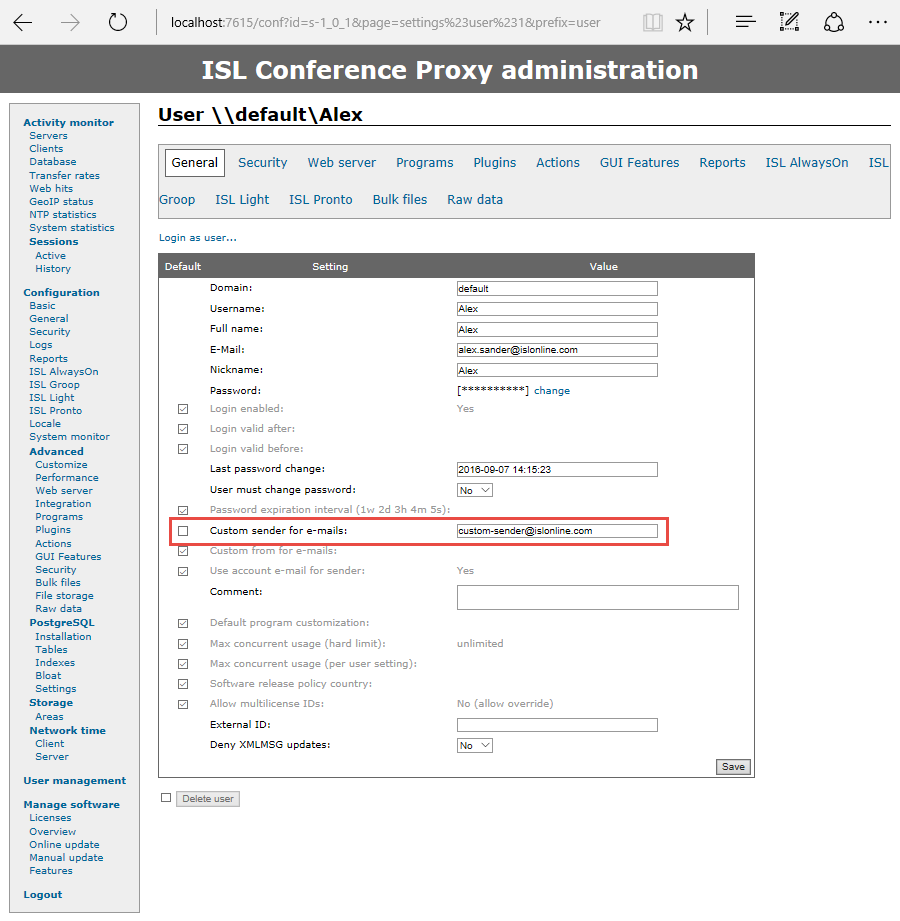
In user settings under User management set setting Custom sender for e-mails to "custom-sender@islonline.com".
Step 2
Create new meeting and send invitation. If you don't know how to do that, please check here from step 3 to step 6.
Step 3
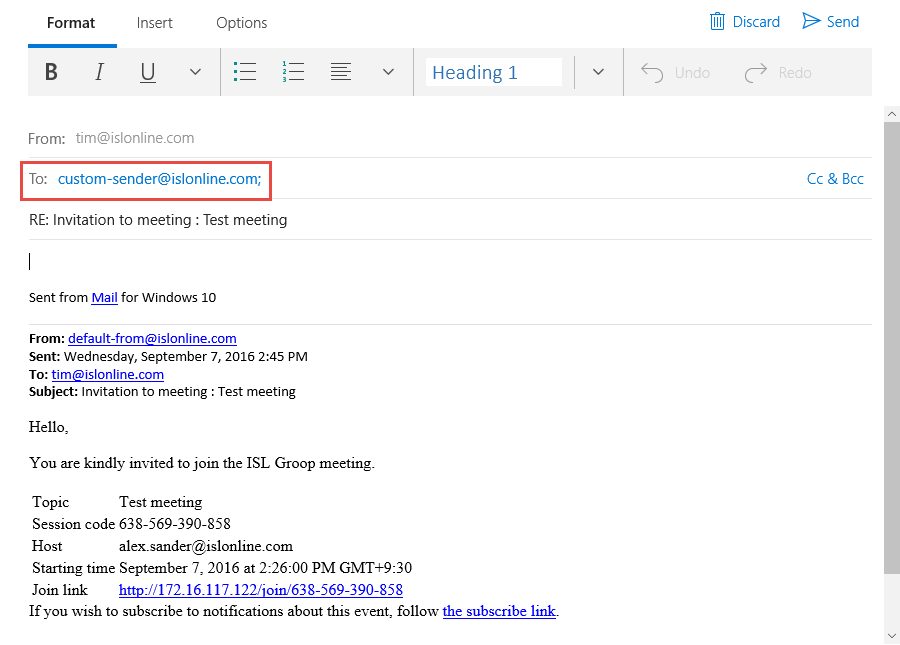
When you send invitation, "From" e-mail is the one you set in SMTP configuration ("default-from@islonline.com"). "Reply-to" is the e-mail you set in your user settings (in this case "custom-sender@islonline.com").